How do I update my details?
User Account
Your profile details can be updated to show your brand identity and your details will be reflected in the report to ease your clients to contact you if needed. Here is where you will be able to update your details such as your:
- First Name
- Last Name
- Contact Number
- Email Address
Follow the steps below to change your profile details:
- Click on the circle on the top right of the page, that shows the initials of your first and last name.
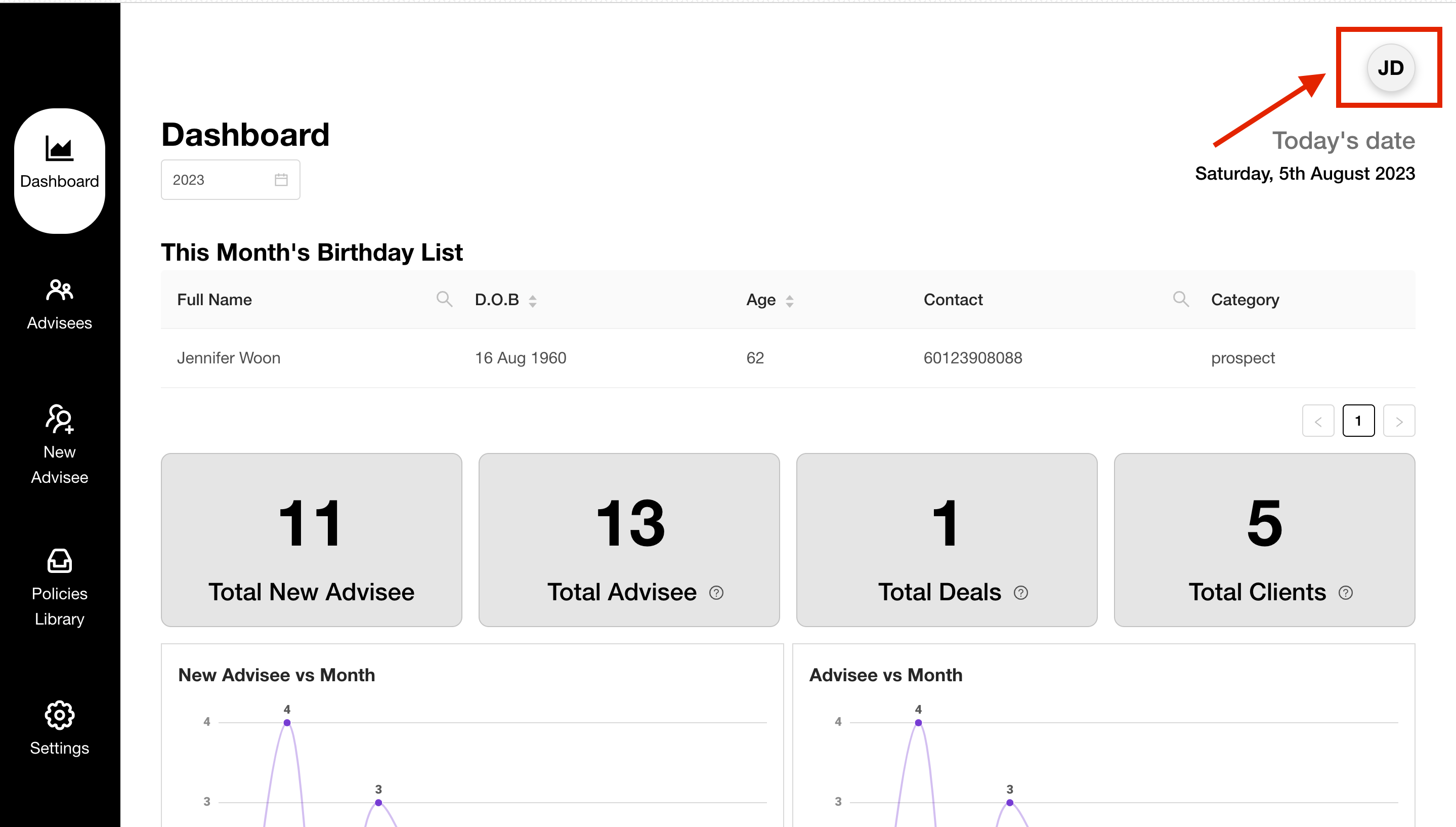
- Click on “My Profile”. System will direct you to the page https://www.finportpulse.com/profile
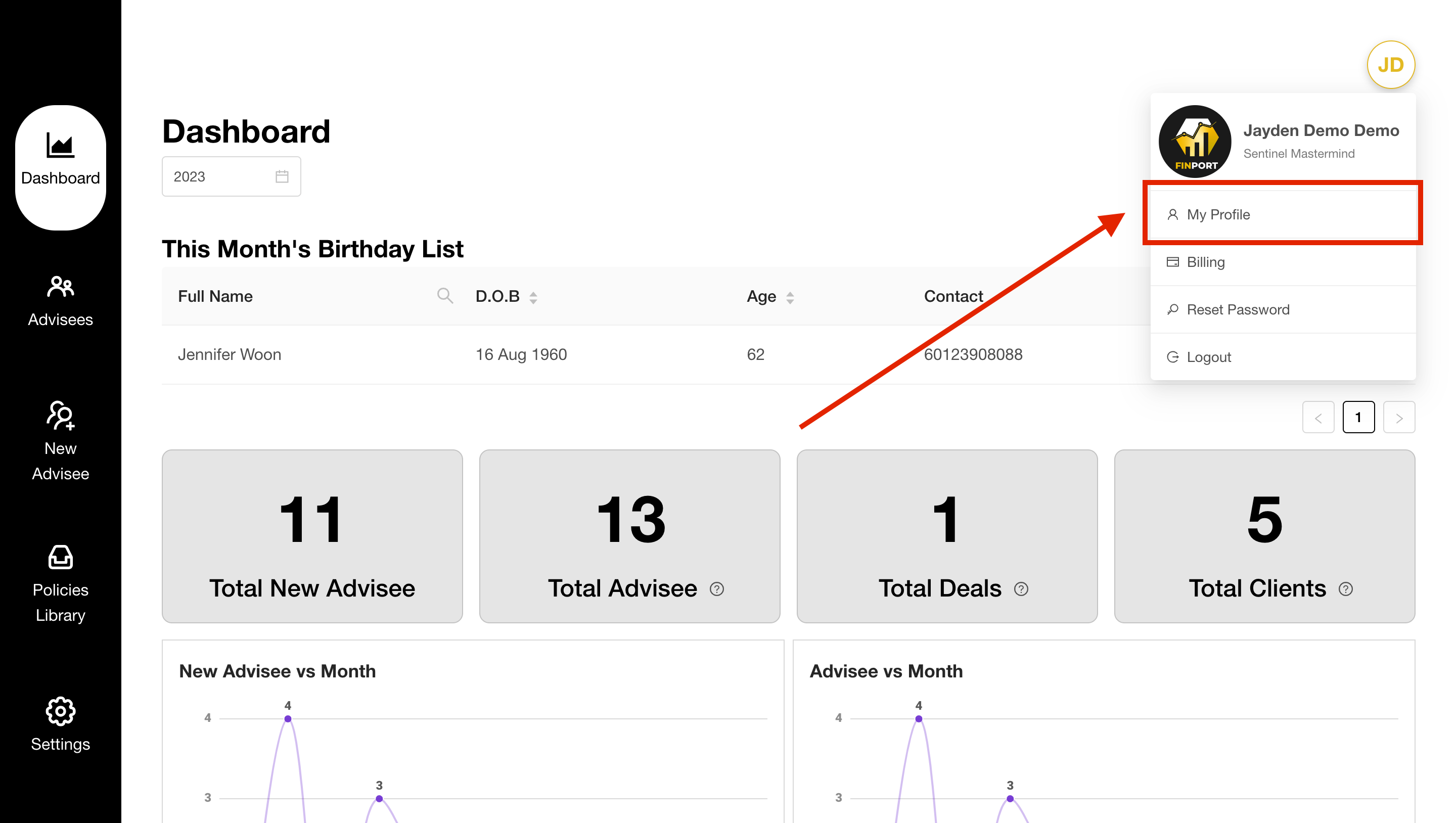
- You may update your details in the segment titled as Basic Details.
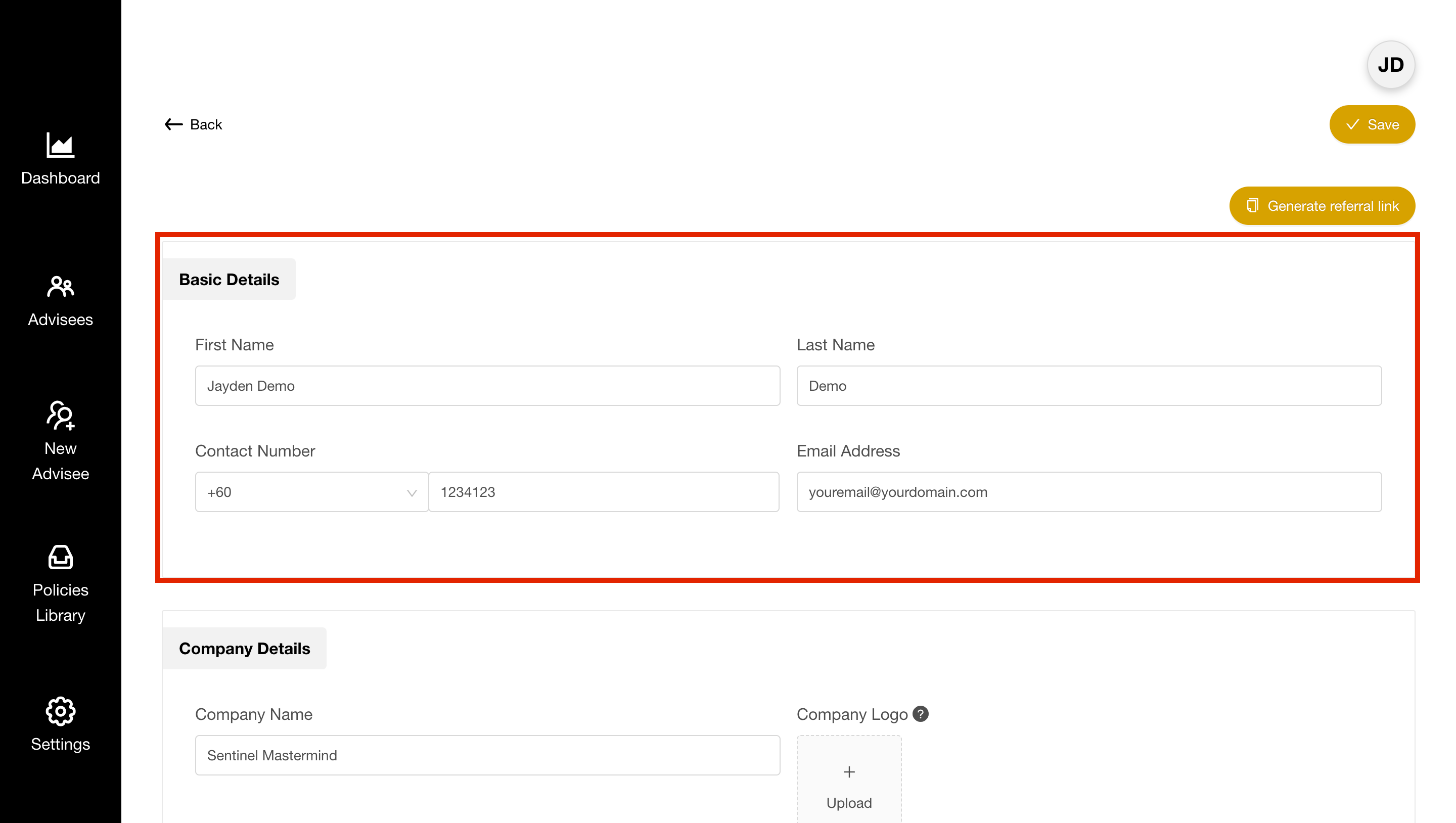
- Click “Save” on the top right
