How do I update my company name and company logo?
User Account
Company Name and Company Logo can be added in to customise your report to show your brand identity.
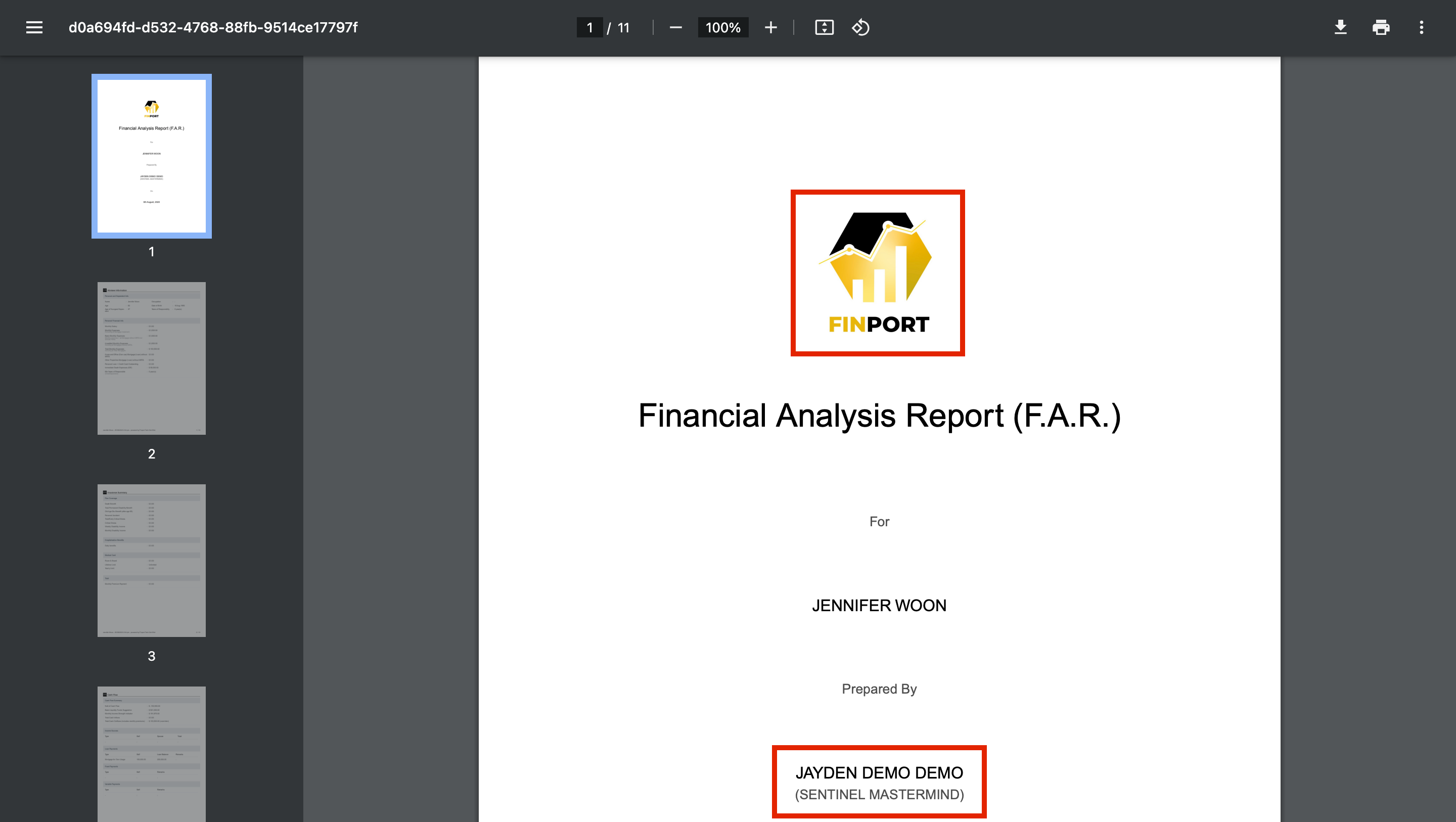
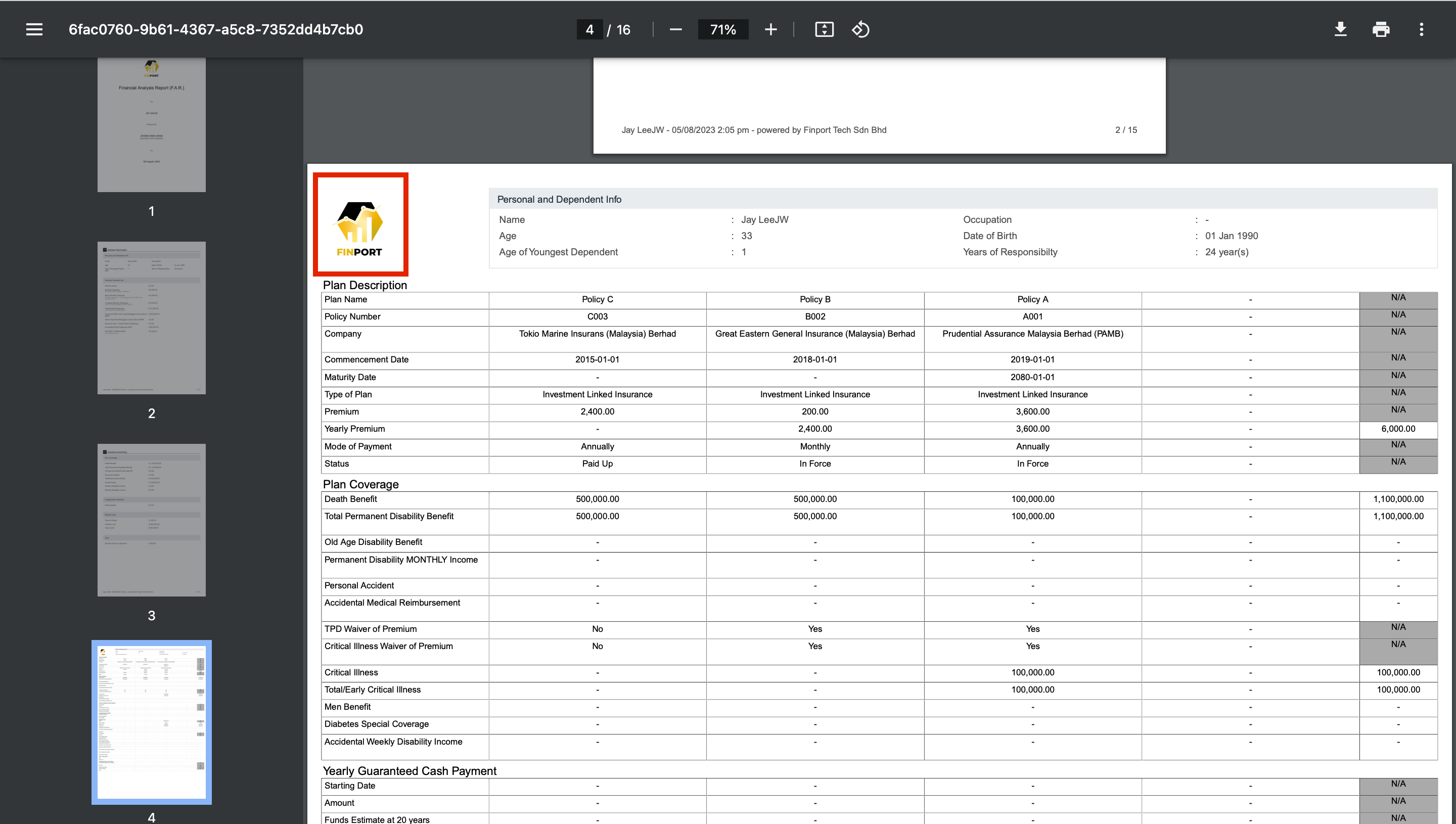
Follow the steps below to change your Company Name and Company Logo:
- Click on the circle on the top right of the page, that shows the initials of your first and last name.
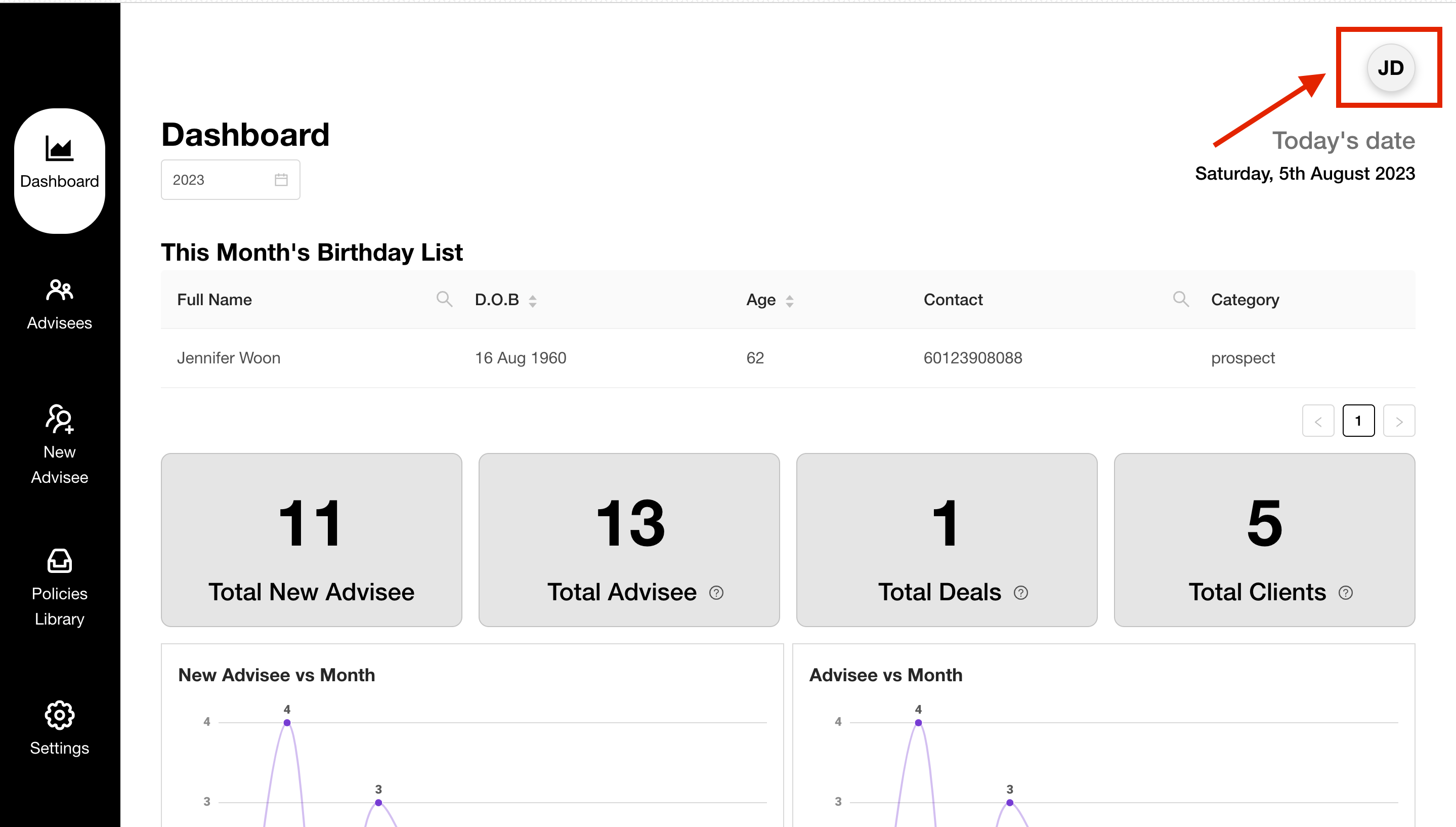
- Click on “My Profile”. System will direct you to the page https://www.finportpulse.com/profile
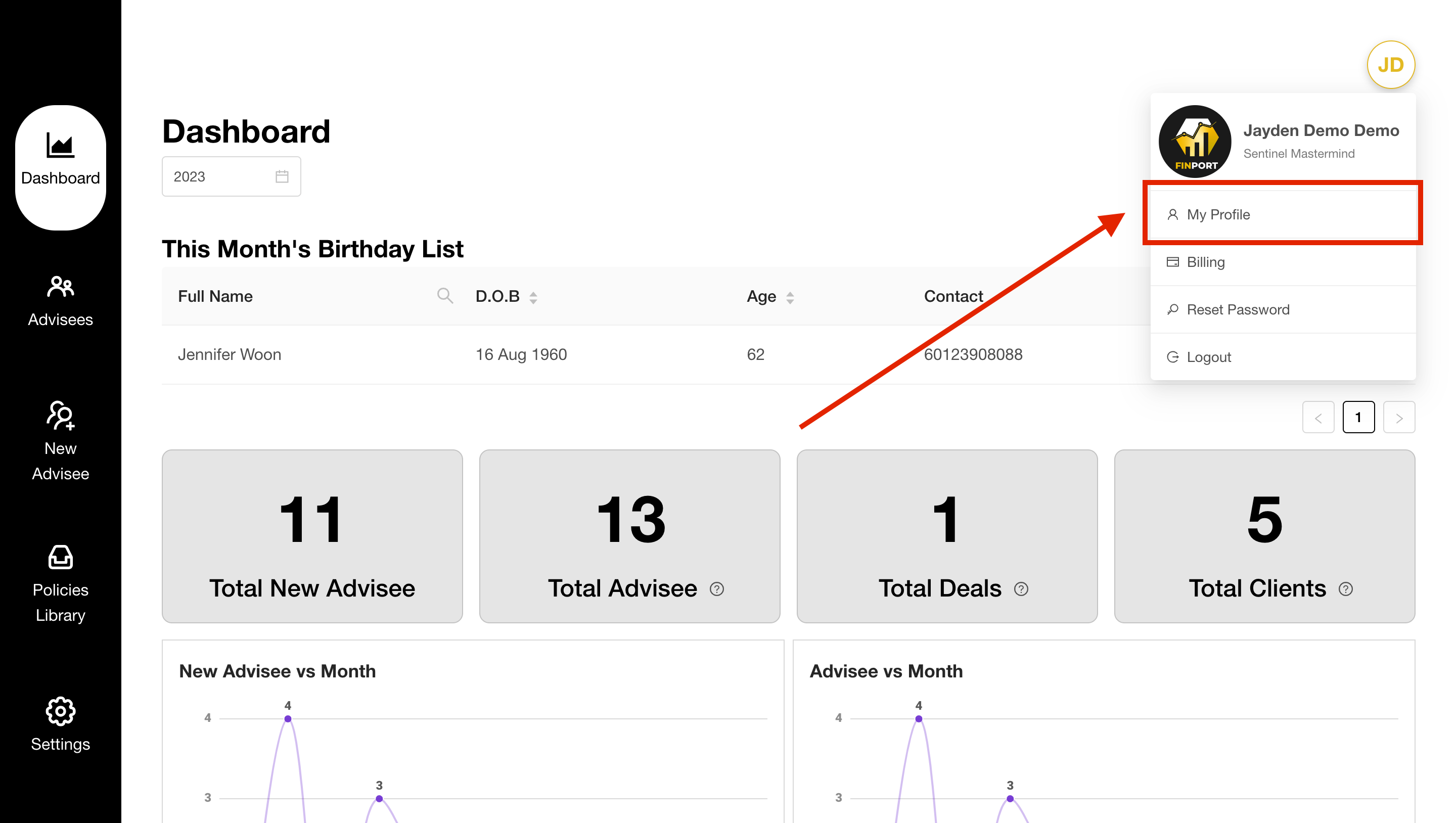
- Scroll down until you see the segment titled as Company Details.
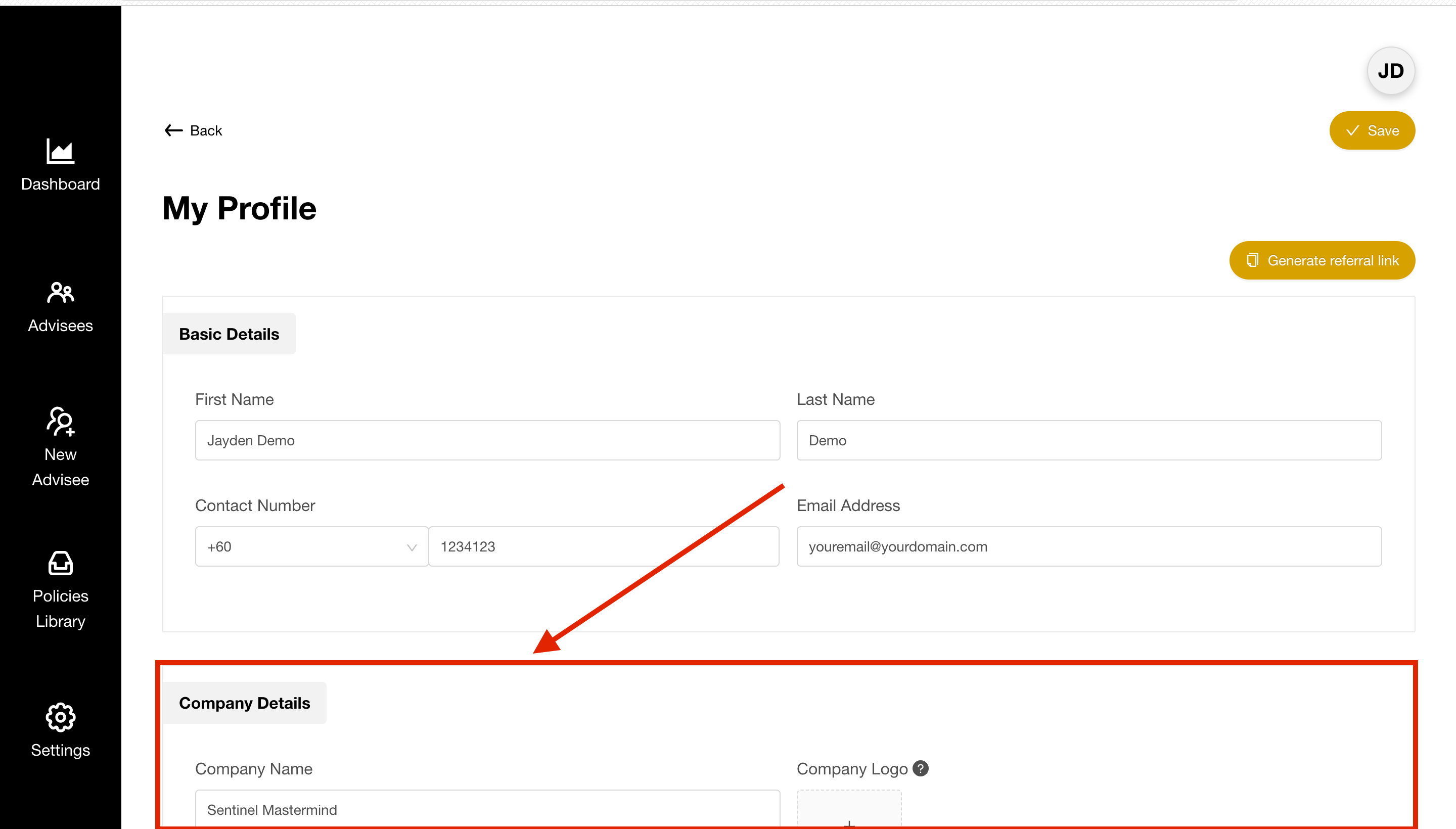
- Change your Company Name in the “Company Name” field. You may upload your company logo by clicking on the “Upload” box below the Company Logo word.
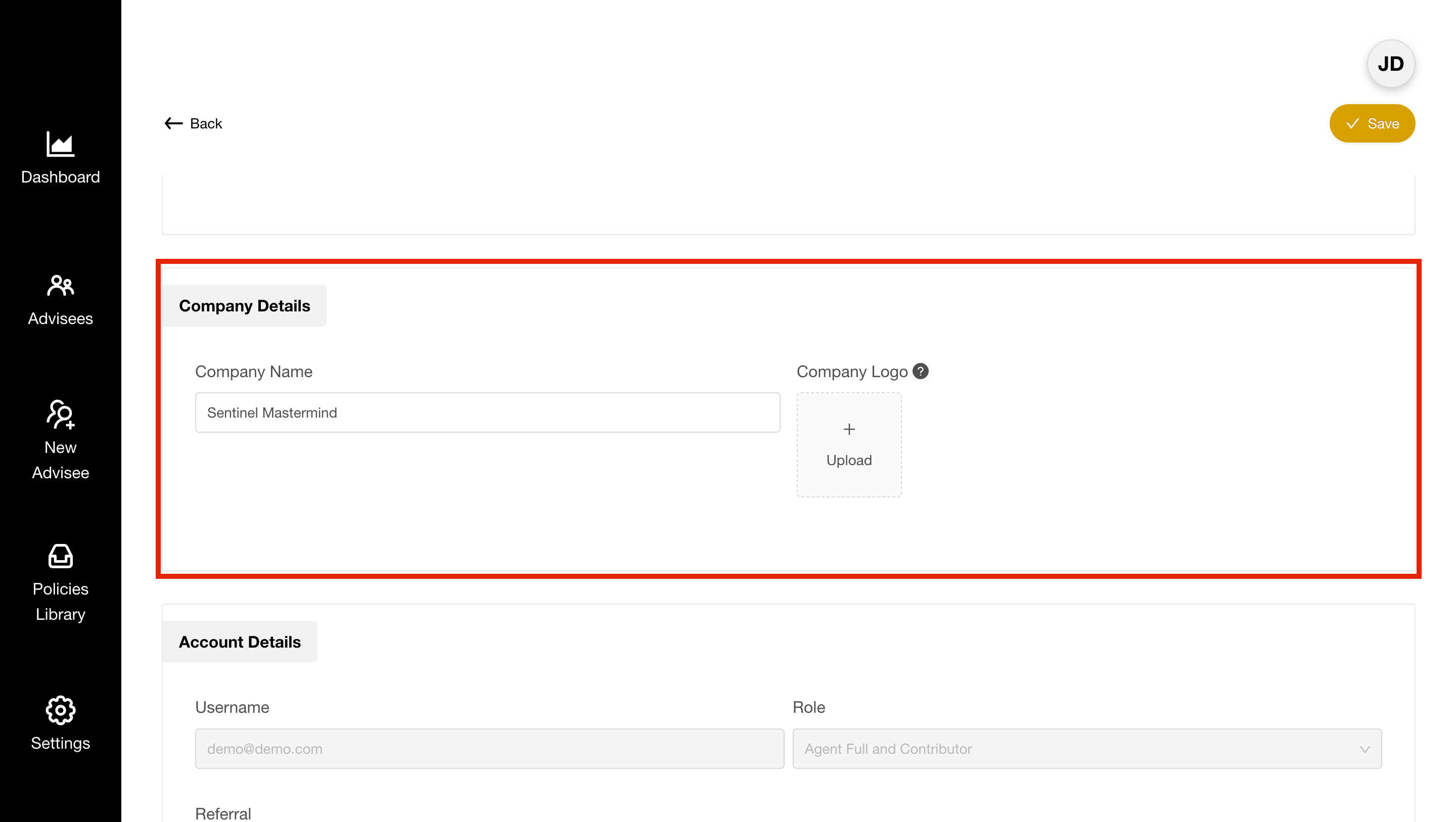
Best to use images with square dimensions (e.g 900px x 900px, or 1:1)
- Click “Save” on the top right
