How do I update my advisee’s insurance policies?
Financial Analysis Report / FAR / Advisee
As you review your client’s/advisee’s Insurance Policies, you will find a need to update them from time to time.
Some of the key items that you may want to update are:
- Policy Name
- Policy Number
- Commencement Date
- Maturity Date
- Premium
- Mode of Payment
- Current Status
- Coverage
- Nomination / beneficiary / trustee / contingent owner / assignee
- etc
Follow the steps below:
- At the Advisee page (https://www.finportpulse.com/advisees), select the Advisee that you wish to update.
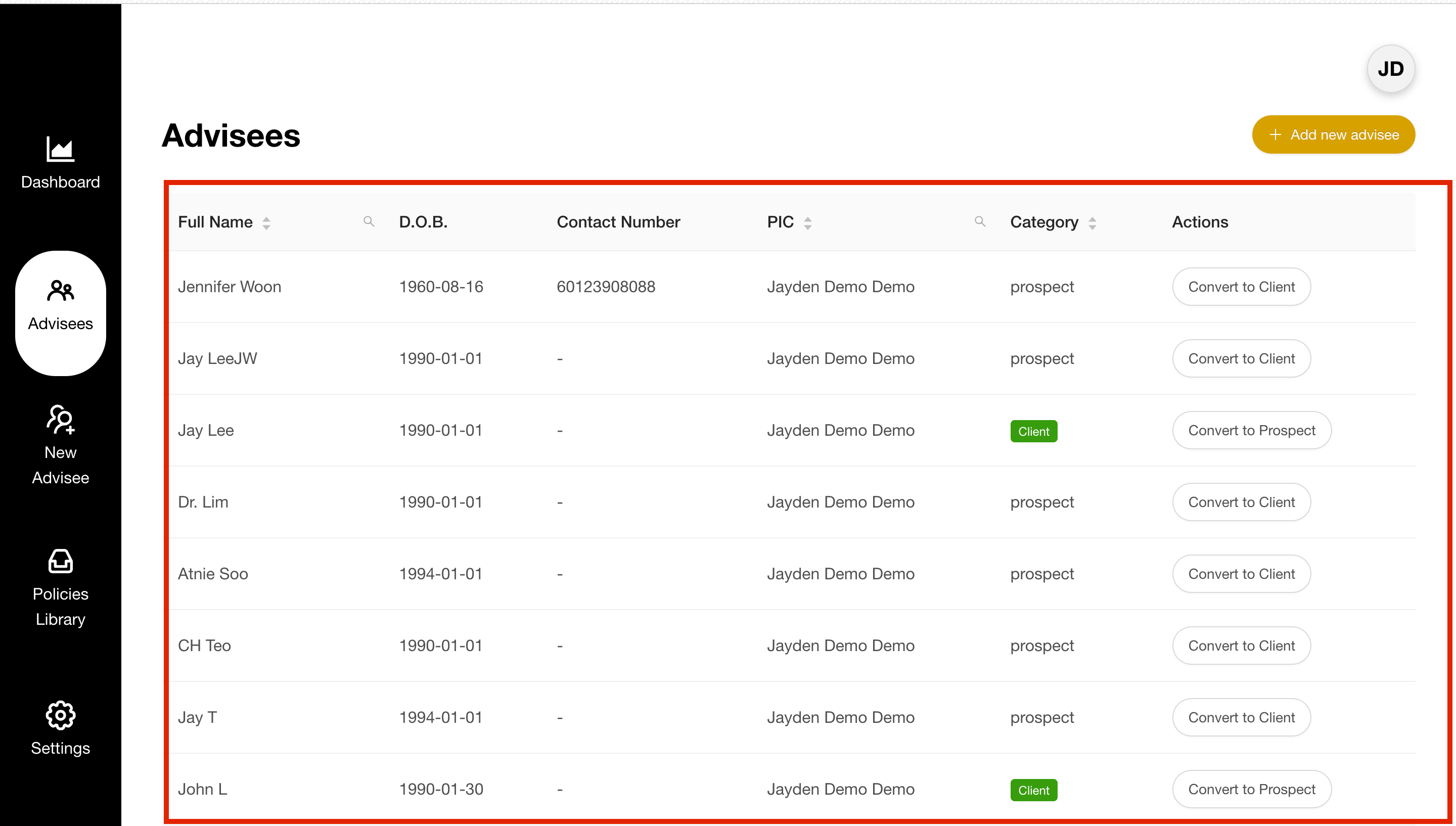
- As you land in the Summary Page of the Advisee, select the Icon of the Person In a Shield.
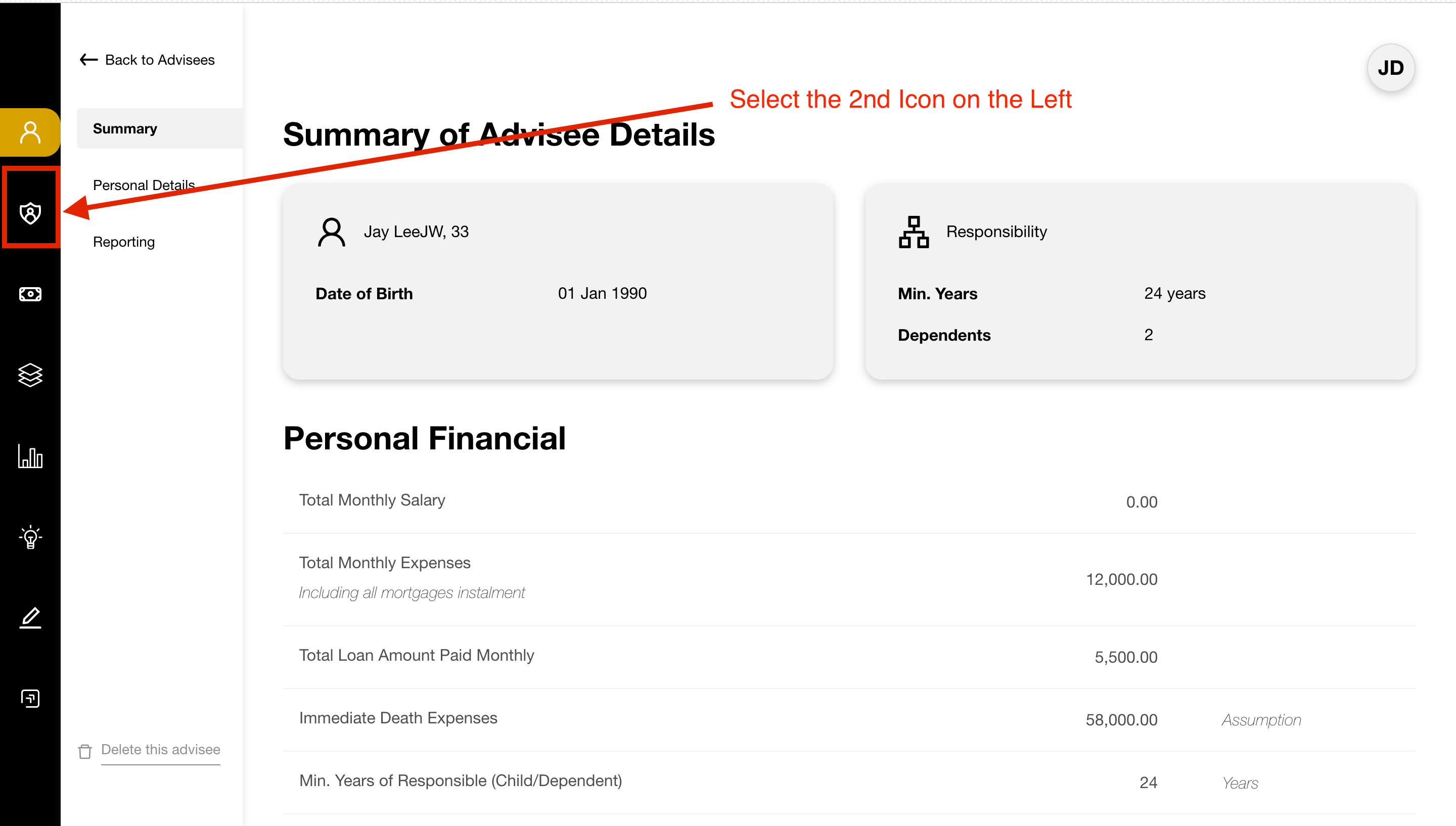
- You will be directed to the Own Polices page, where you can see the Summary of the Policies. Click on “Owned Policies”
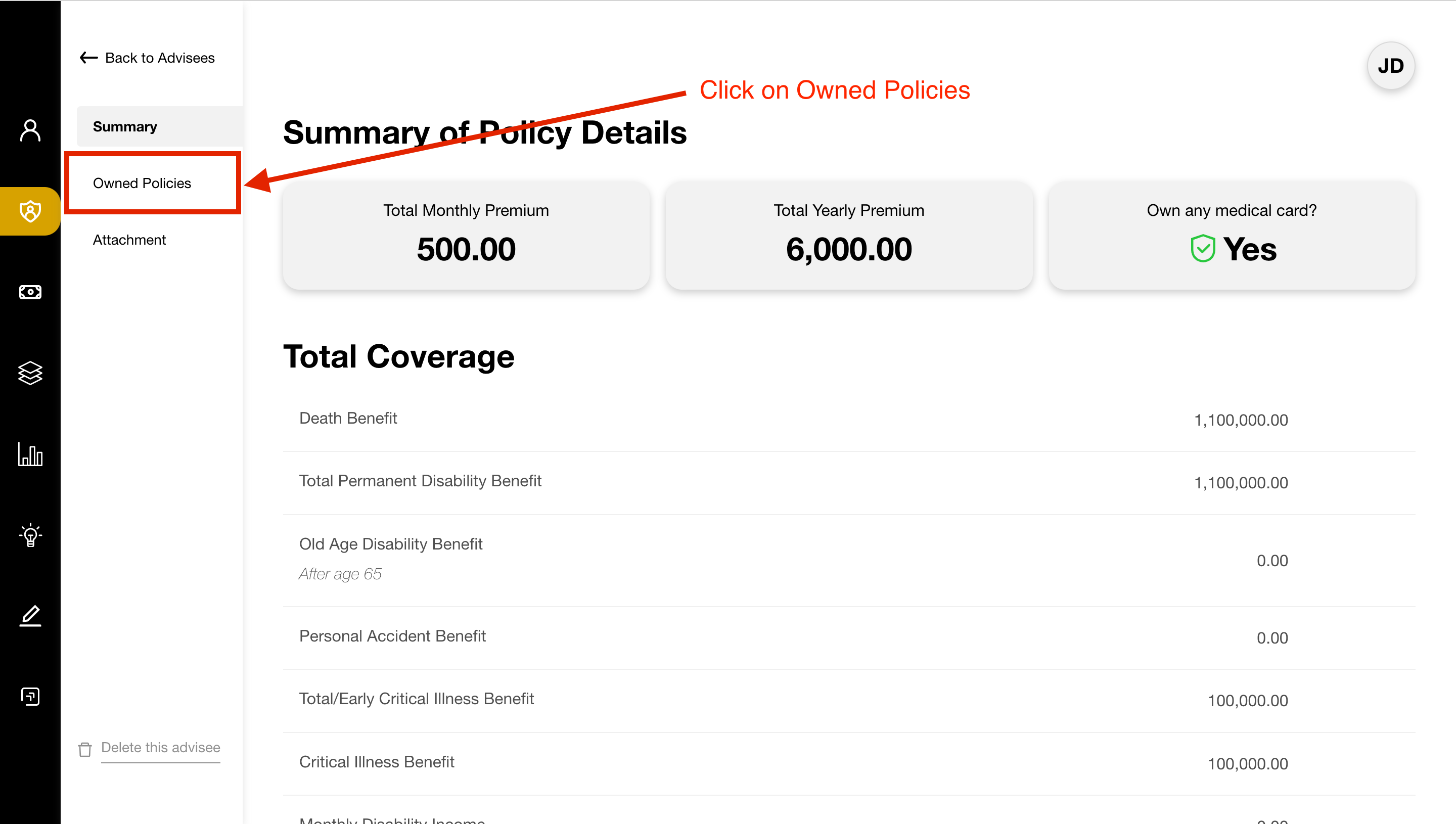
- You will be directed to a page with the list of policies that the Advisee currently own.
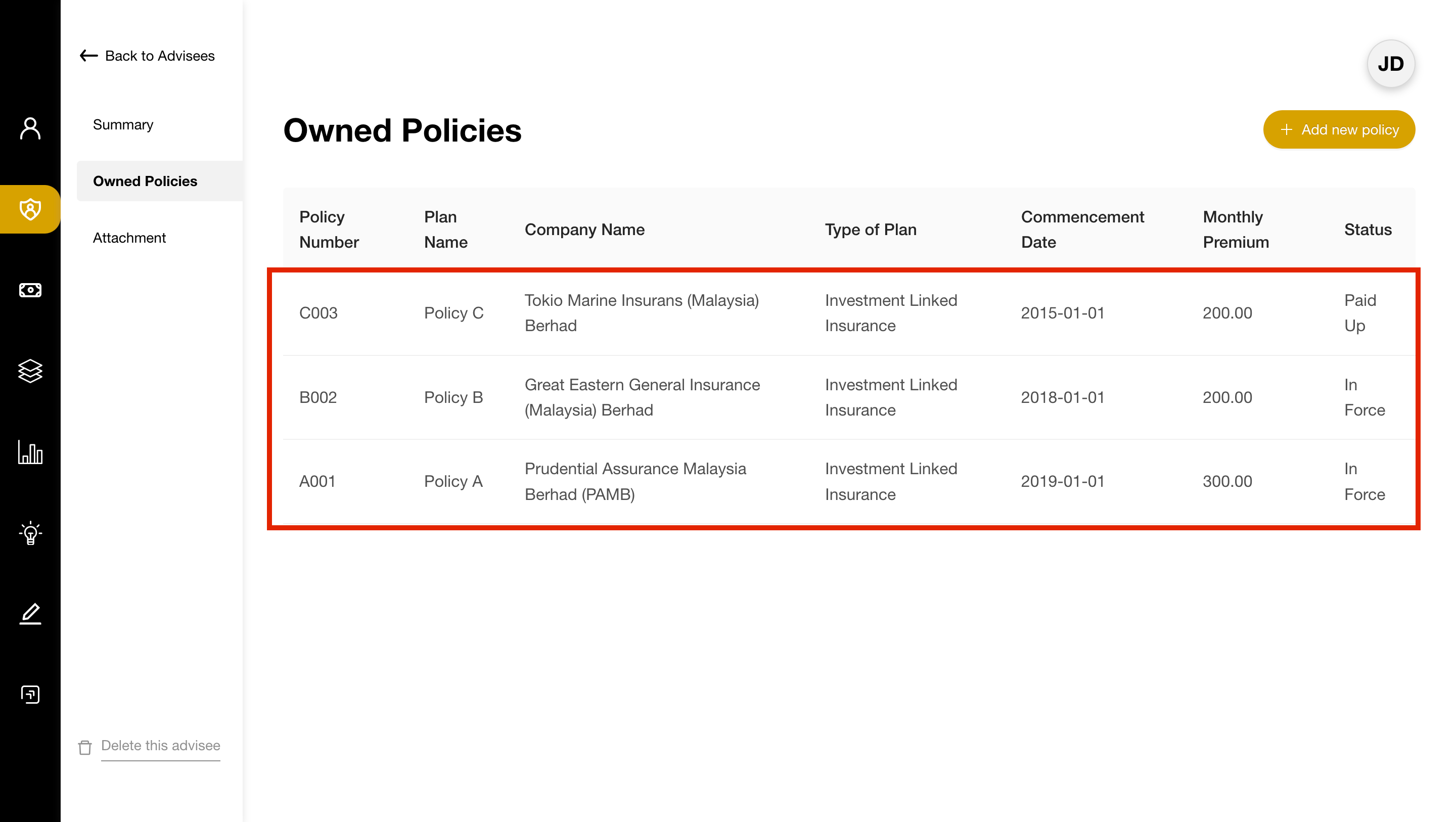
- You can add more policies by clicking on the “+Add new policy” button.
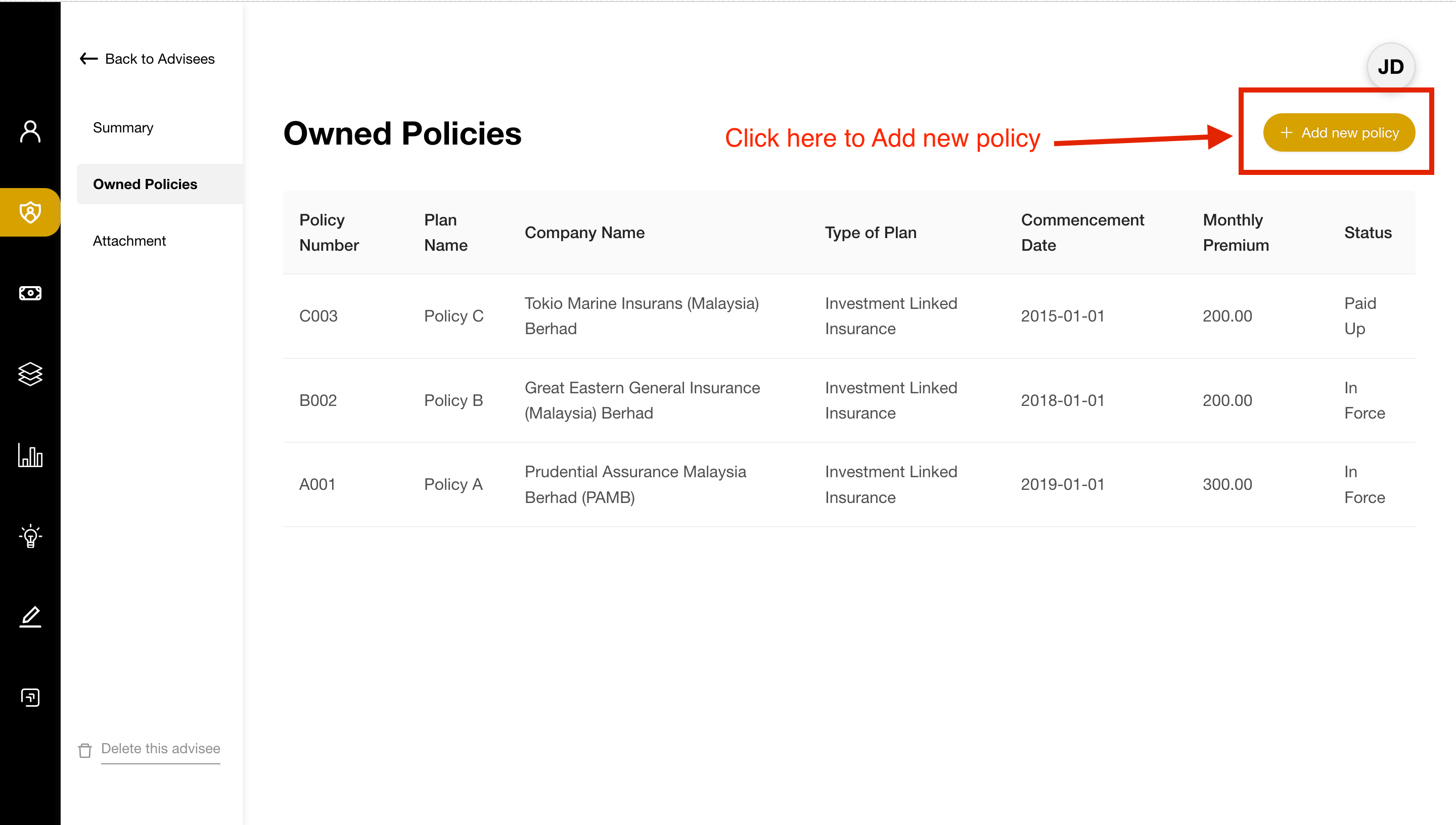
- You can select any of the policies that you with to edit by clicking on the policy.
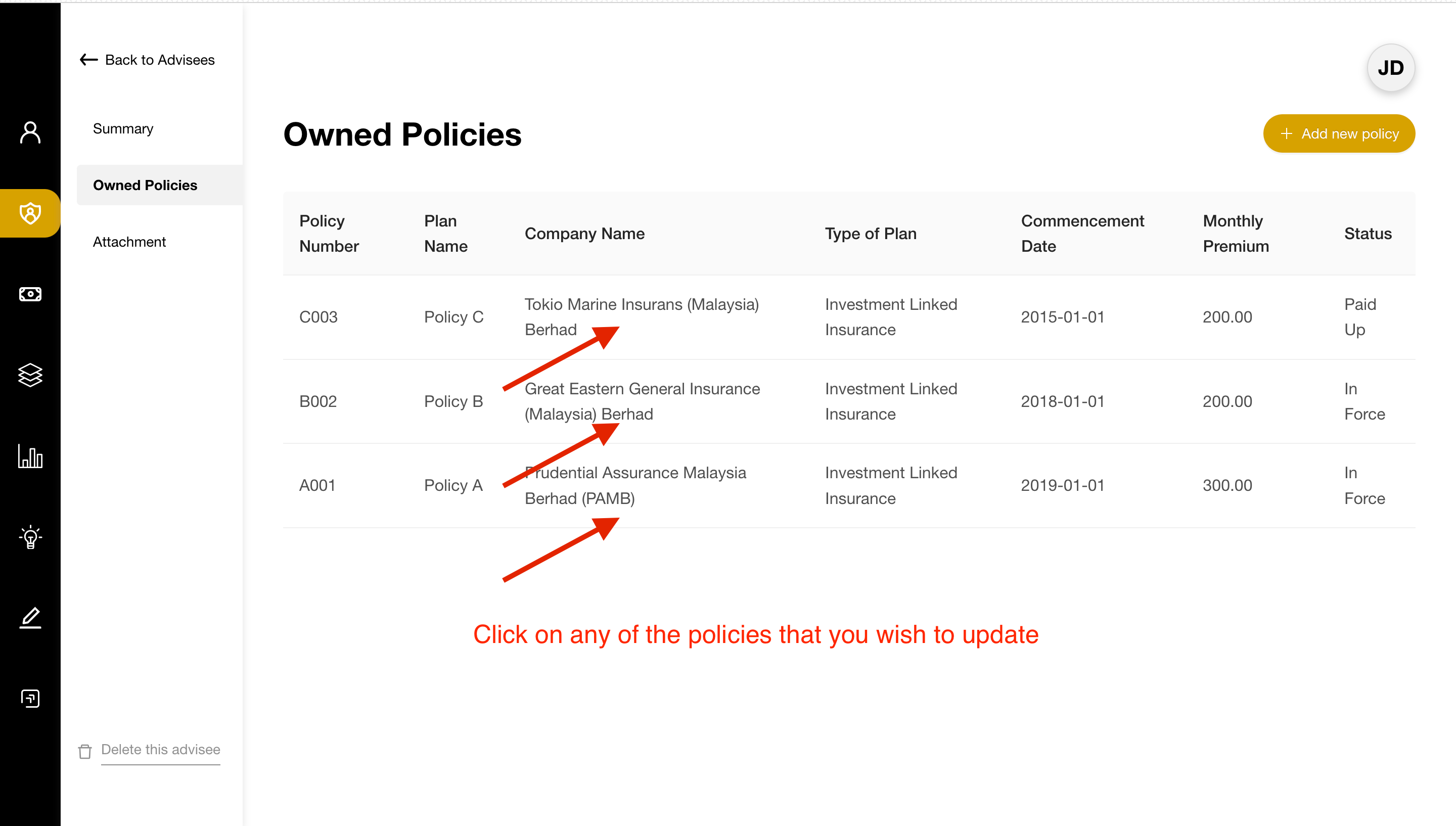
- Update the policies based on the multiple tabs and fields available.
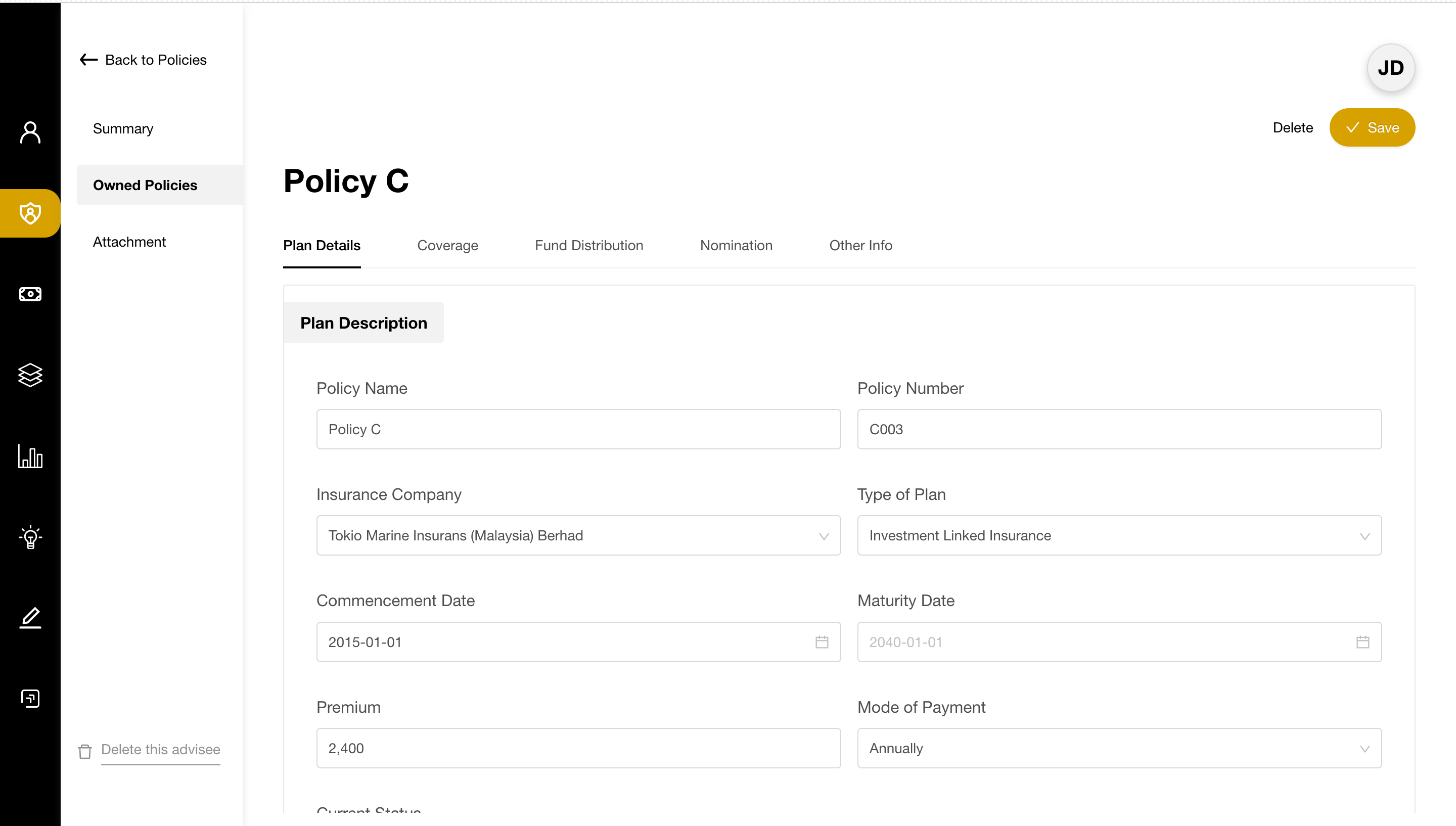
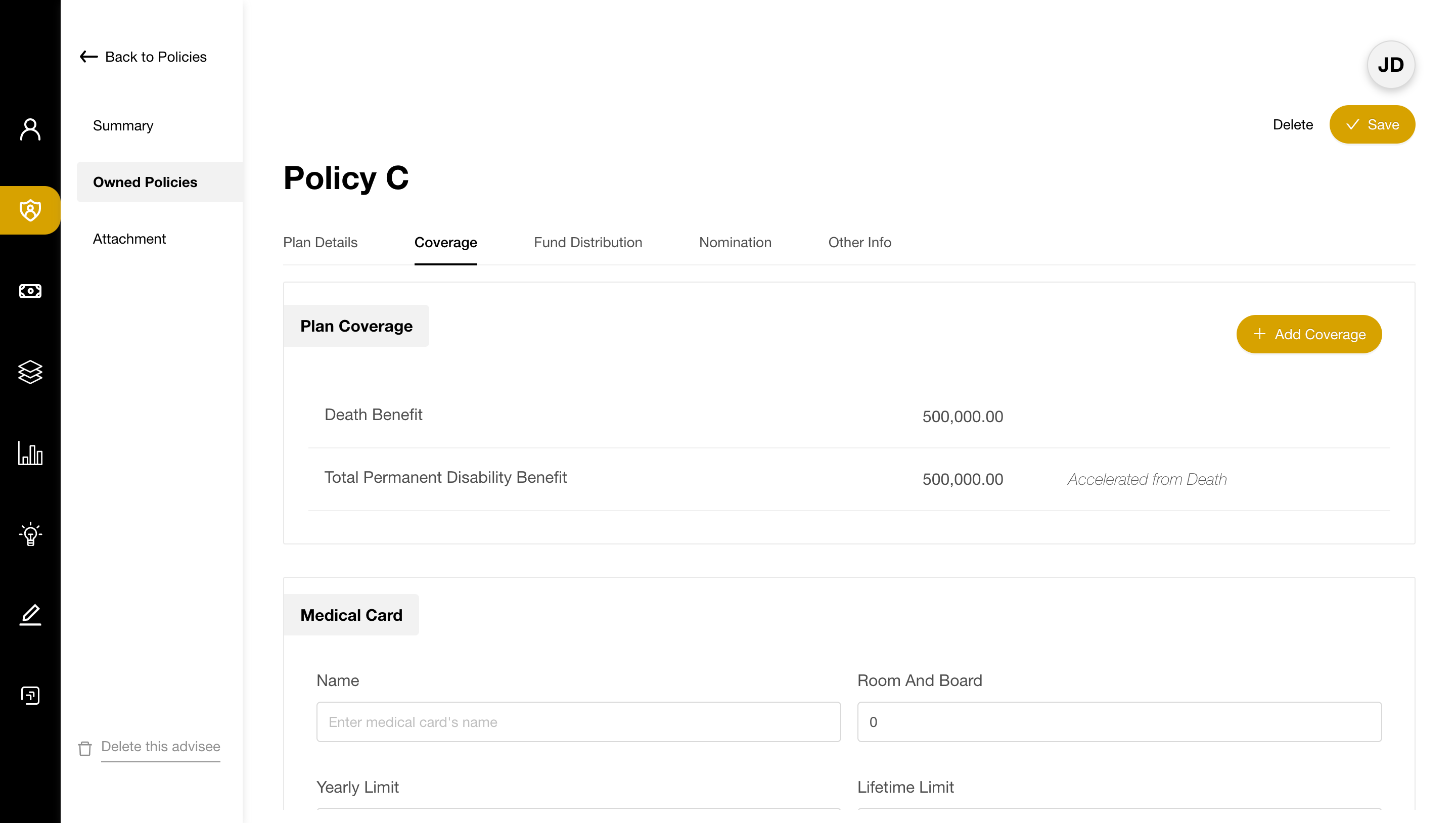
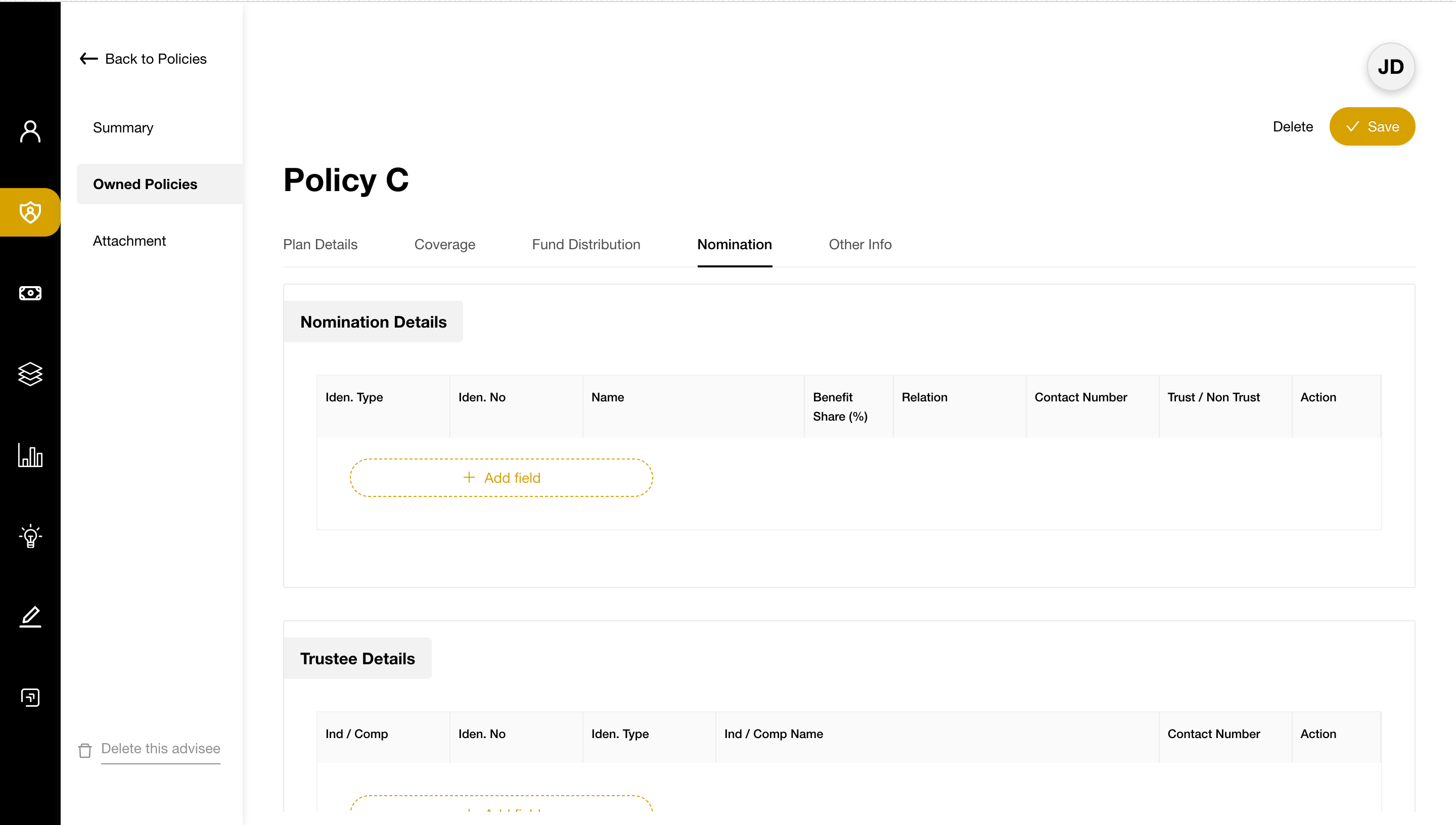
- Click “Save” after you updated or added new policy to update the report.
