How do I update my advisee’s cashflow?
Financial Analysis Report / FAR / Advisee
As you review your client’s/advisee’s Financial Analysis Report (FAR), you will find a need to update their cashflow from time to time.
Some of the key items that you may want to update are:
- Cash Inflow / Income
- Cash Outflow / Expenses
- Loan Payments
- Mortgages (Instalment & Outstanding amount)
- Hire Purchase (Instalment & Outstanding amount)
- Variable Expenses
- Lumpsum Expenses
- etc
Follow the steps below:
- At the Advisee page (https://www.finportpulse.com/advisees), select the Advisee that you wish to update.
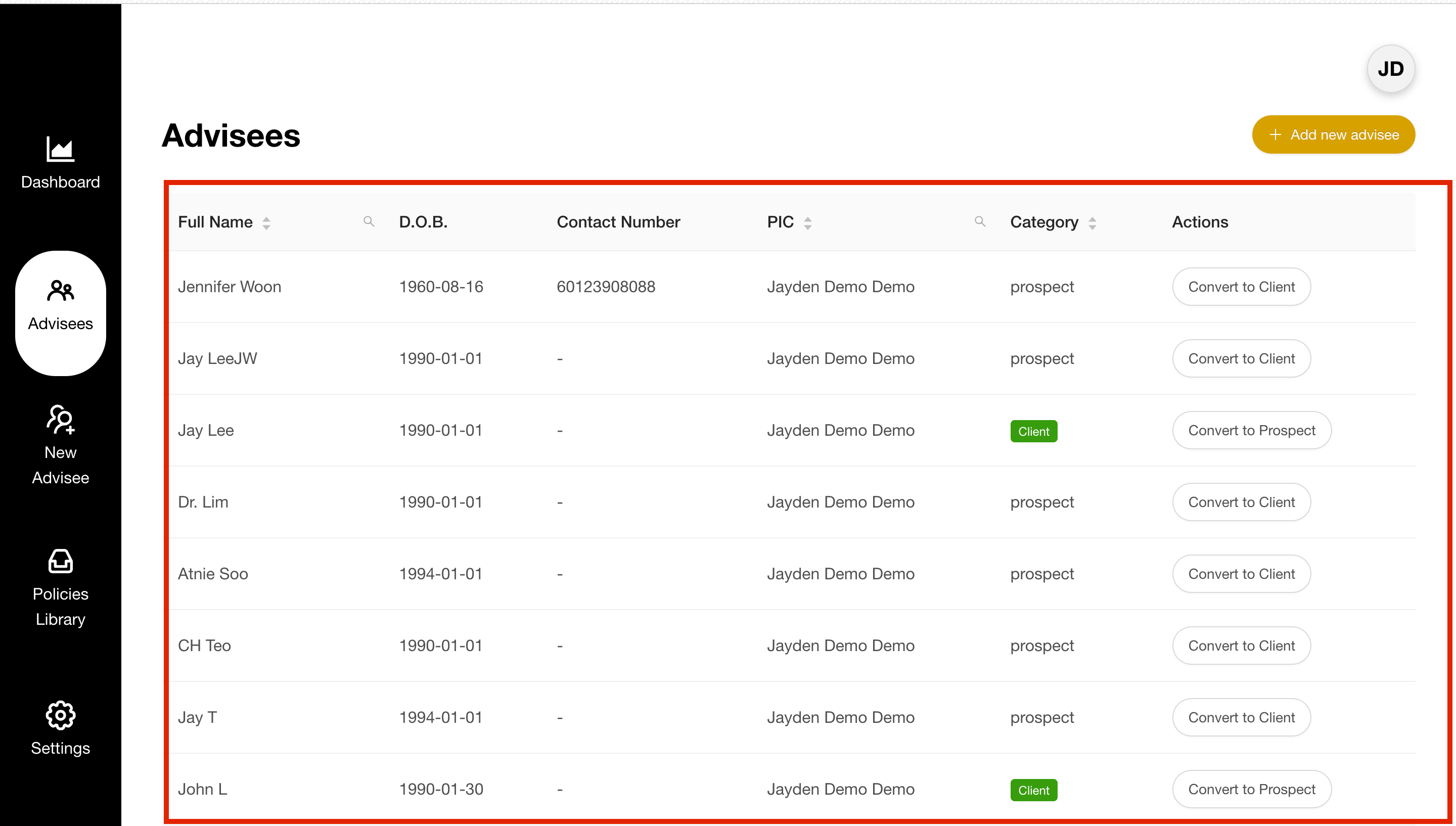
- As you land in the Summary Page of the Advisee, select the 3rd Icon (the one that looks like paper money).
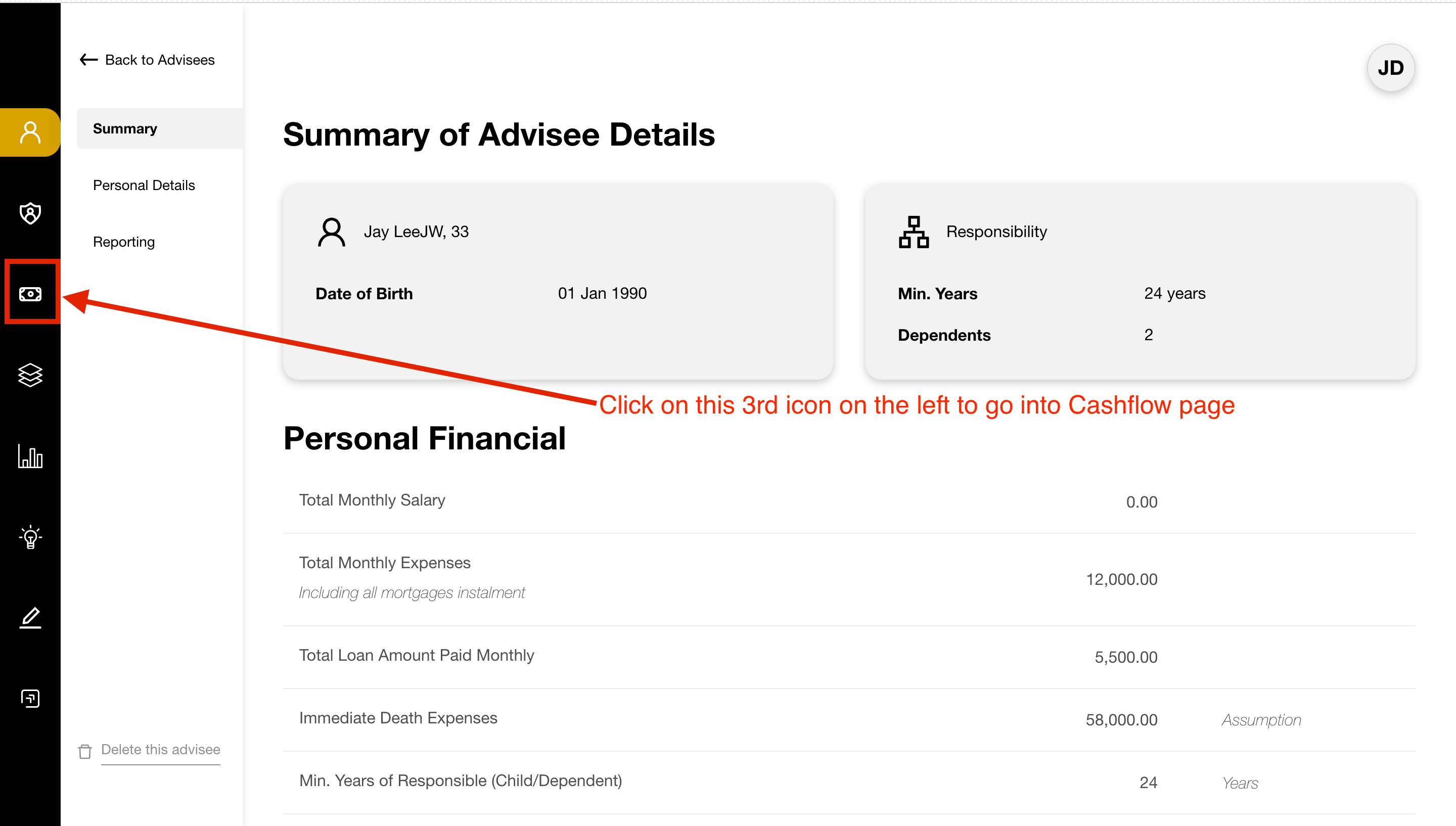
- You will be directed to the Cashflow page, you can click on Cash Inflow to update the Income, or click on Cash Outflow to update the Expenses.
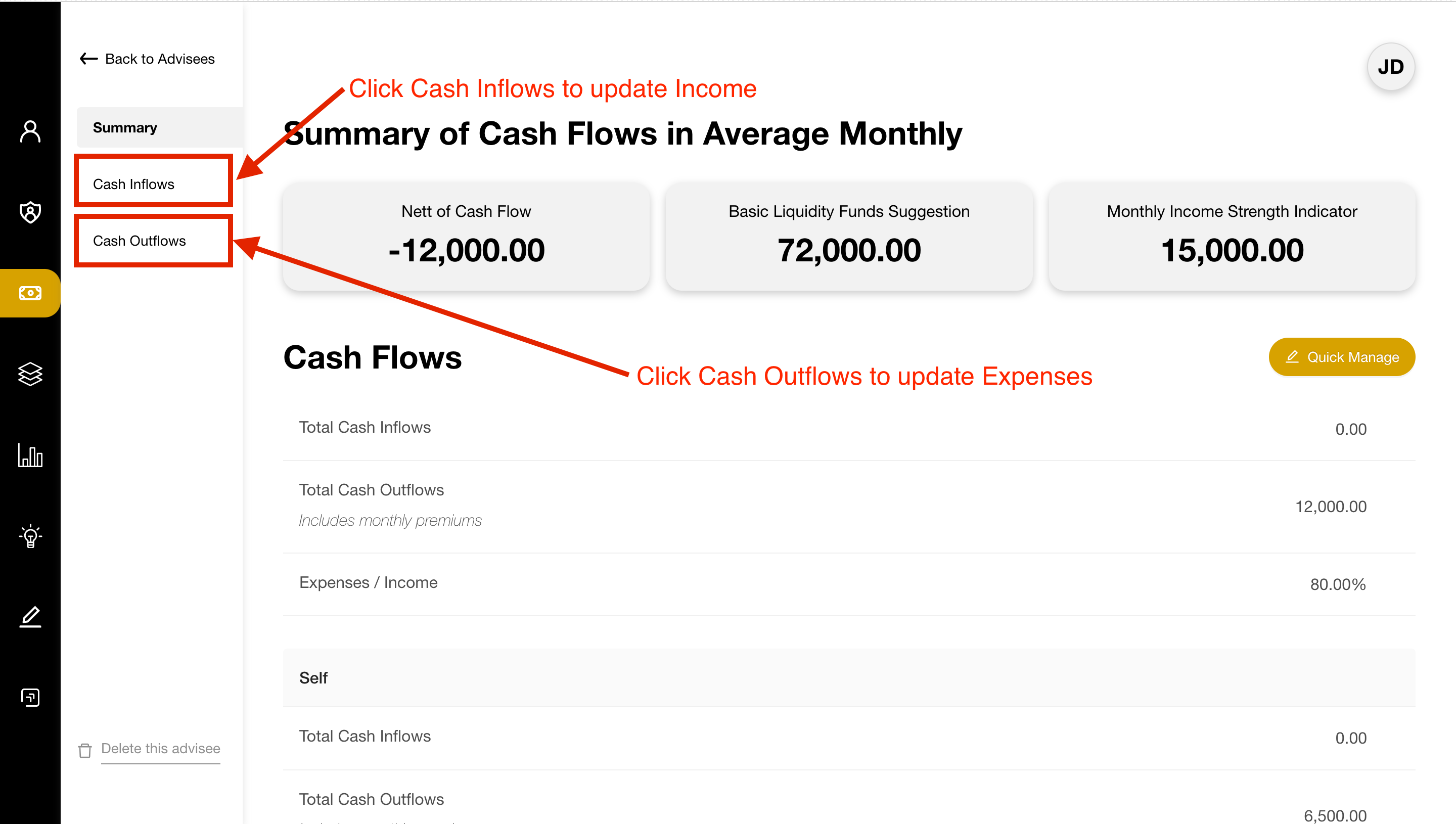
- At Cash Outflow / Expenses, you can update items as below
- Loan Payments
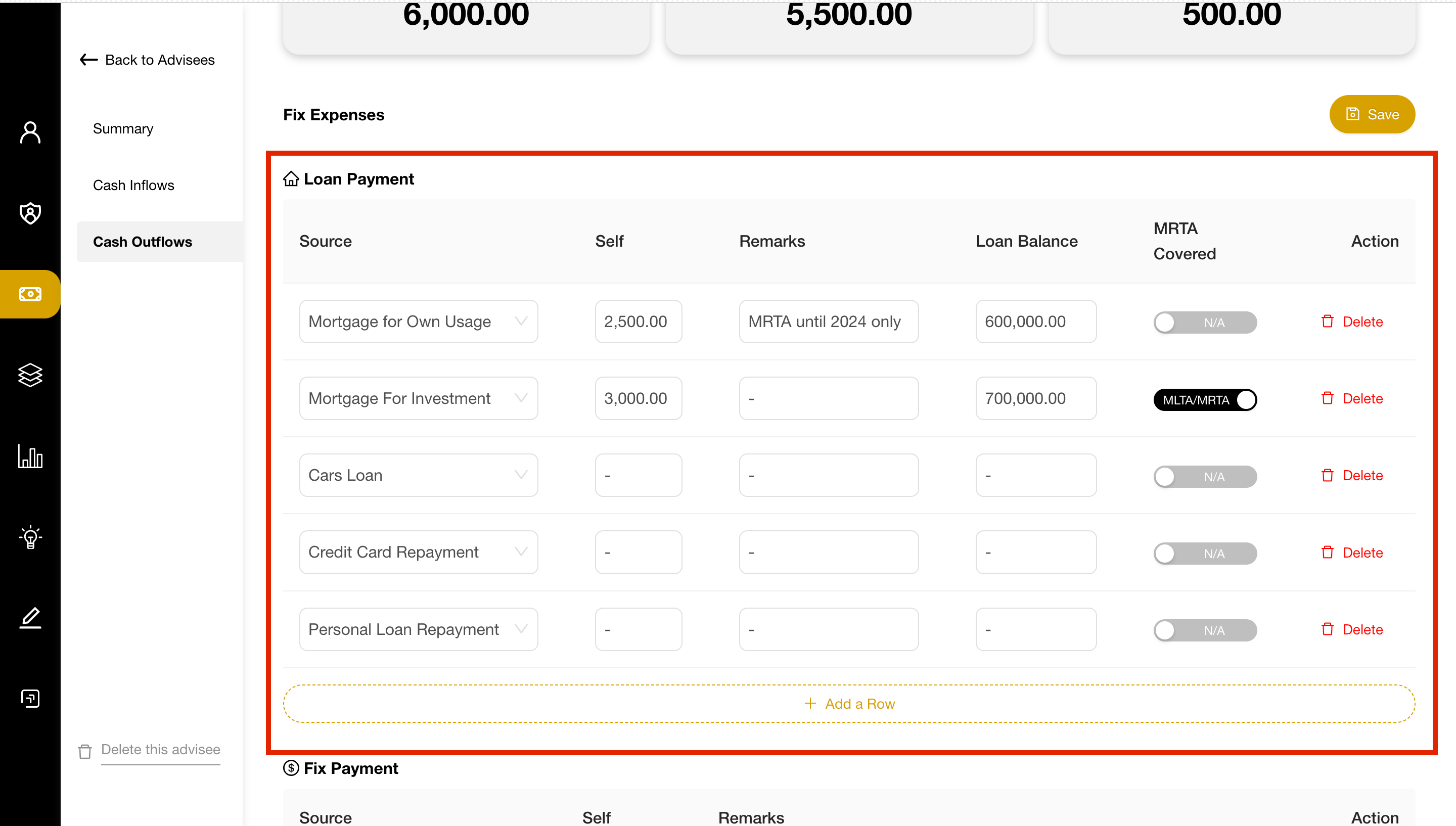
- Fix Payments
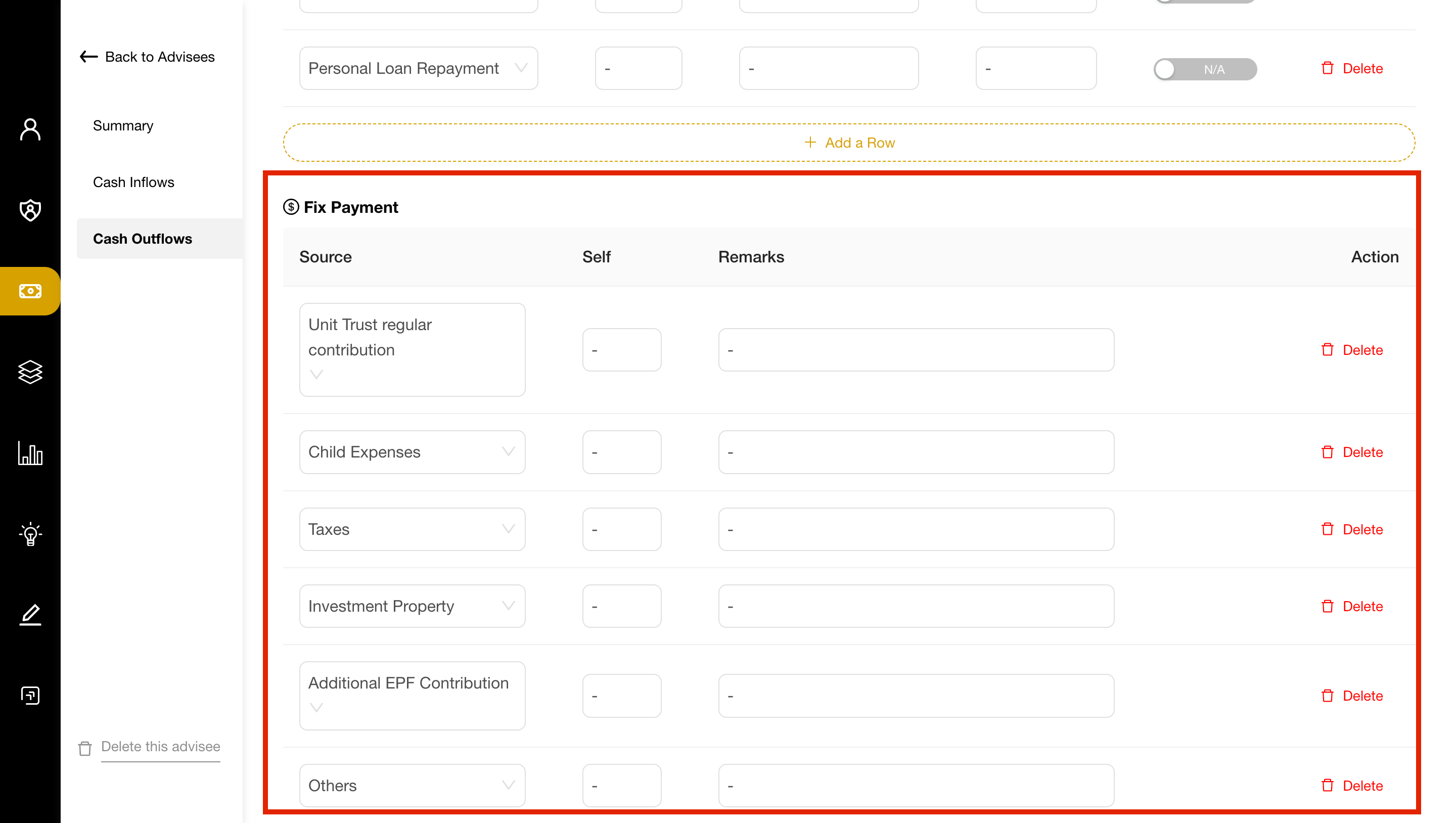
- Variable Payments
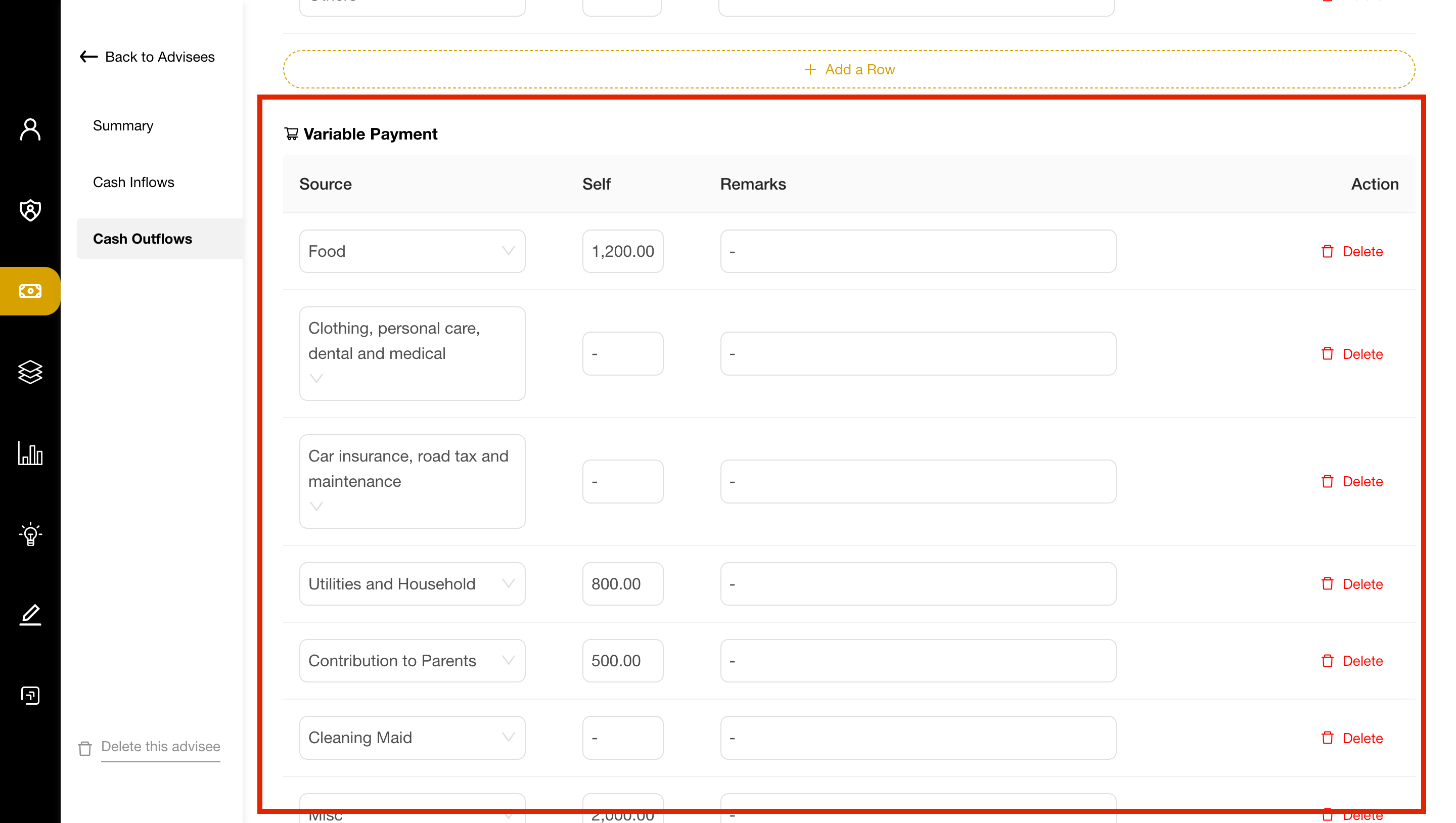
- Loan Payments
- Finport Pulse calculates the expenses under 3 different categories
- Total Expenses without Loans and Premiums
– this is the sum of the Fix Payments and Variable Payments. You can also just click on override button on the above to put in a lumpsum amount.
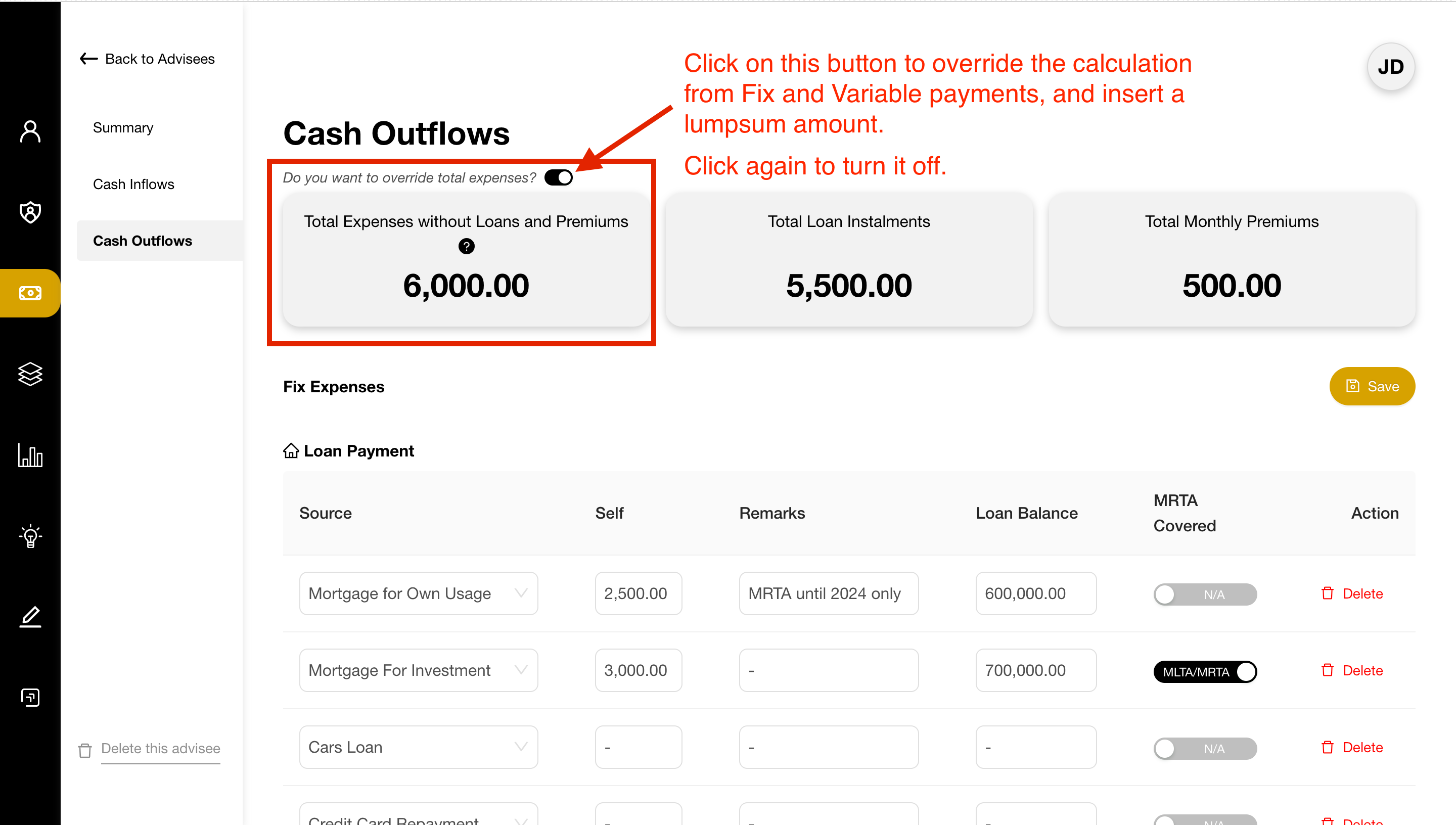
- Total Loan Instalments
– this is the sum of the Loan Payments by self
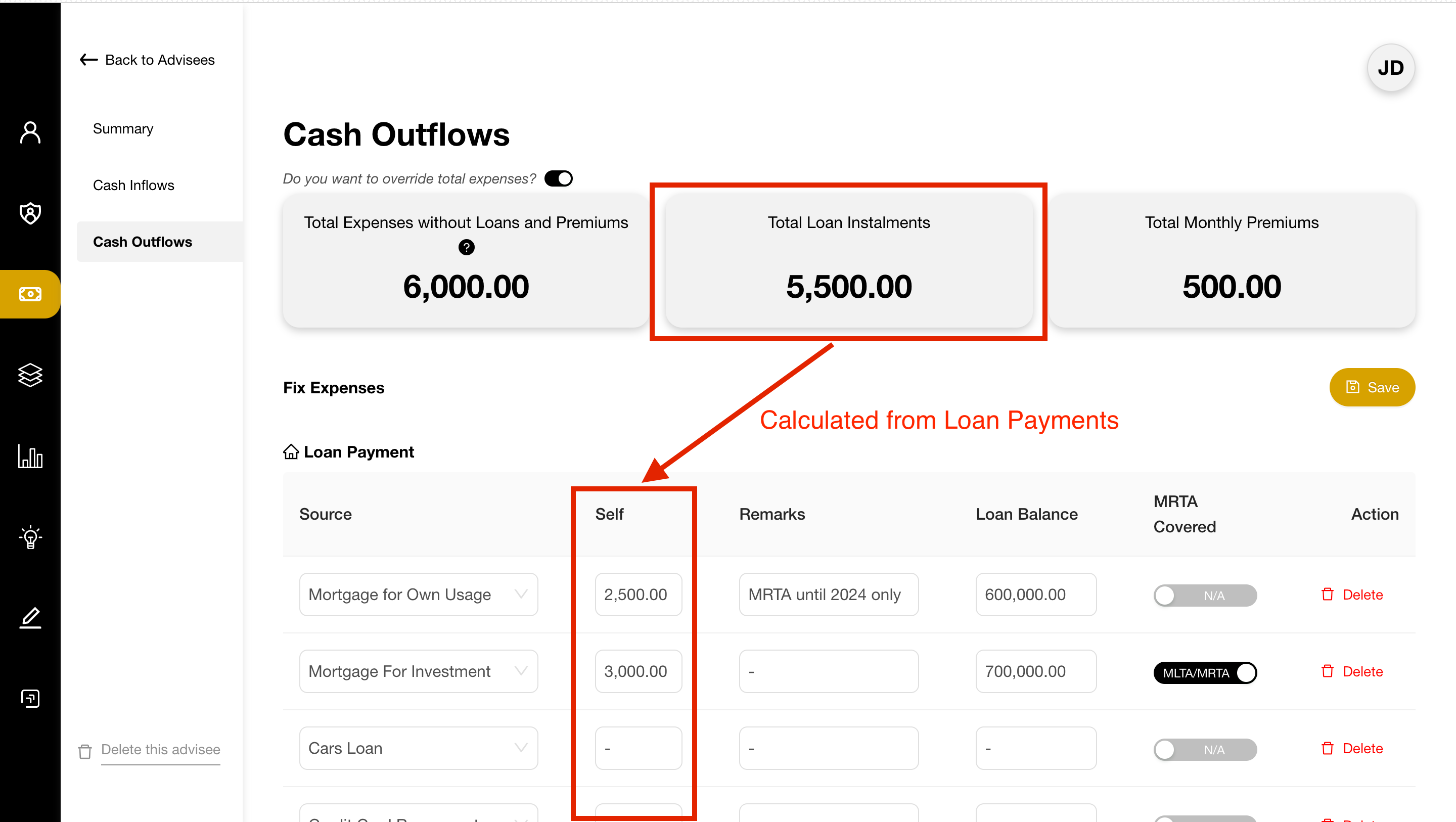
- Total Monthly Premiums
– this is automatically calculated from the Premiums paid in Owned Policies
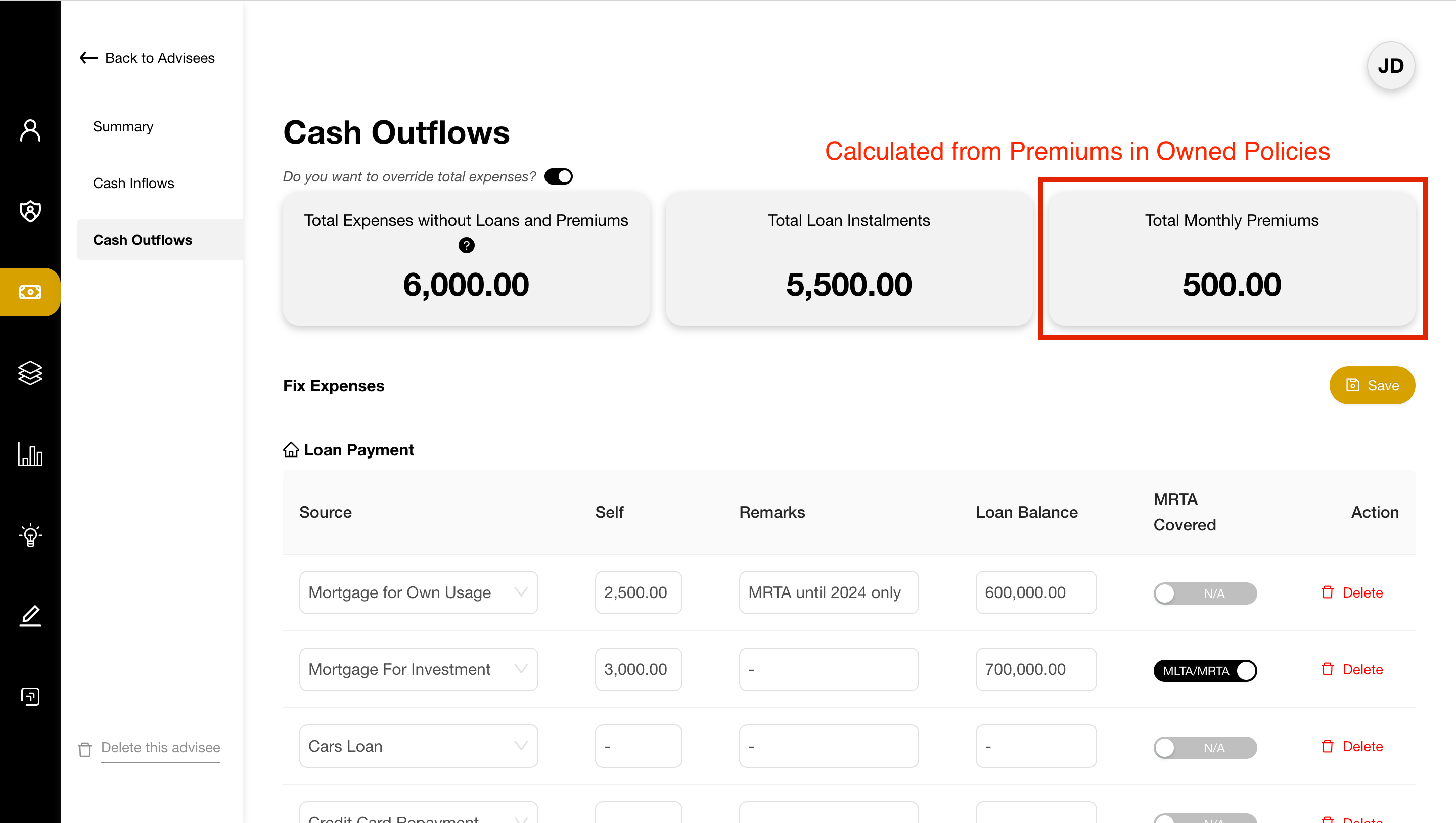
- Total Expenses without Loans and Premiums
- Click “Save” after you updated or added new variables to update the report.
