How do I subscribe to the system?
User Account
Once your free trial has expired, you are required to subscribe to continue to enjoy what our system is able to offer.
Here is how you can subscribe or update your subscription.
Follow the steps below:
- Click on the circle on the top right of the page, that shows the initials of your first and last name.
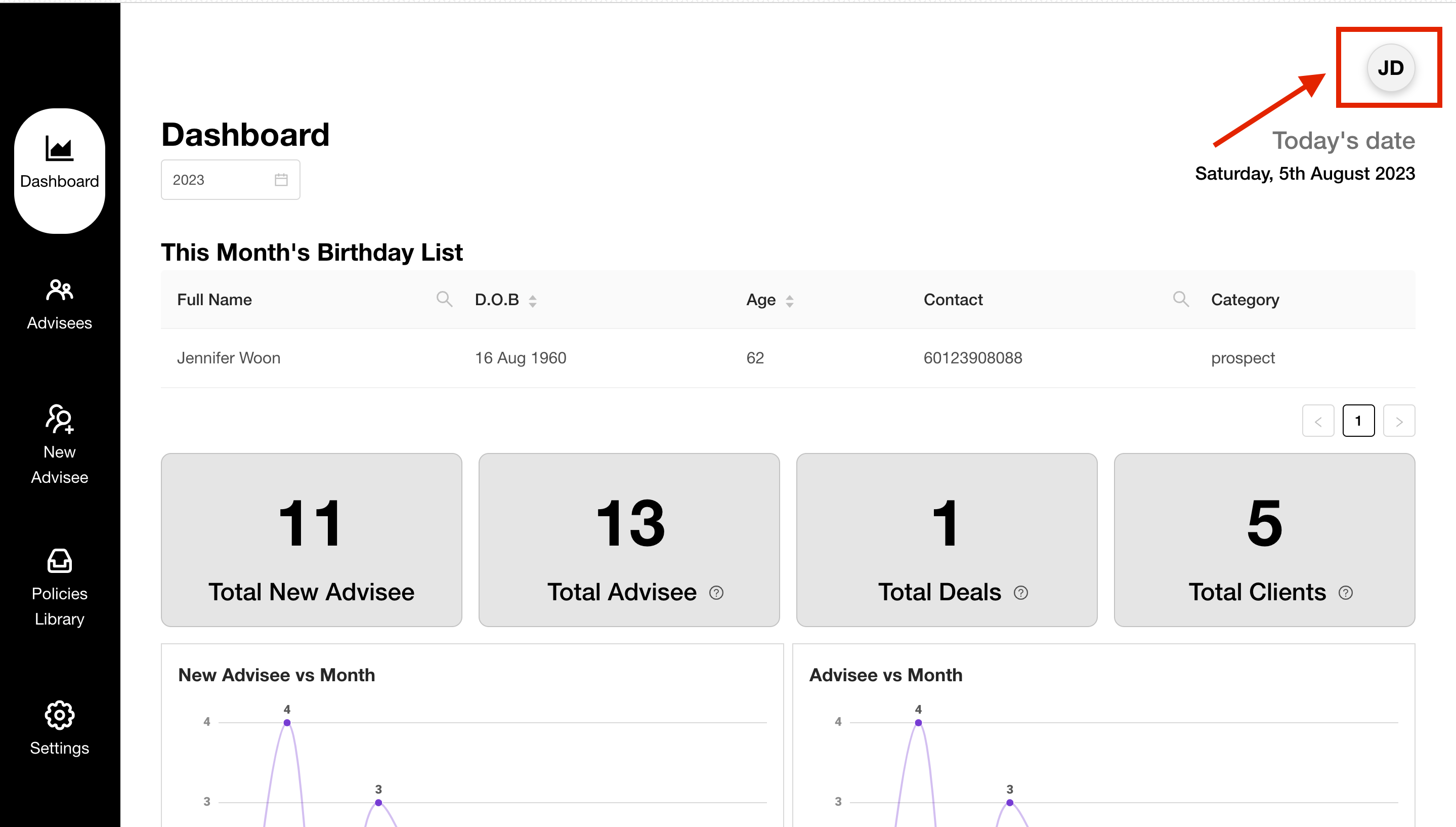
- Select Billing, and you will be directed to the billing page https://www.finportpulse.com/billing
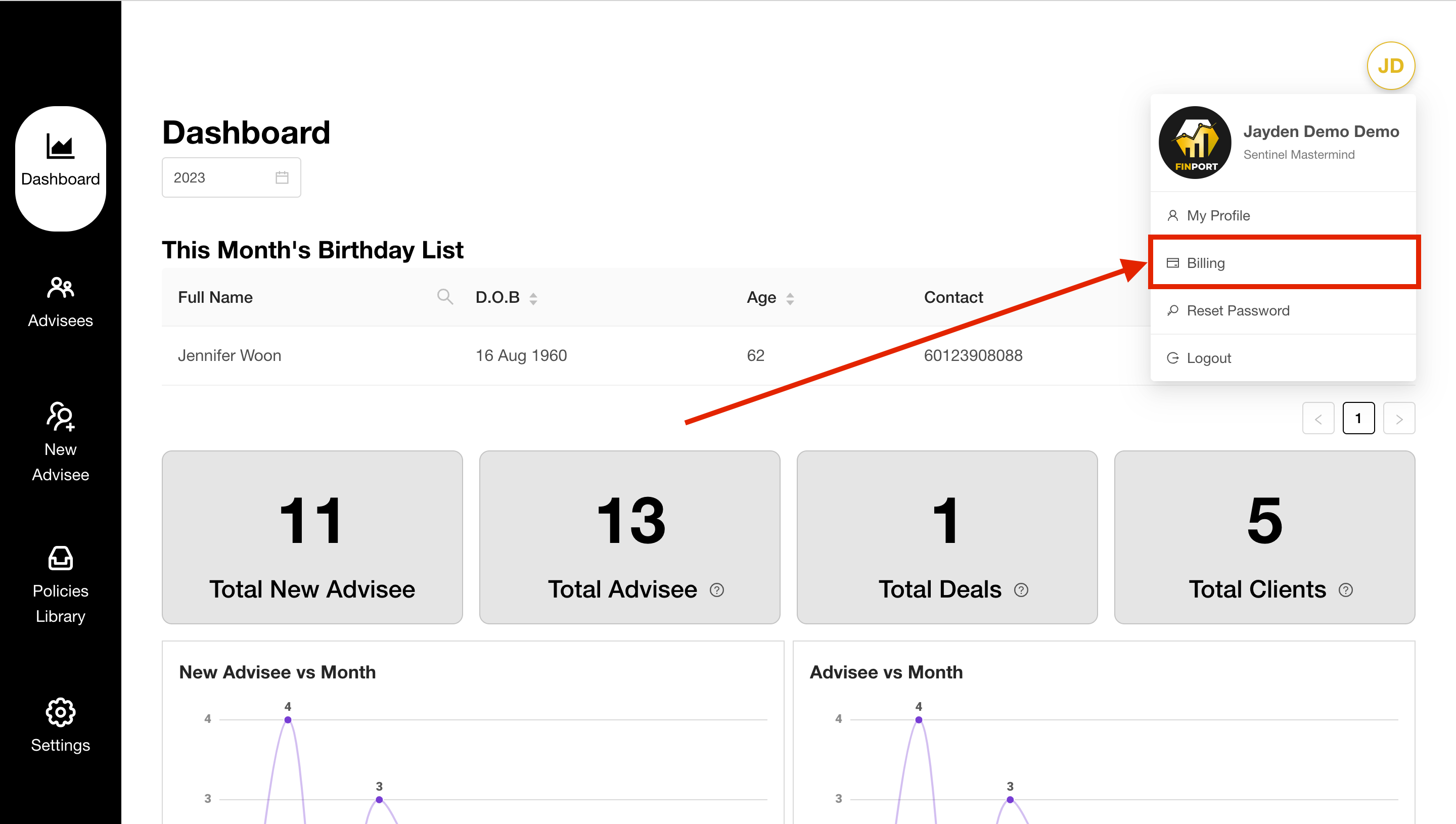
- Here is where you can see your balance days for your free trial.
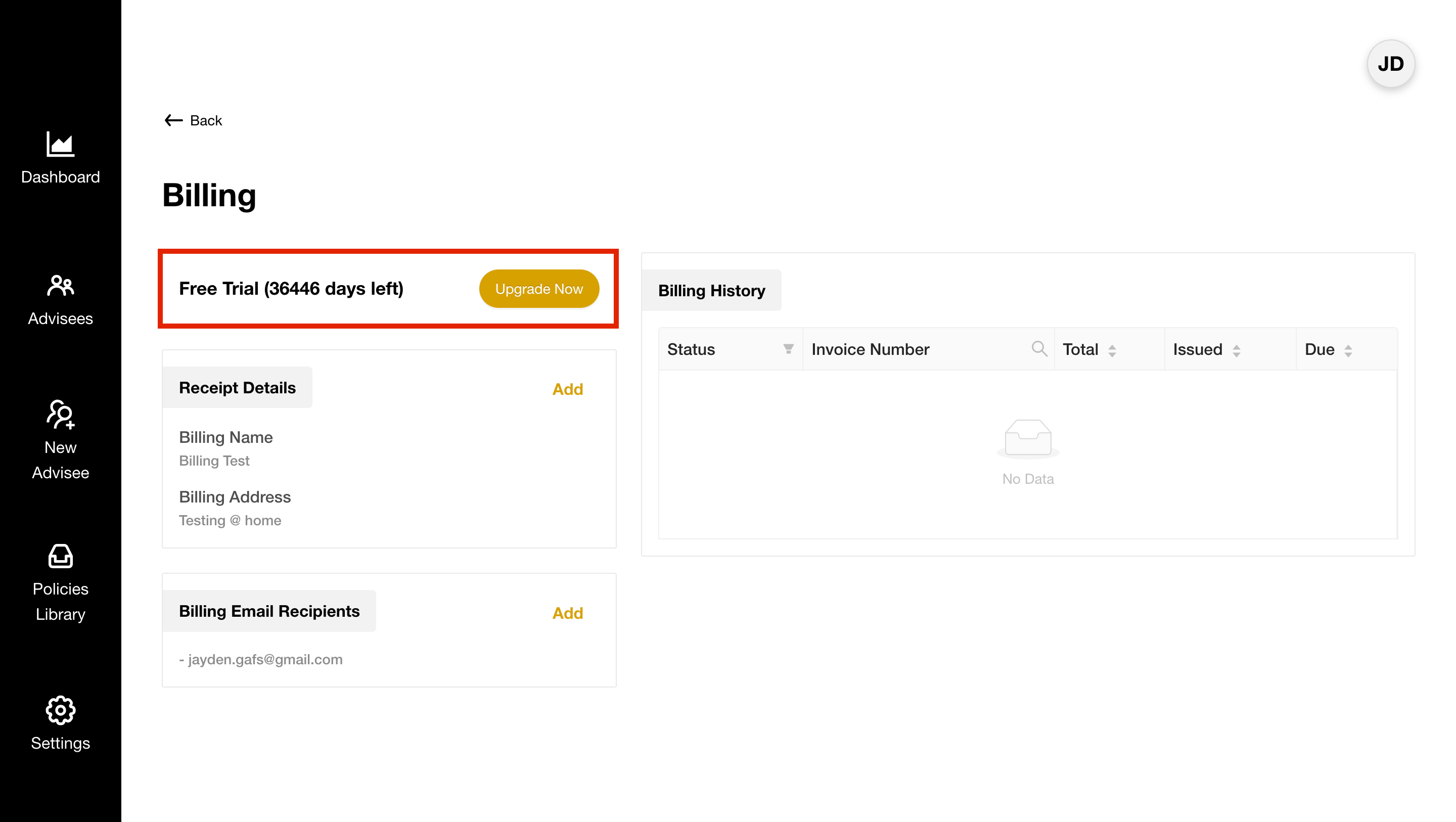
- Receipt Details is where you can update your information that’ll appear in the Invoice and Receipt
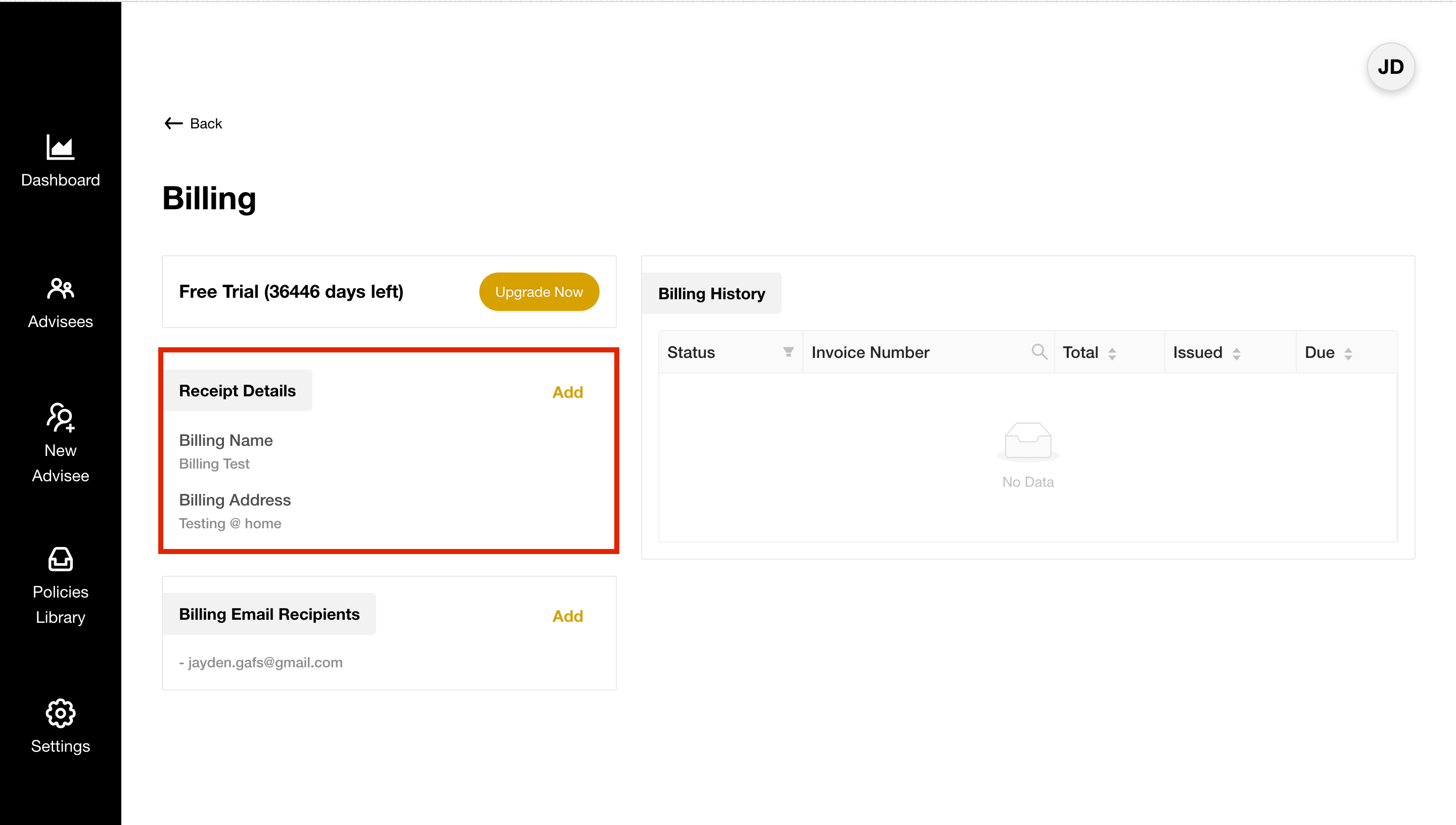
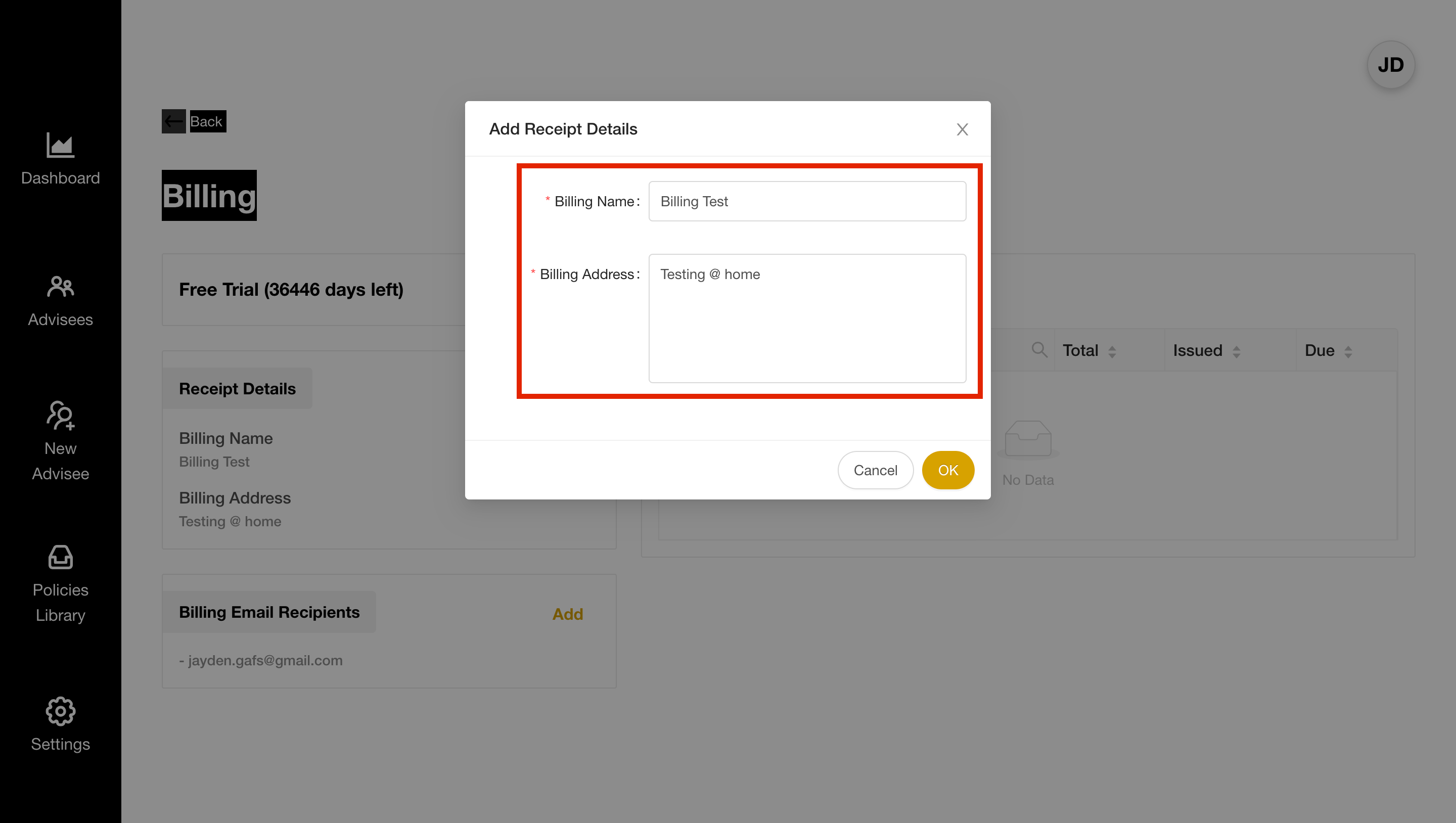
- Billing Email Receipts is where you can put in your email address, where we will email the documents to you
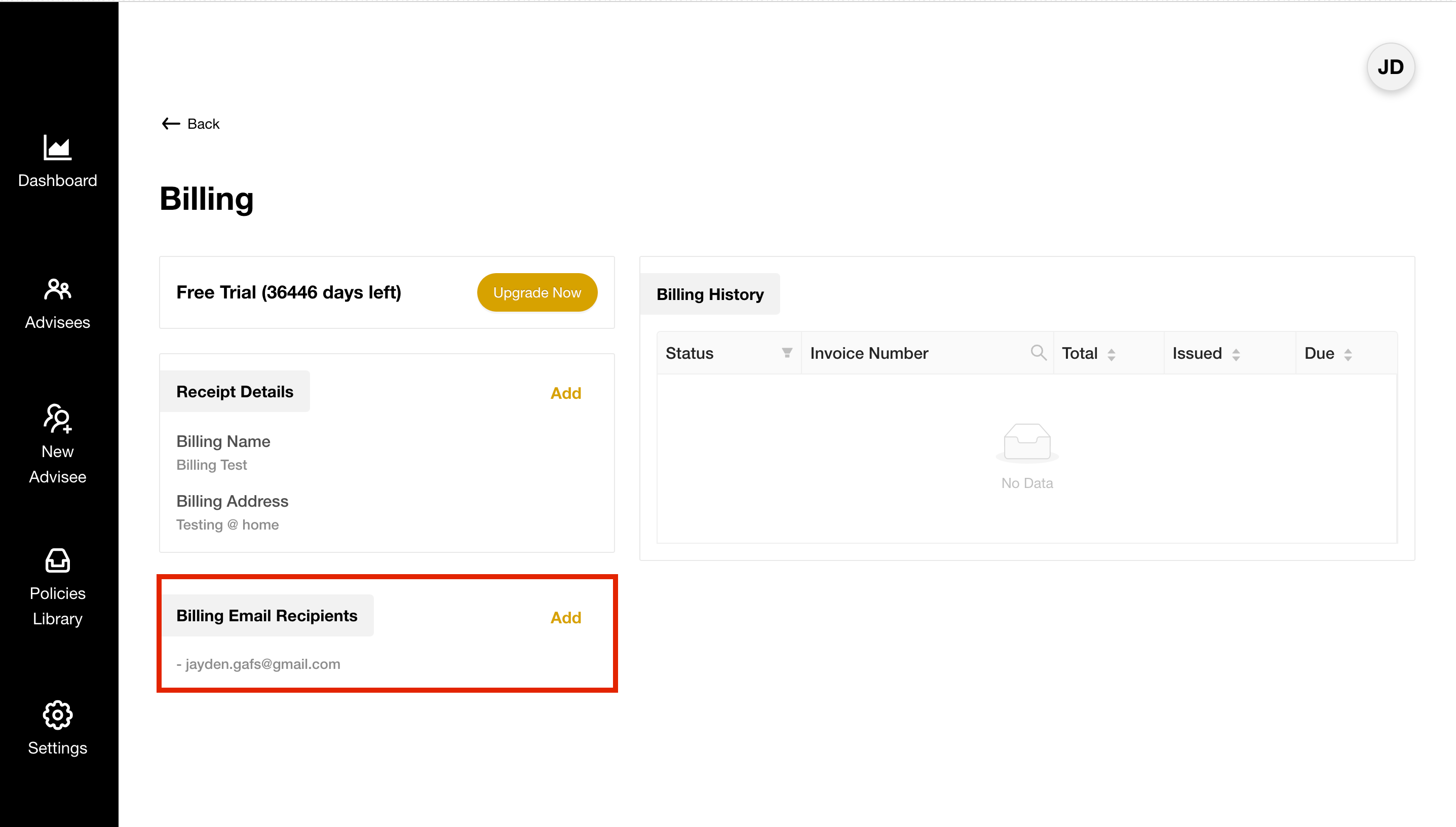
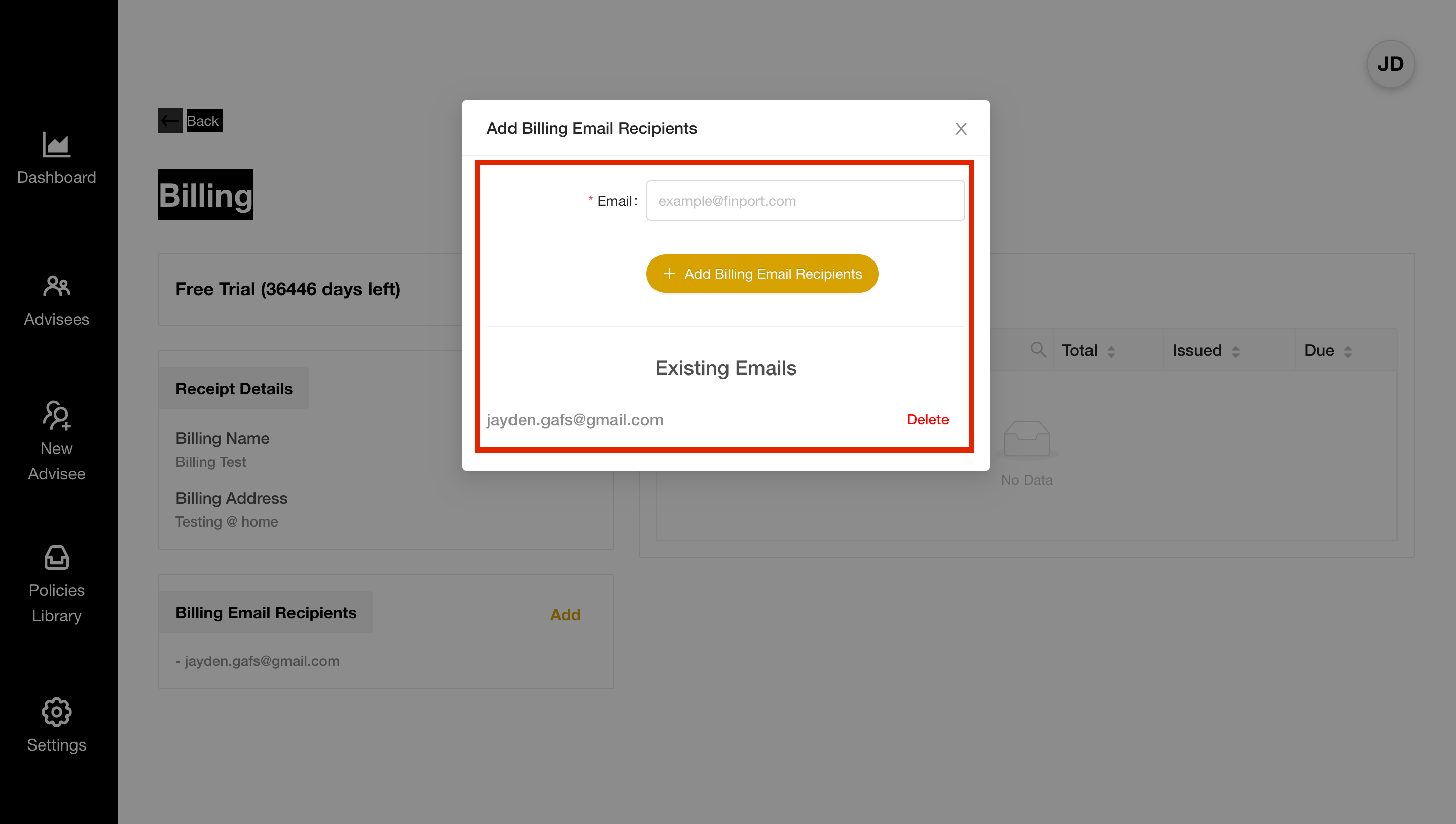
- Billing History is where you can view all your past invoices and receipts
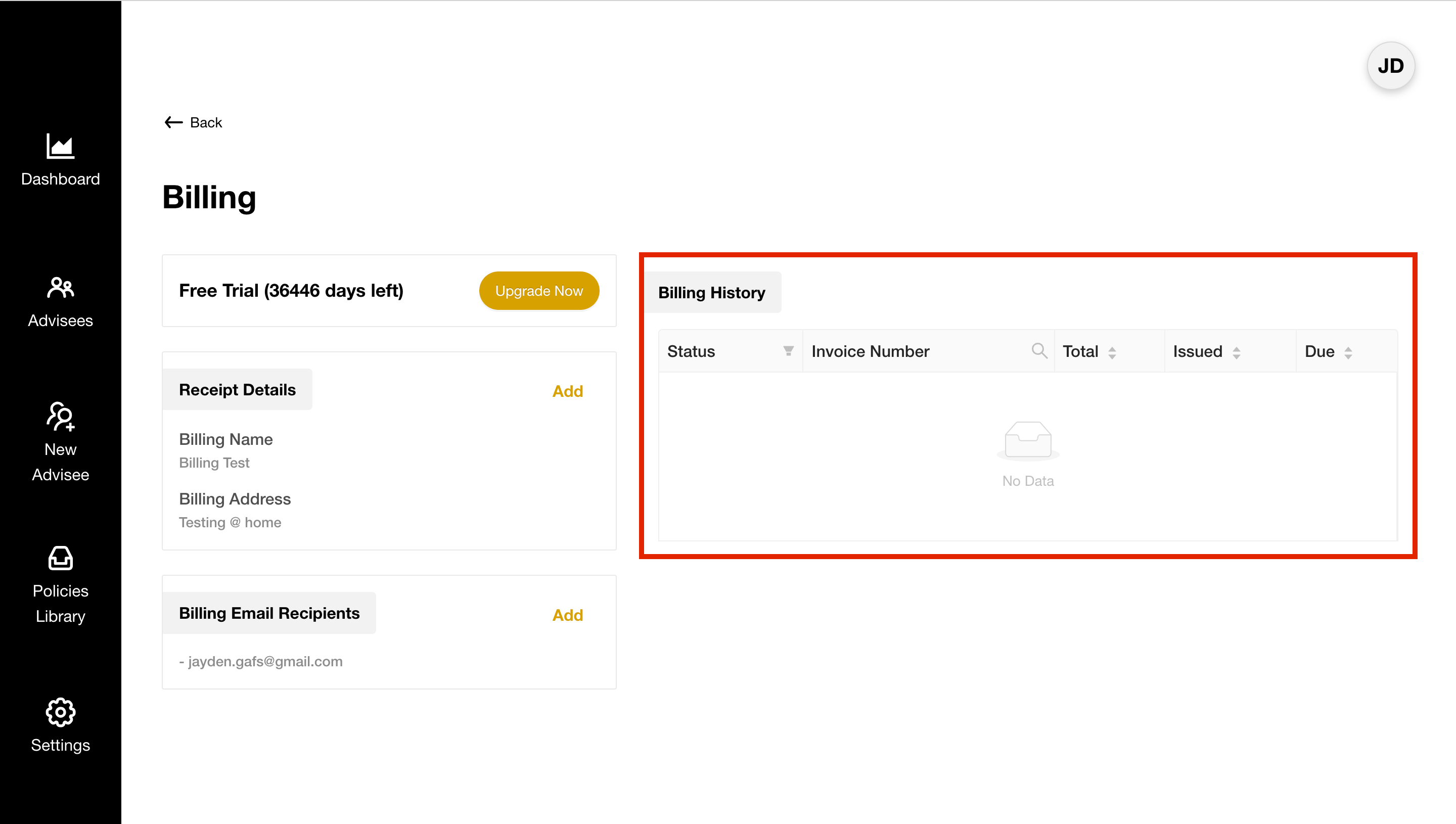
- Once you have done key in your details in Receipt Details, click on Upgrade Now, you will be directed to the Subscription page https://www.finportpulse.com/billing-subscription
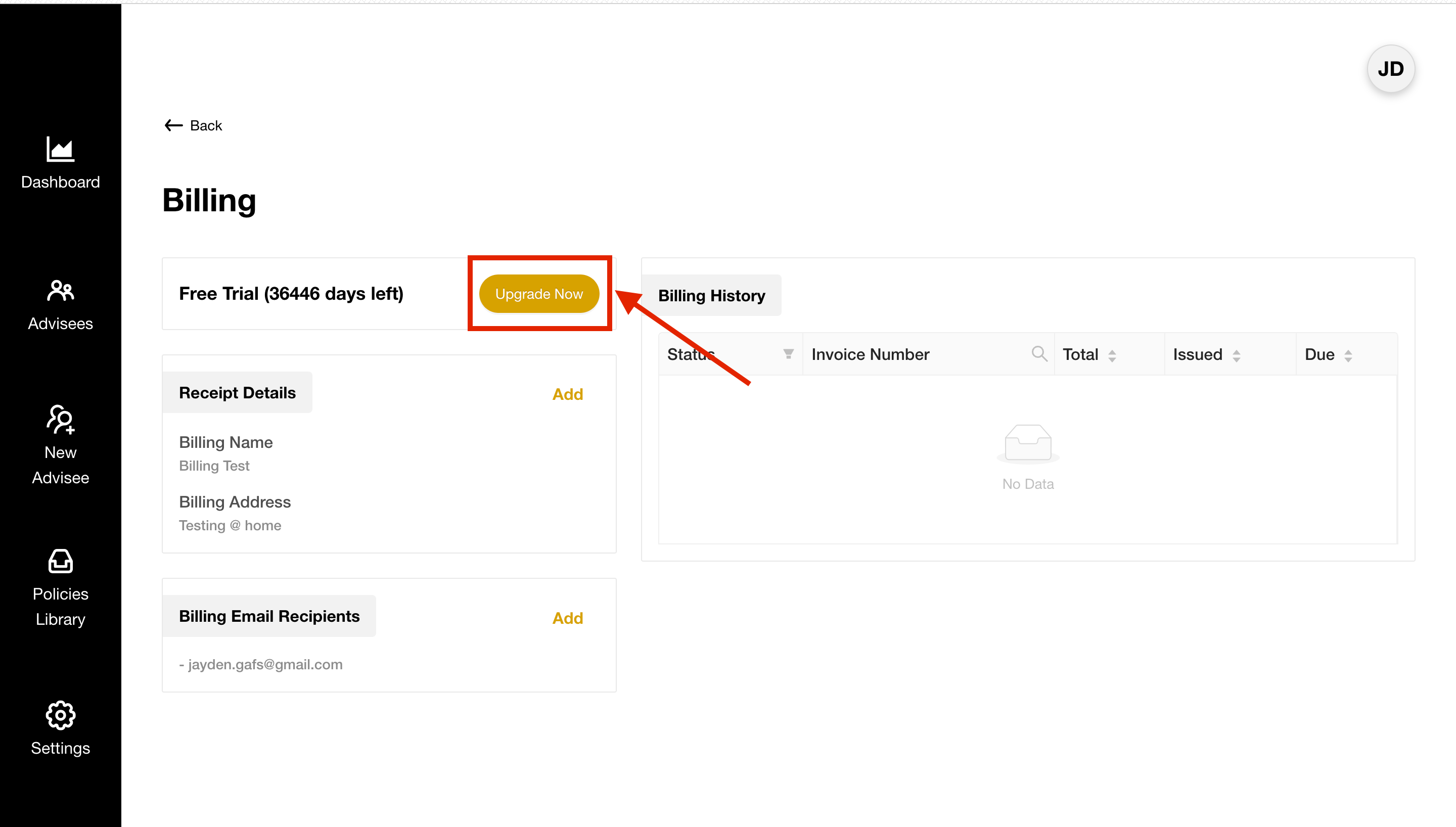
- You may select which License you want and if you want to subscribe Monthly or Annually (you will get to enjoy extra discount when you subscribed Annually)
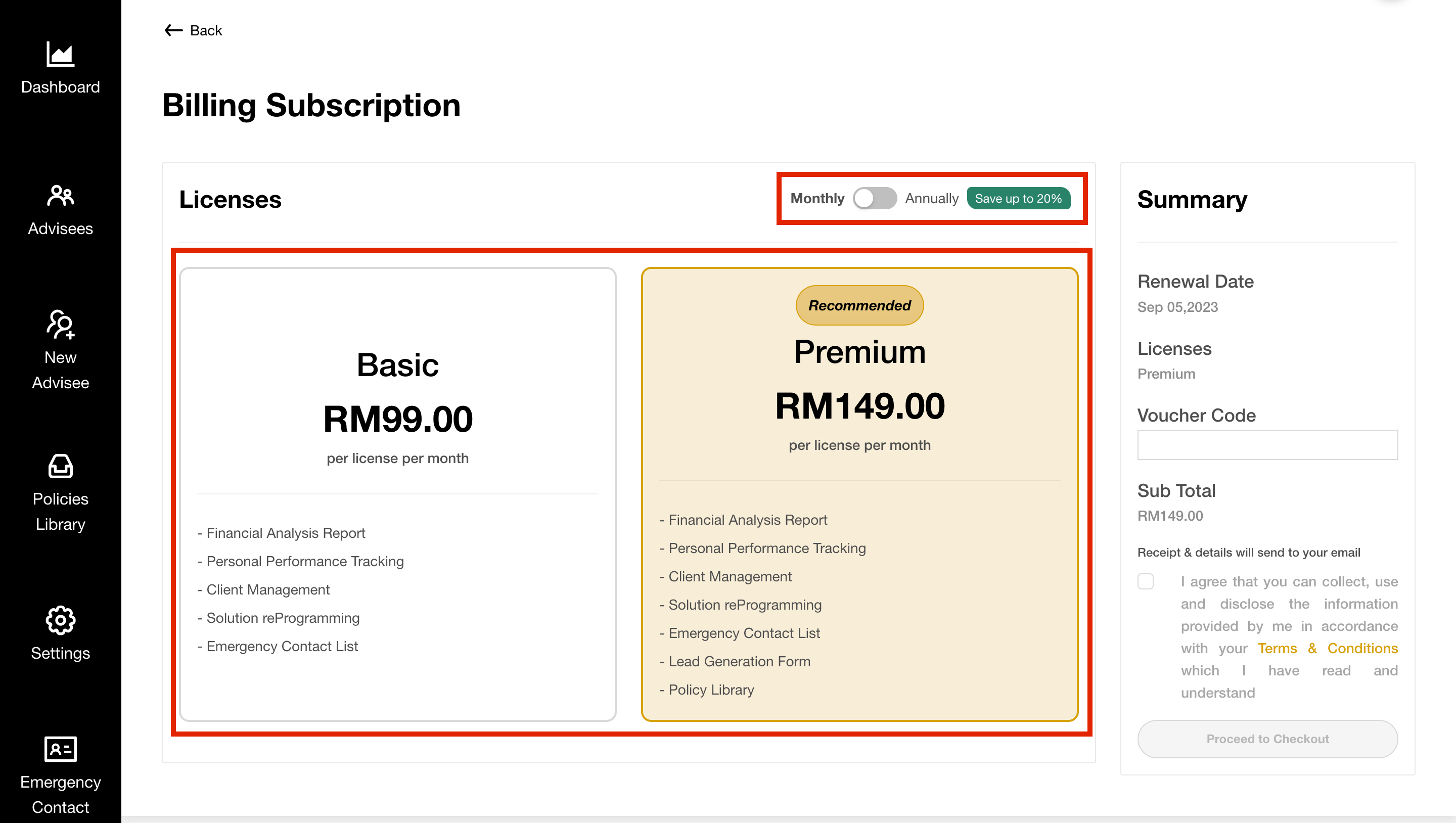
- Once you have selected your License and Method, go to Summary and Tick on the T&C, and click on Proceed to Checkout. Click Ok.
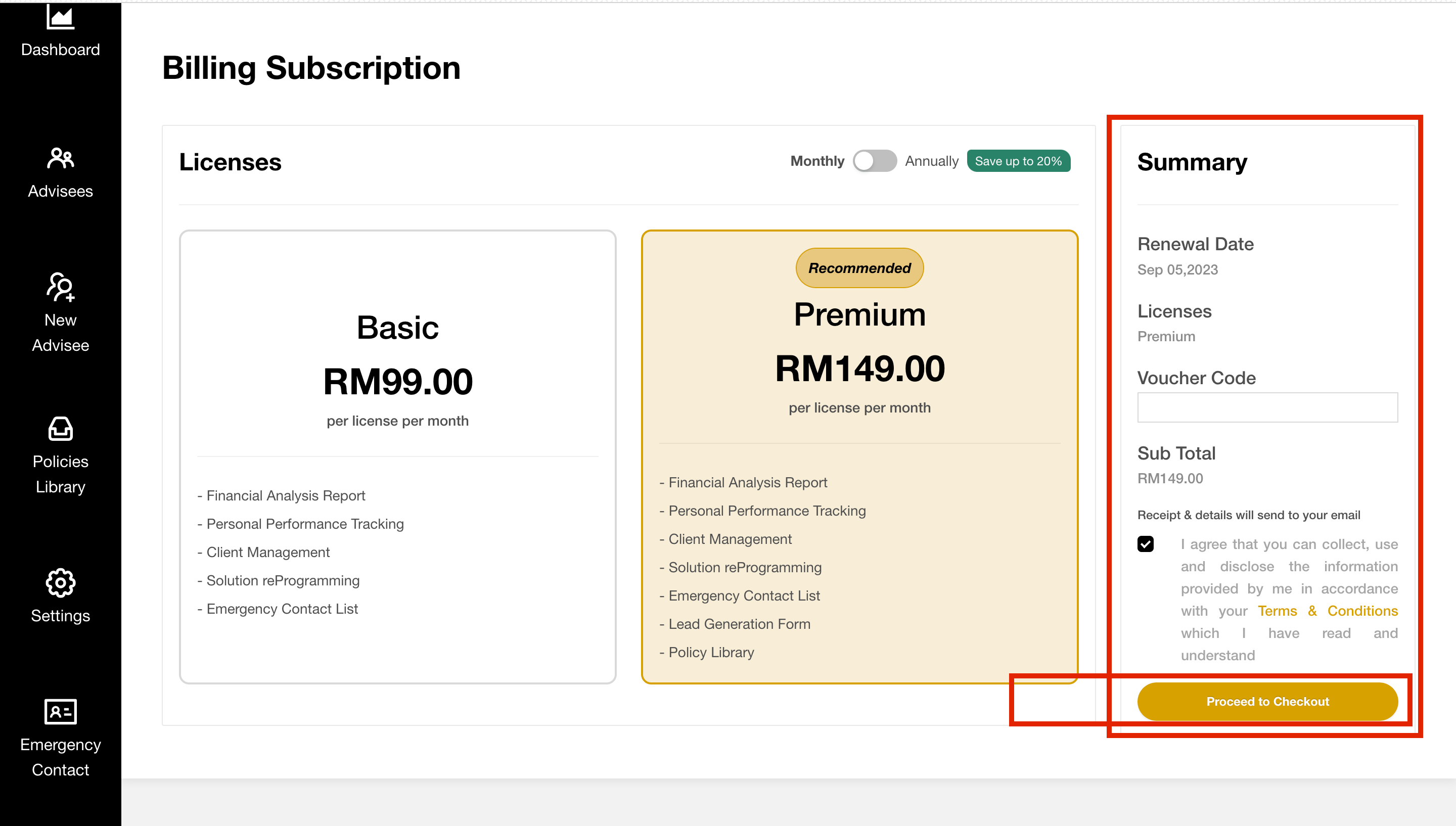
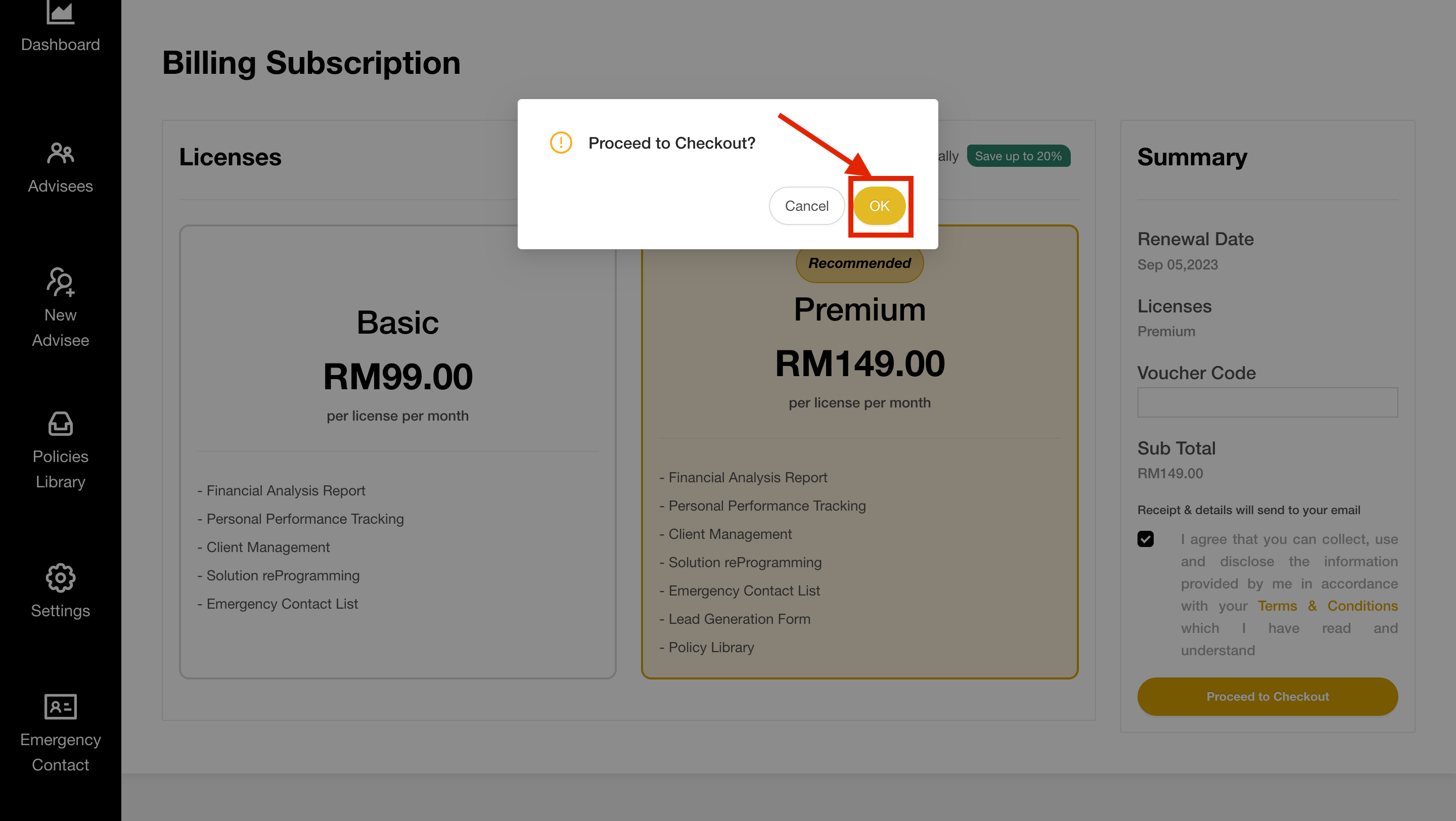
- You will then be directed to the Checkout Page. Fill in your necessary information and click Subscribed.
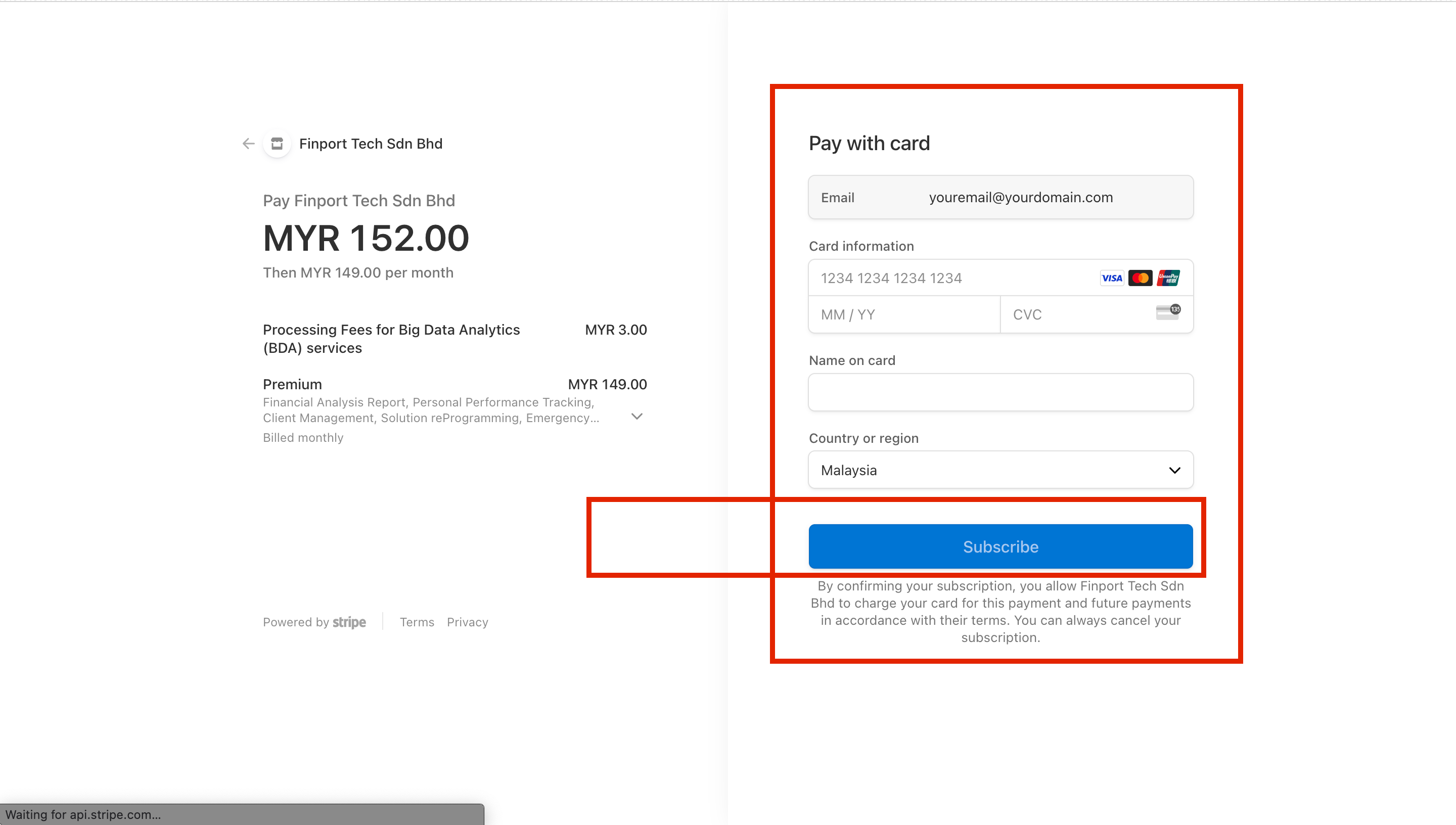
- Your credit card will be charged based on the subscription method selected (Monthly or Annually).
