How do I create Solutions Proposals for my Advisee
Solution
Congratulations ! You have moved into the phase of creating solutions for your advisees/clients.
Here is how you create solution proposals for your advisees.
- Select the advisee.
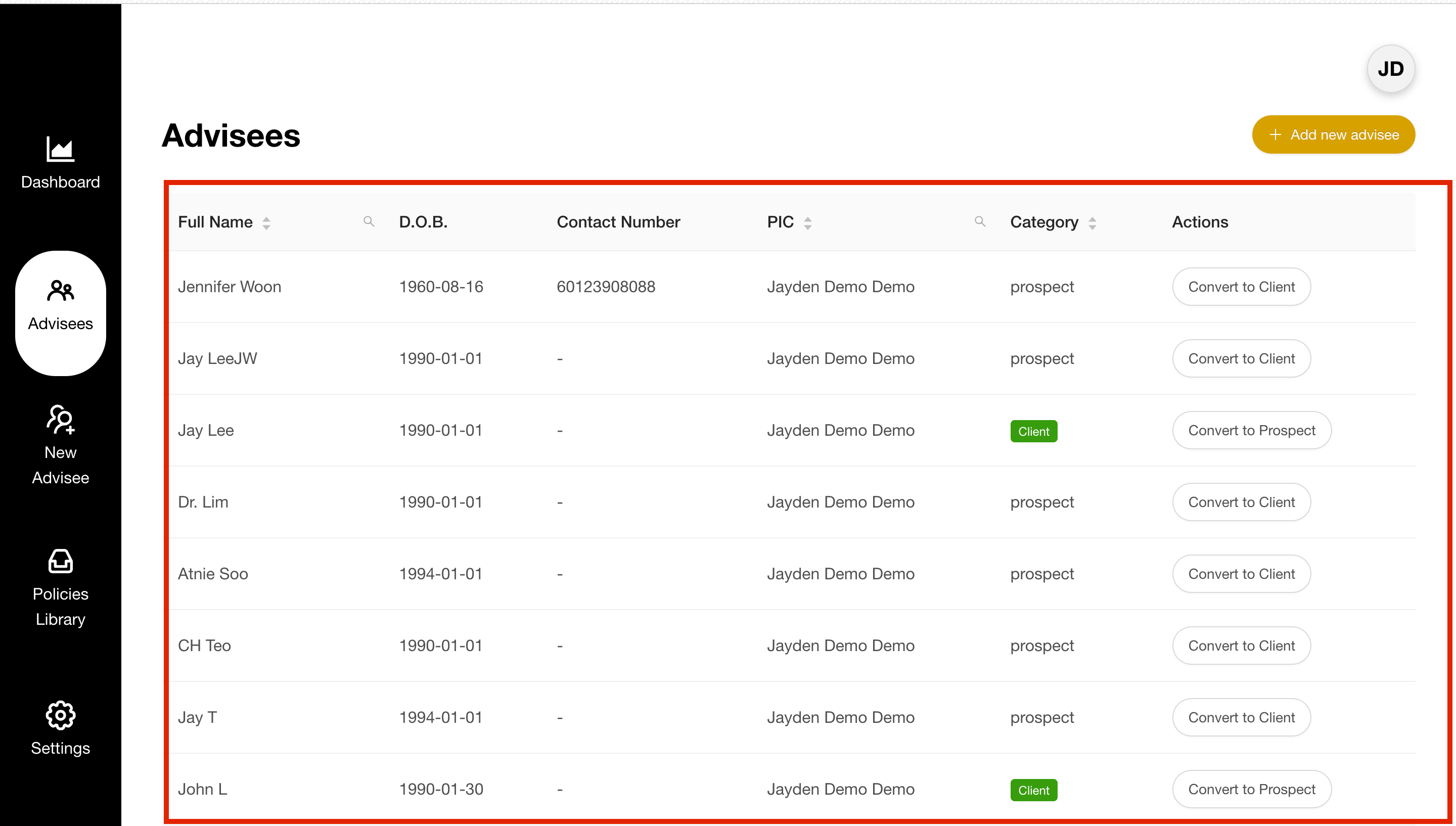
- Click on the lightbulb icon on the left to go into the solutions page.
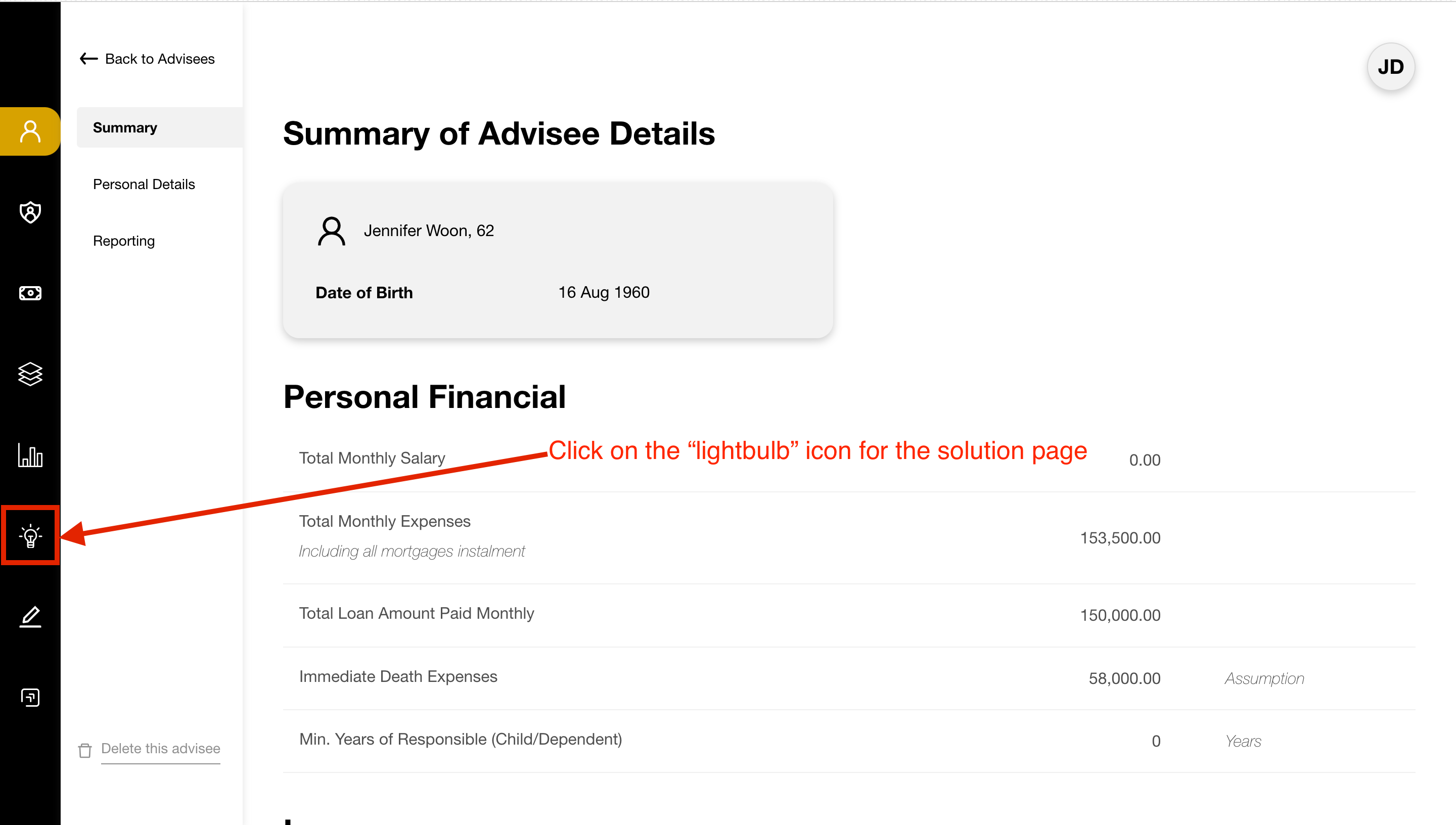
- For your first time creating solutions proposal for that advisee, click on “Create my first proposal”.
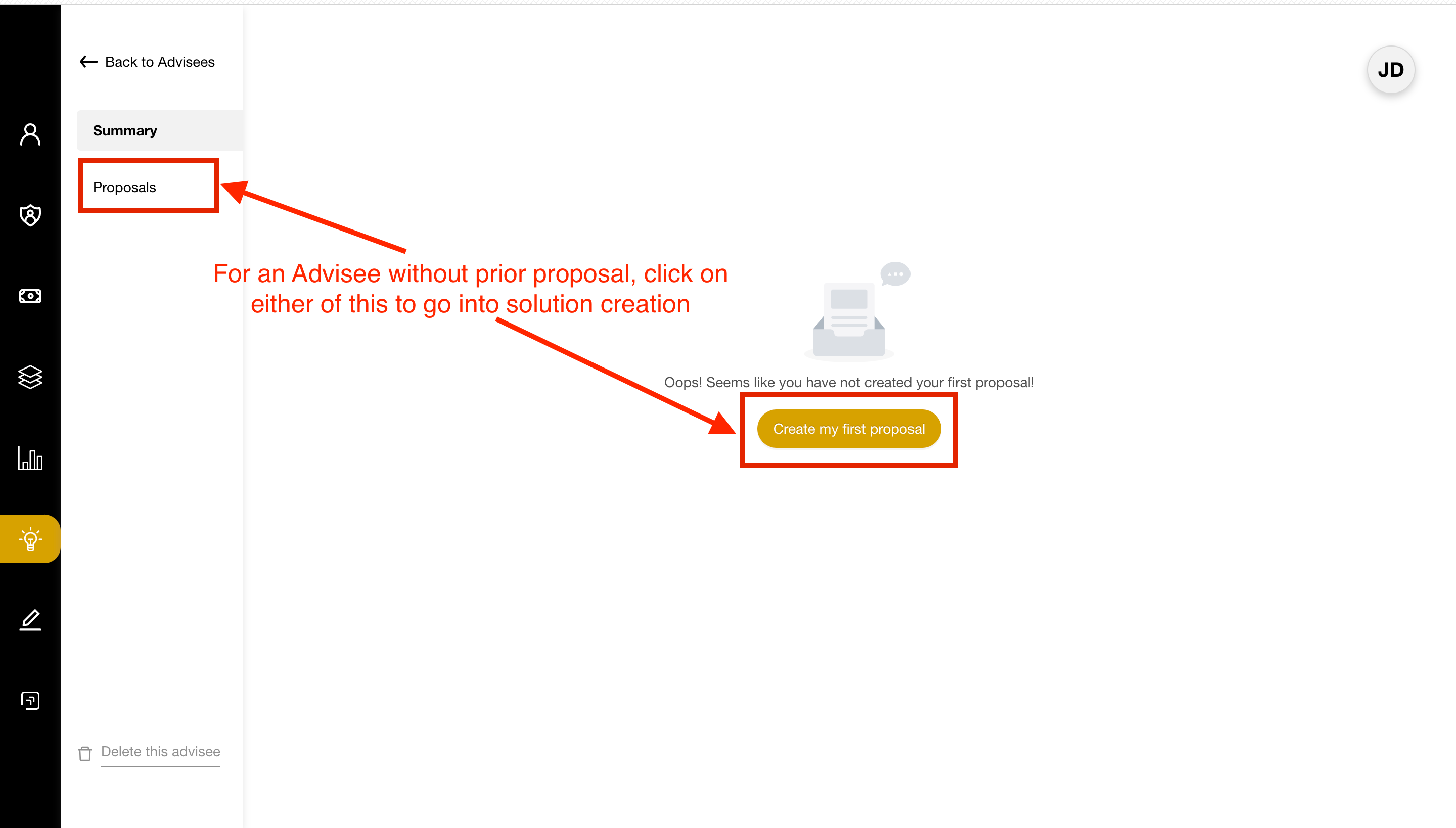
Else you can go into “Proposals” to view all the existing proposals, click “+ Add Proposals” to create proposals.
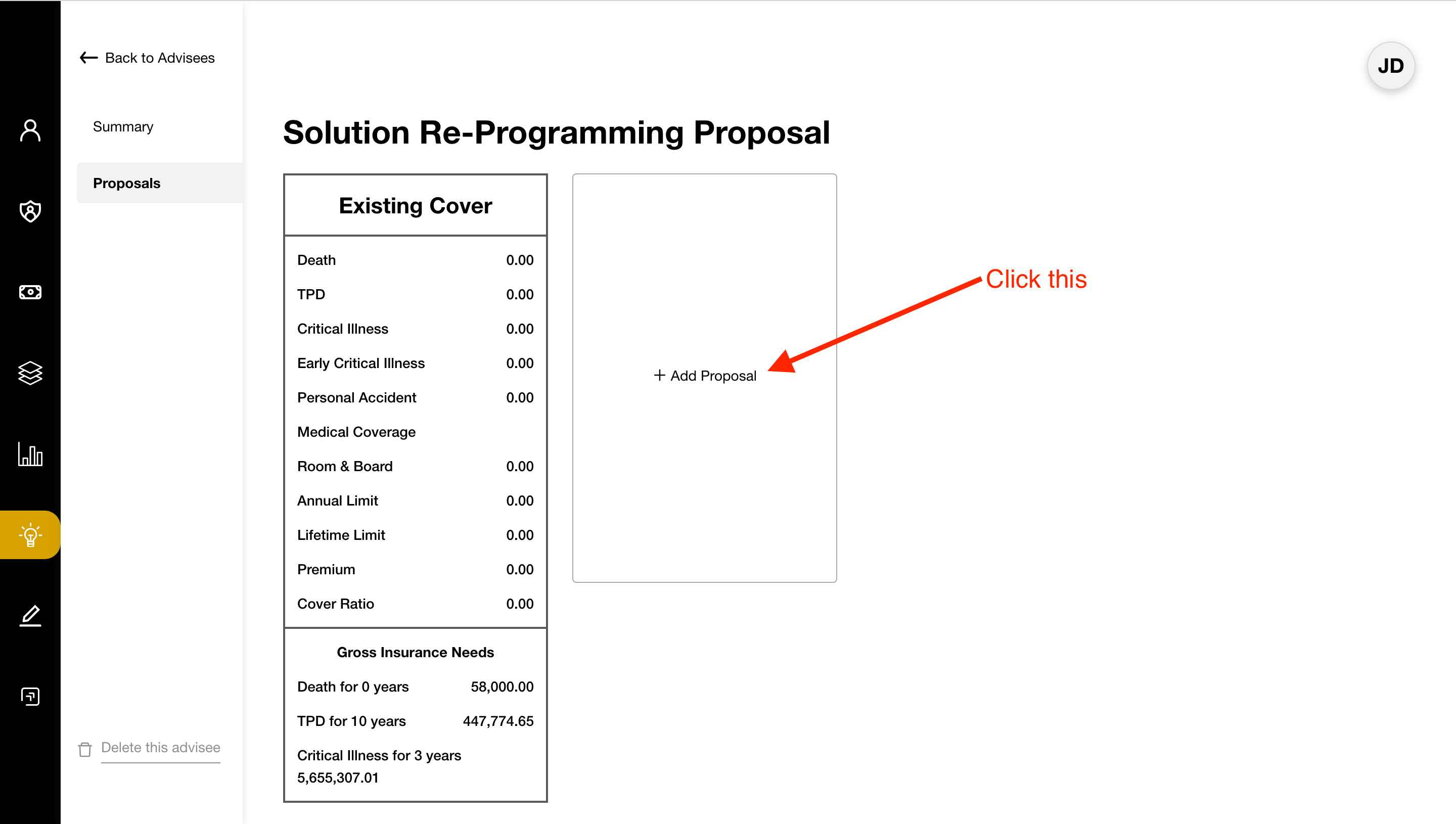
- Enter the “Proposal Name” and “Proposal Description”
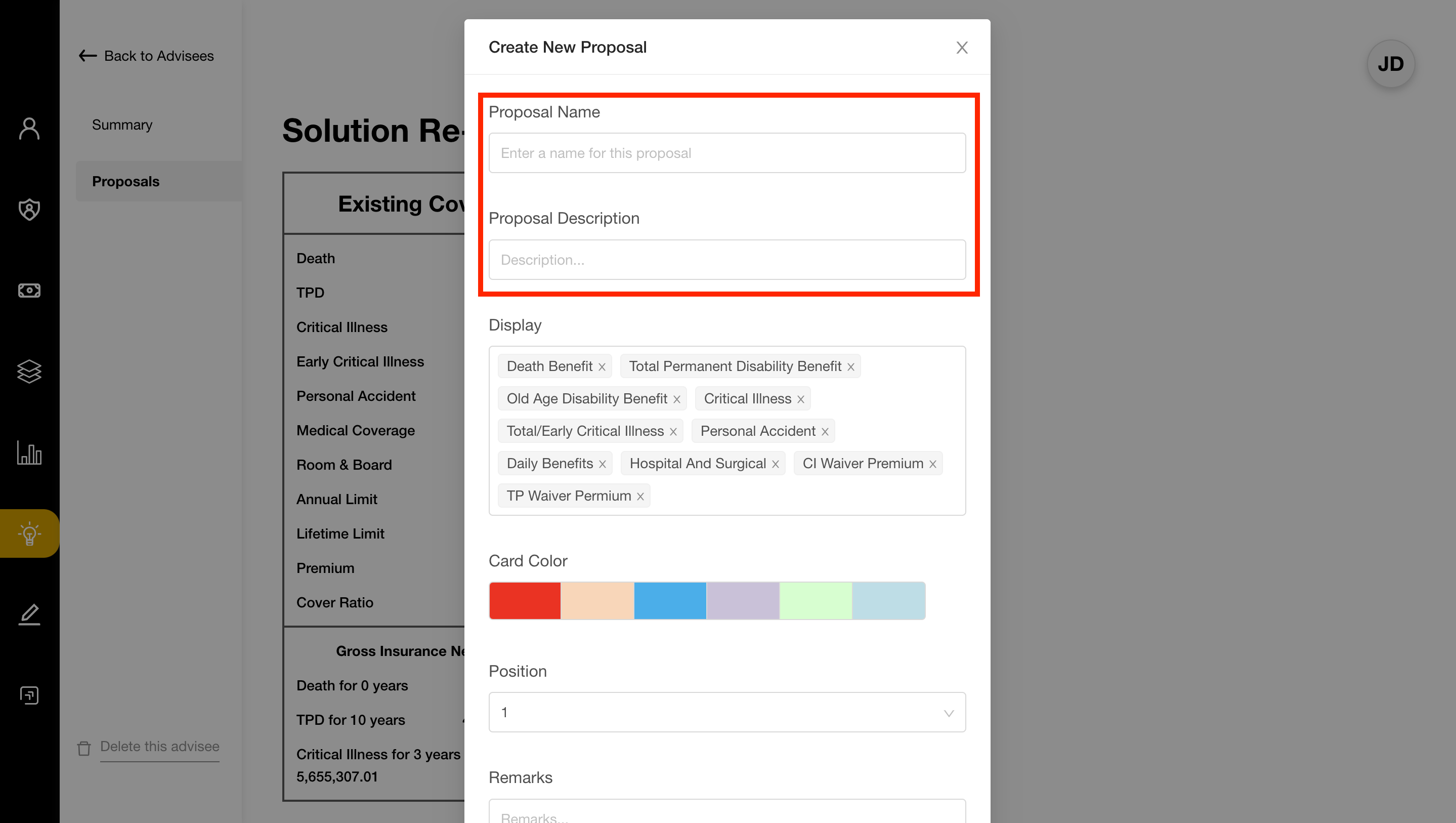
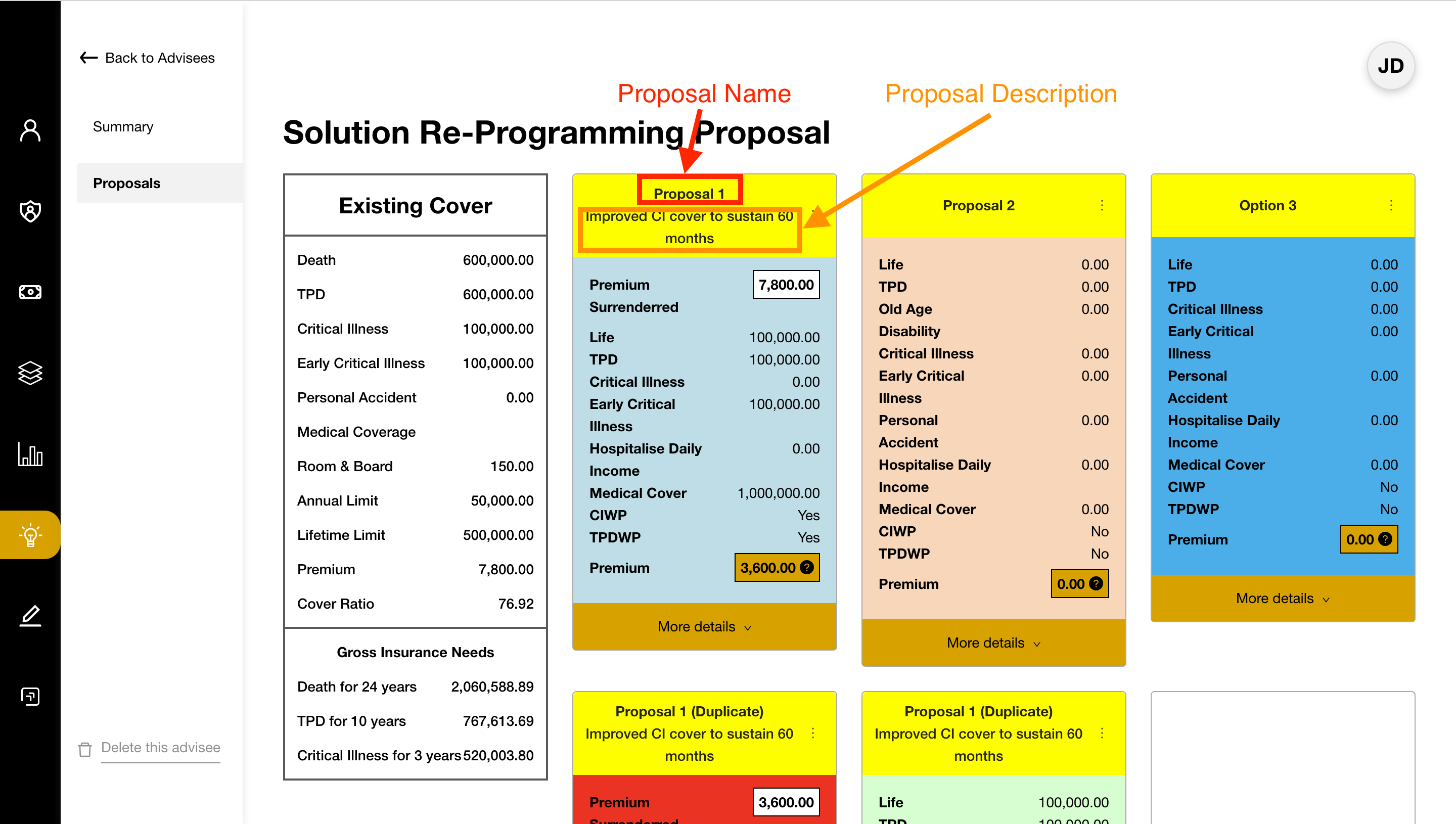
- Select the items to Display and the Proposal Box’s Colour.
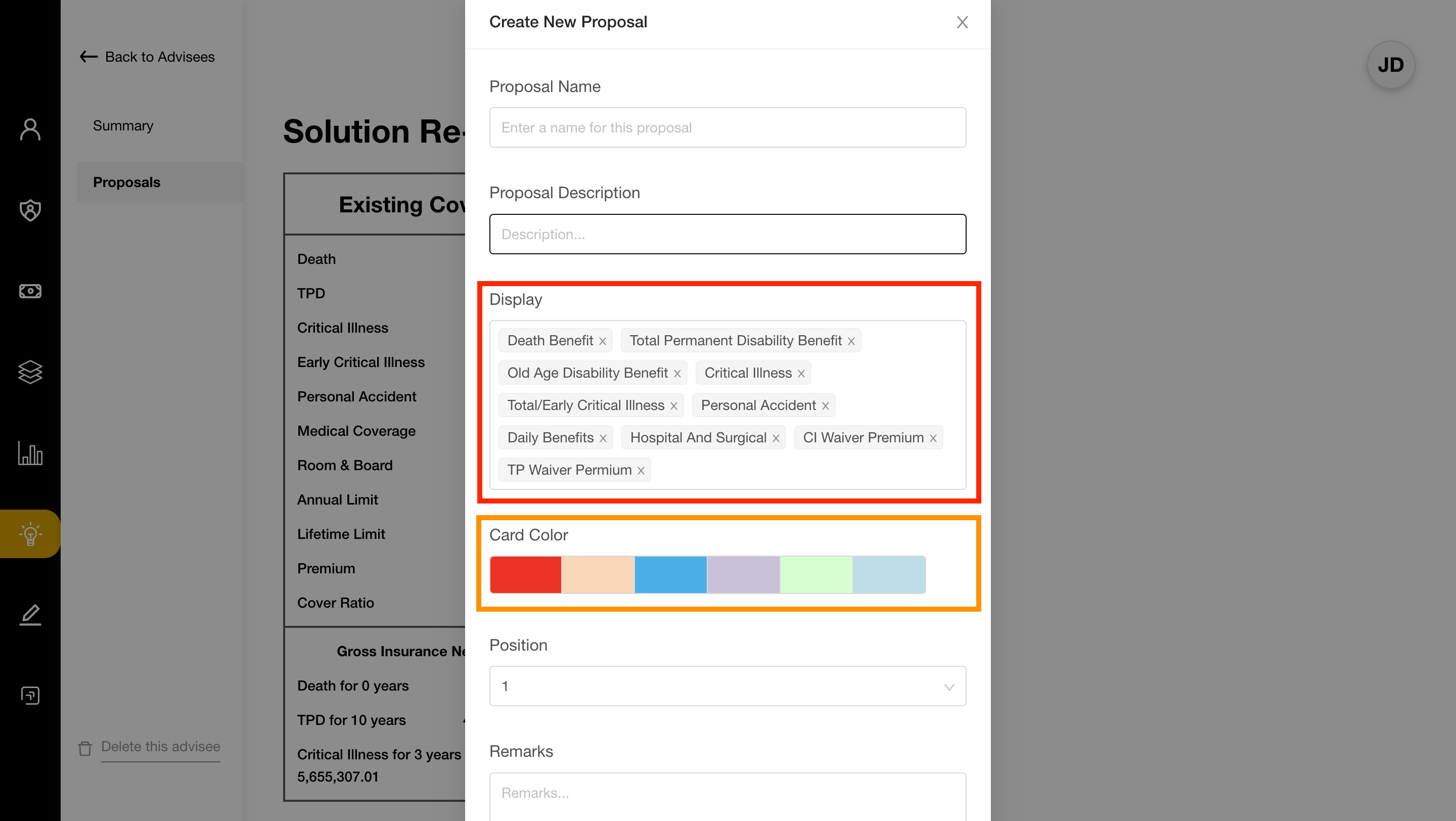
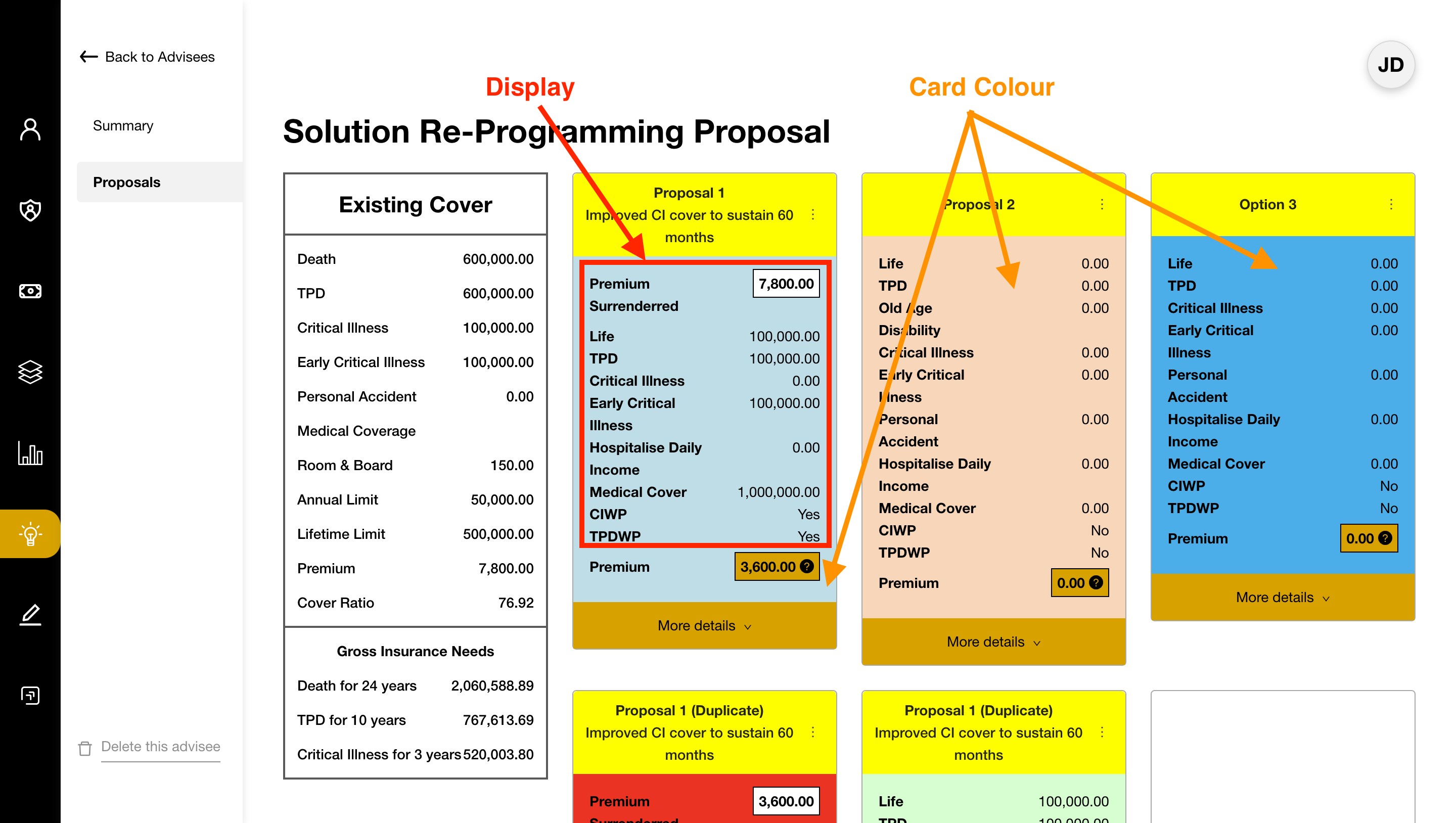
- Select the Position you want to place the Proposal Box, the positions will increase along with the number of proposals created.
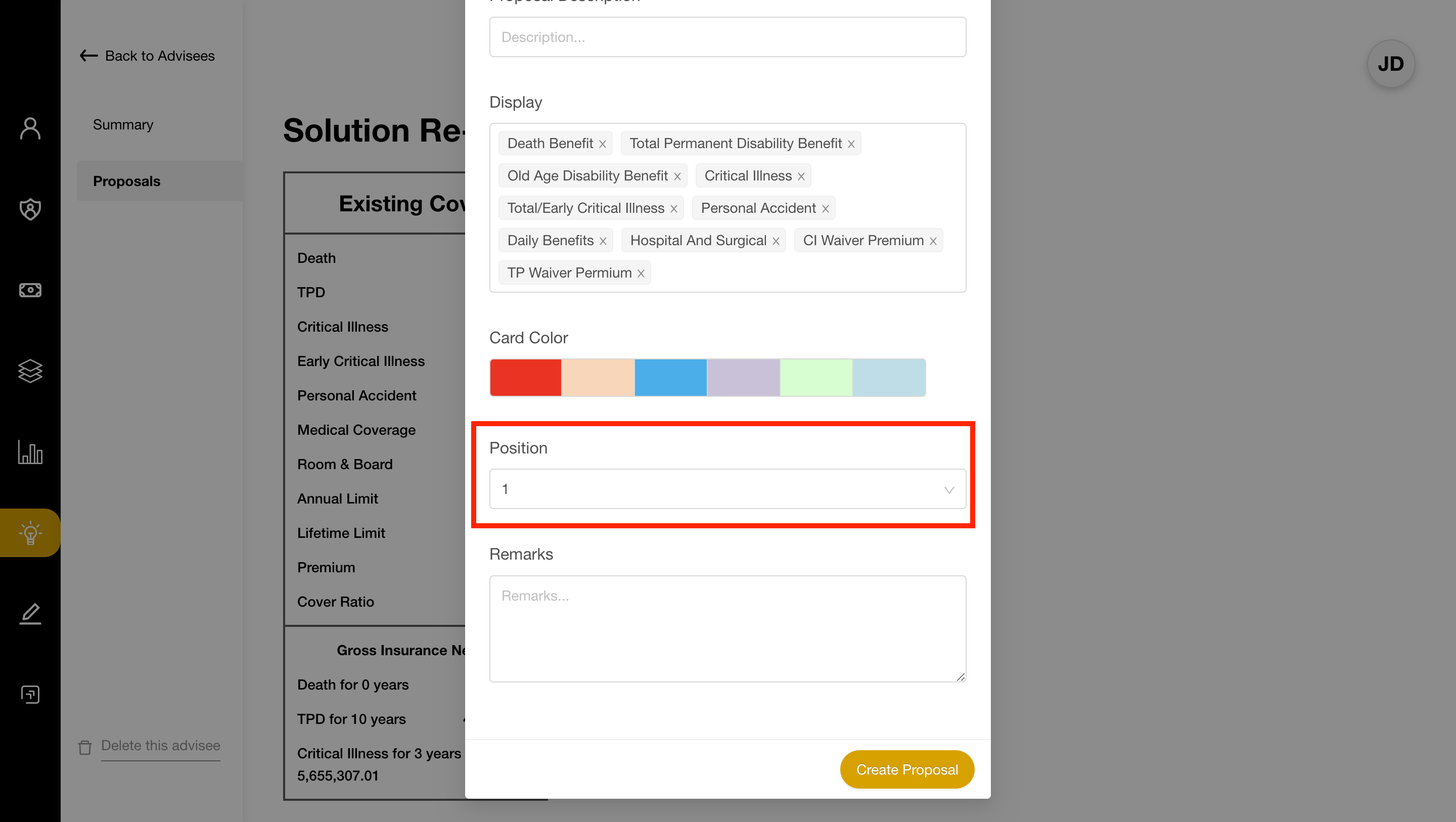
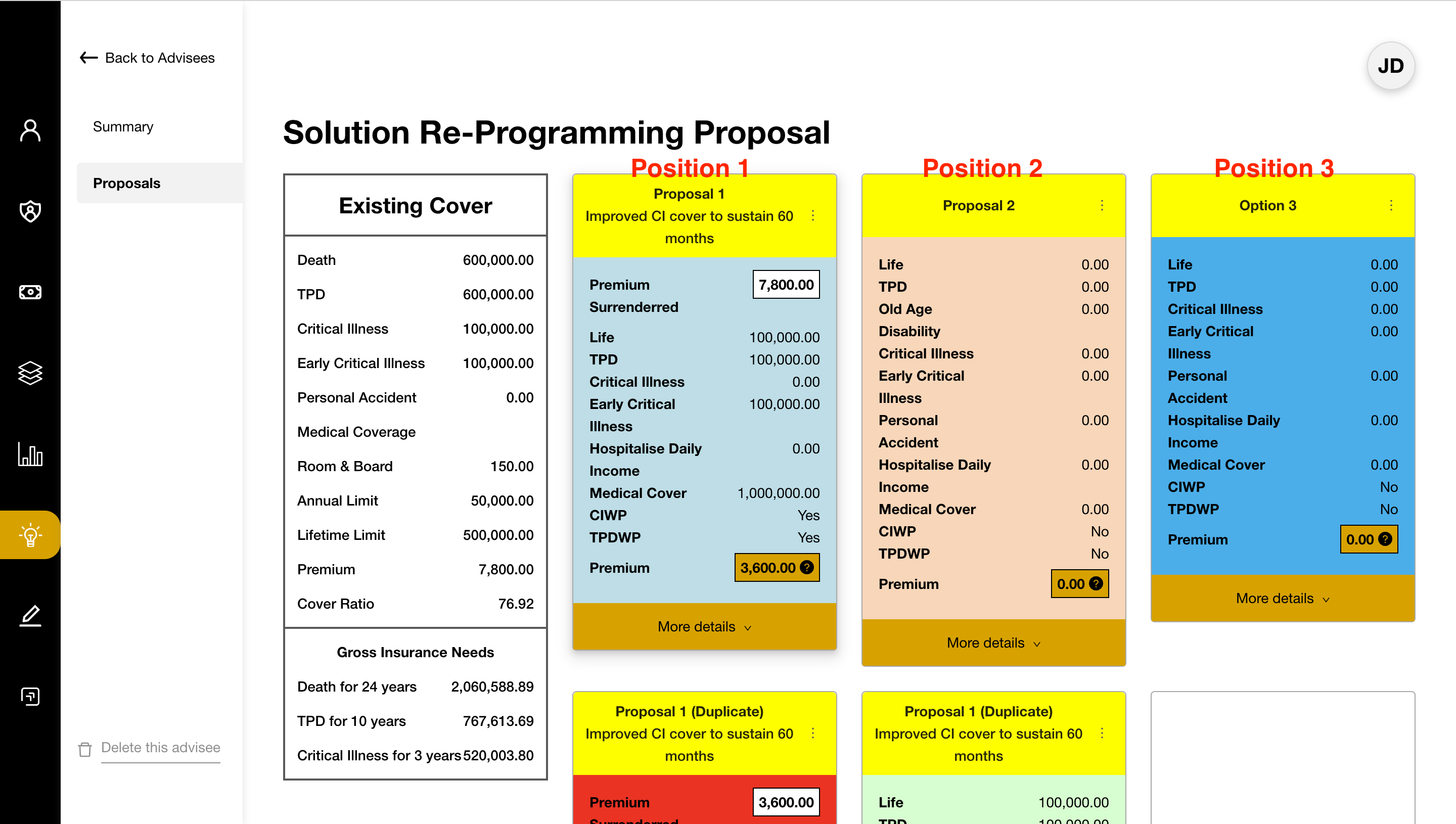
- Click Create Proposal.
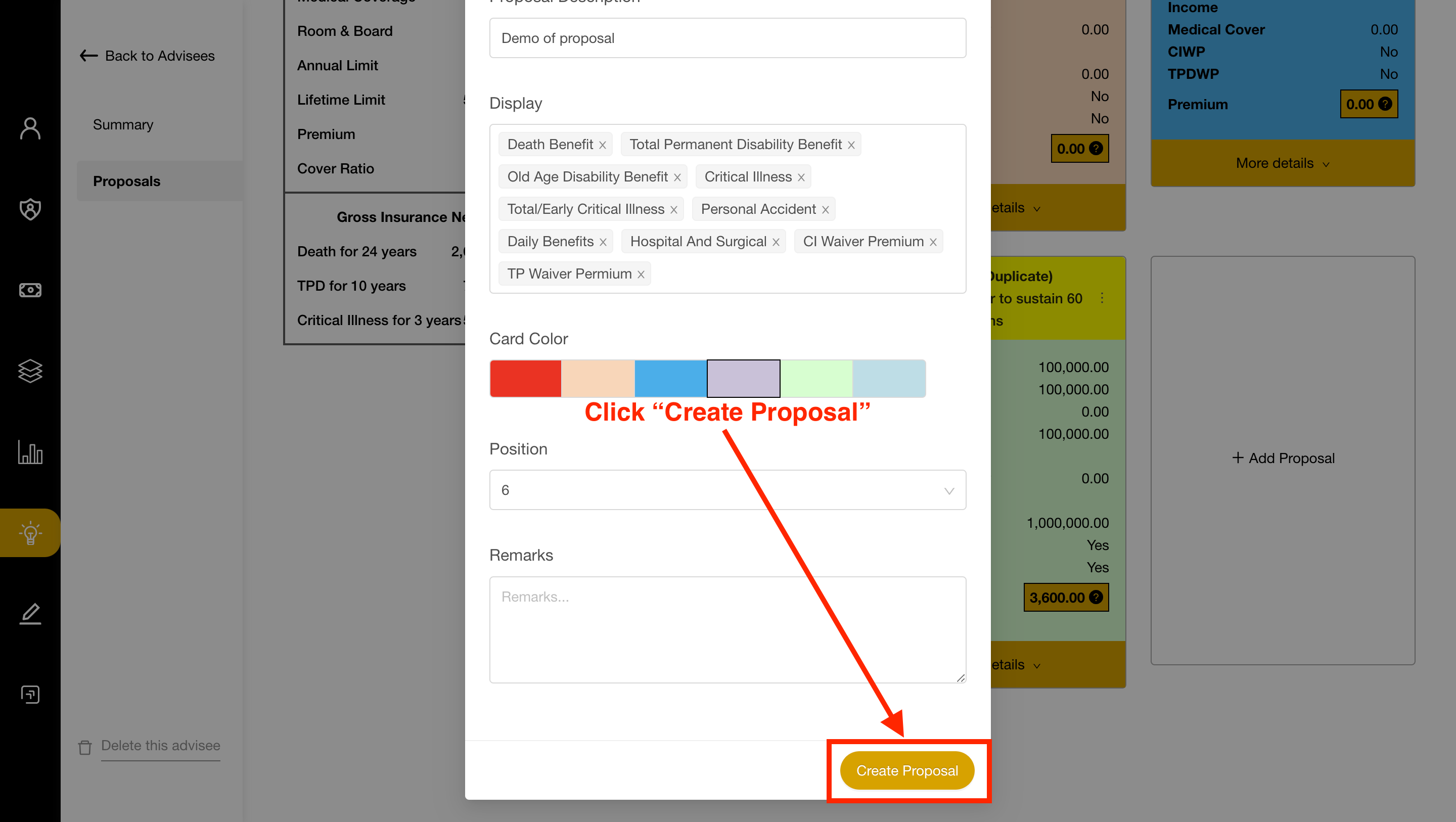
- In the Proposal Page, you will see
- the Existing Policies, where you can choose to Remove from Proposal.
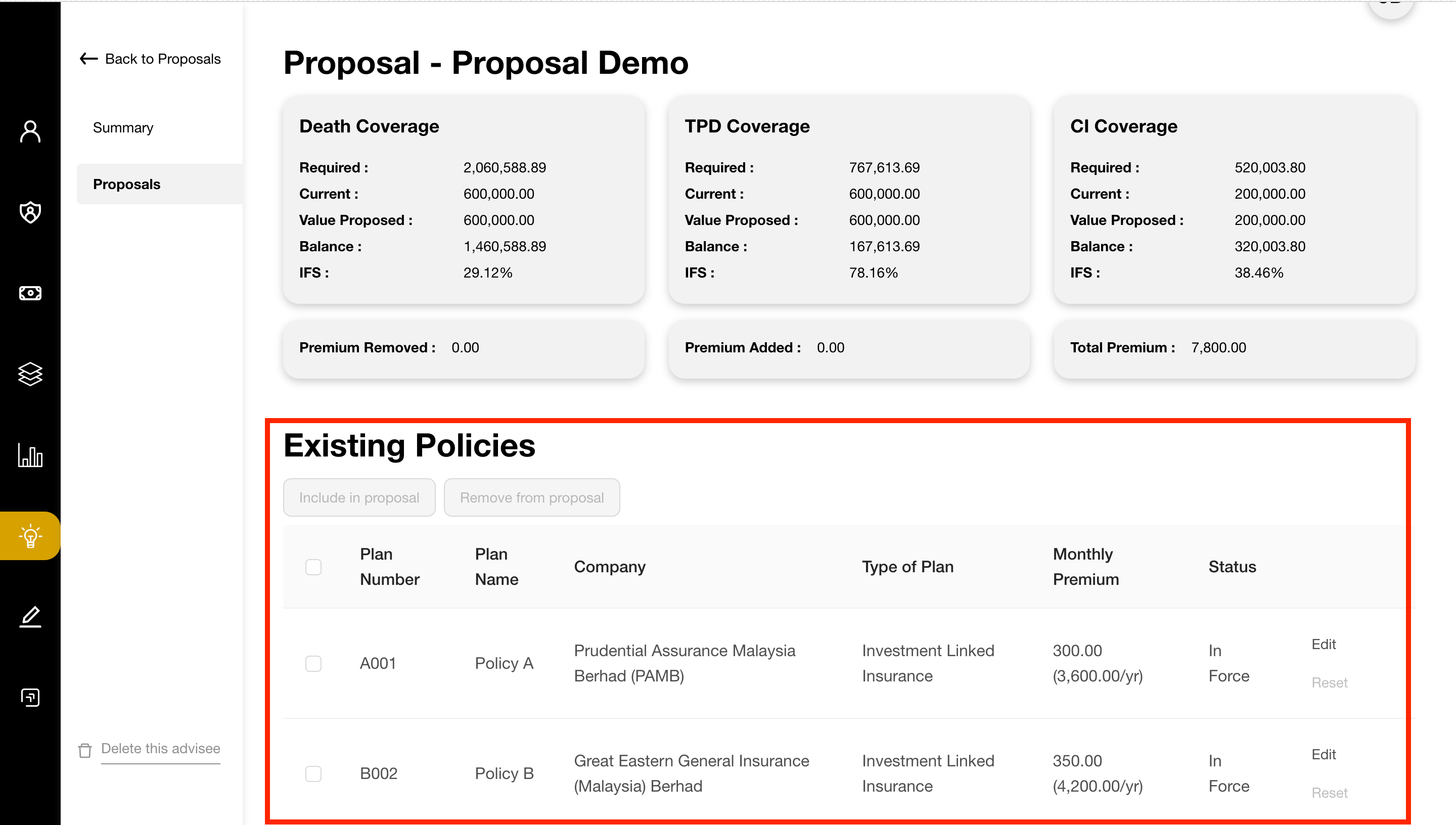
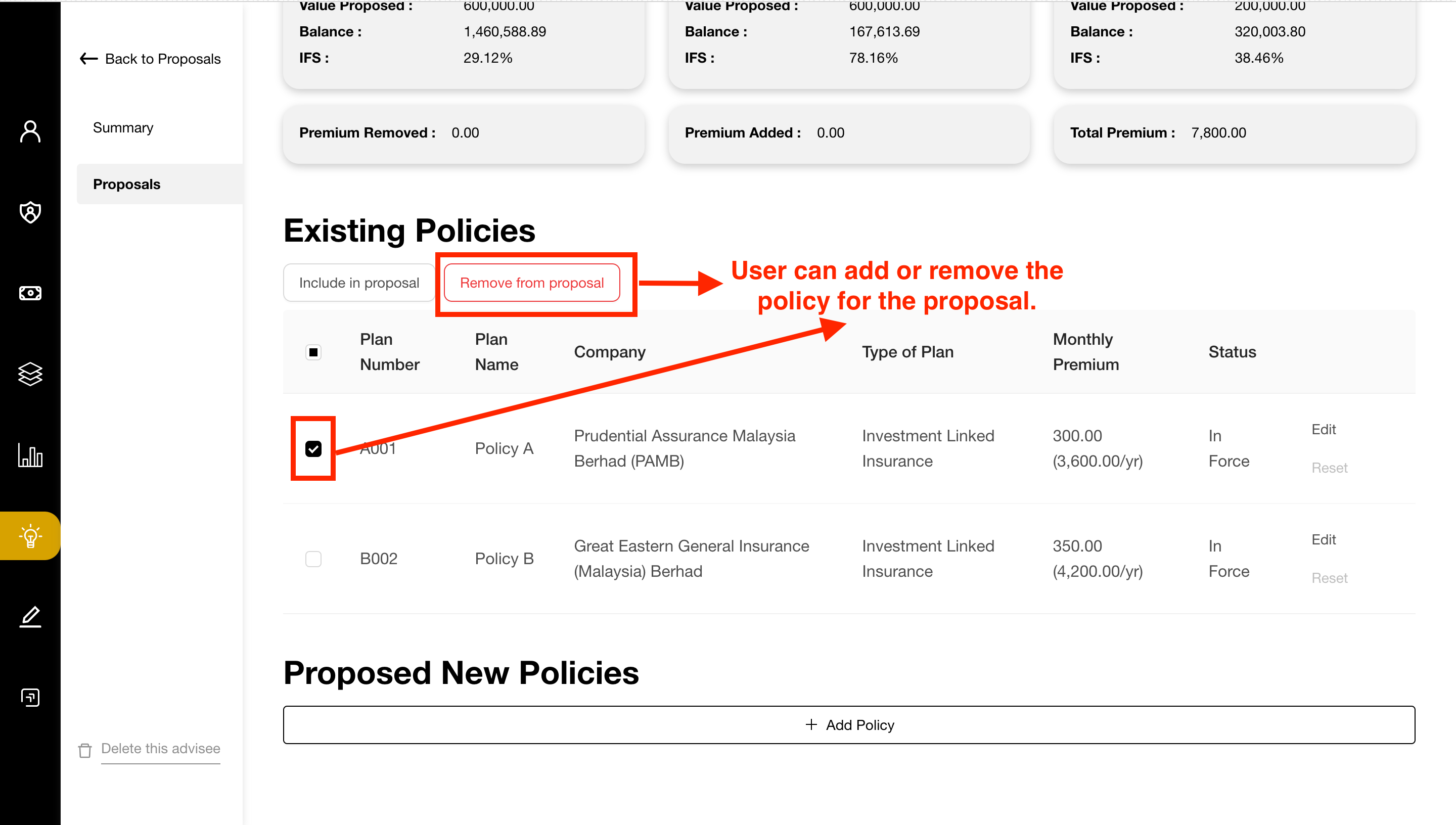
- Add new Policies that you would like to propose.
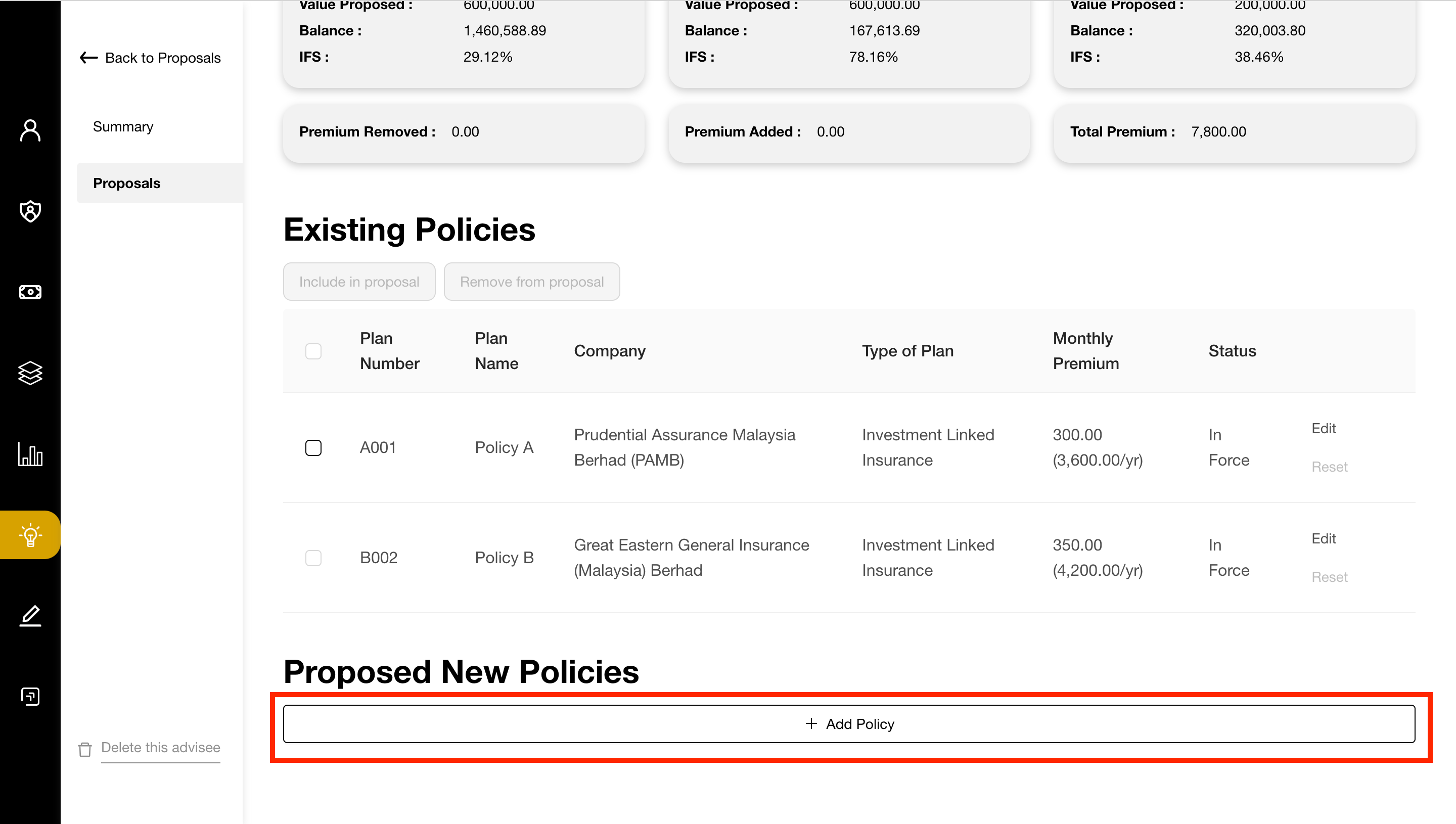
- the Existing Policies, where you can choose to Remove from Proposal.
- Enter the details of the new Policy as you would like to propose and the Proposal have been created.
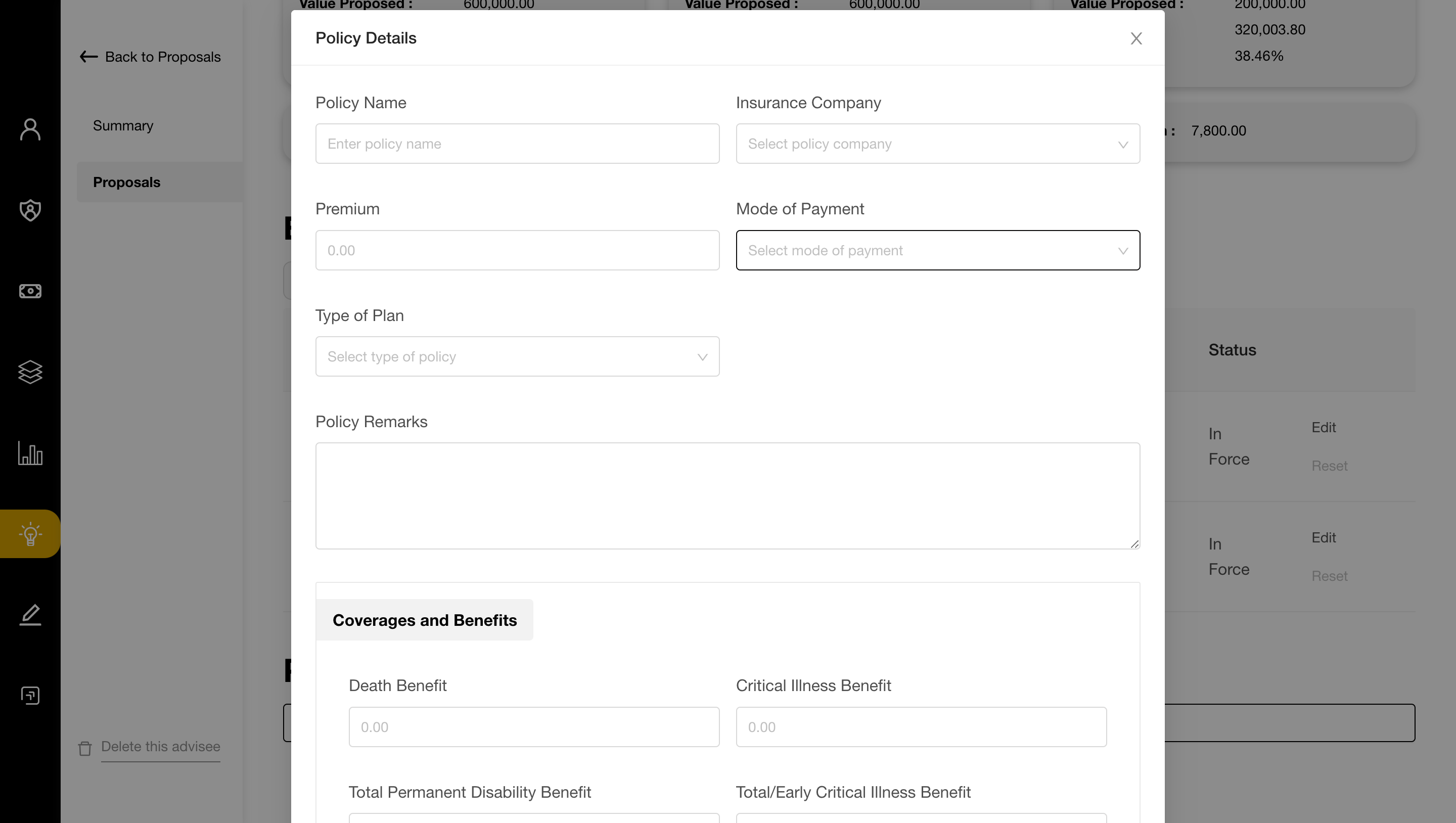
- You can Click on the Proposal Box to update/edit your Proposal.
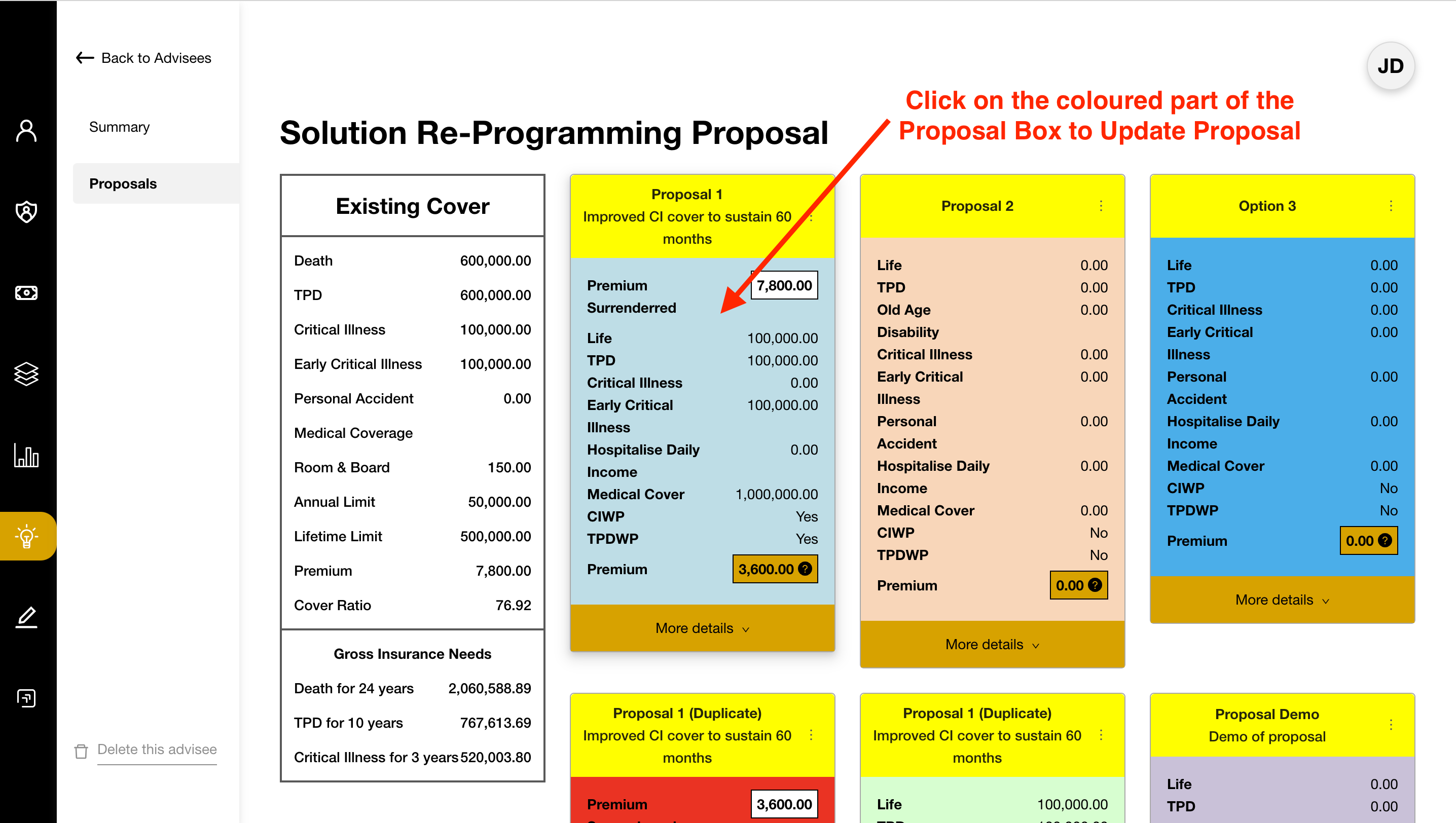
- You can use the “Duplicate” function to duplicate the Proposal Box and update accordingly from there.
- Click on the 3 dots on the top right of the Proposal Box
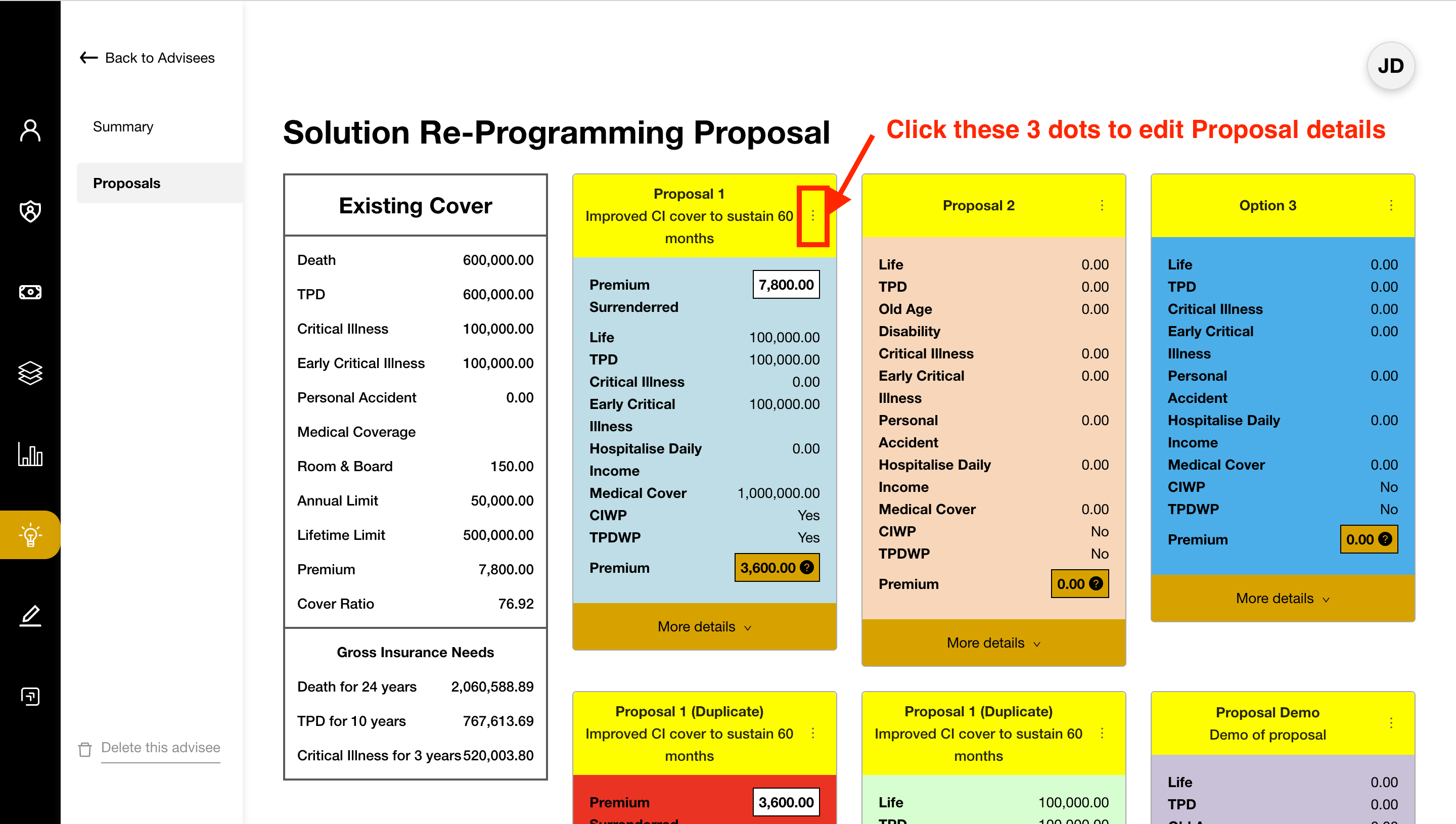
- Scroll down and click on Duplicate to duplicate the Proposal Box
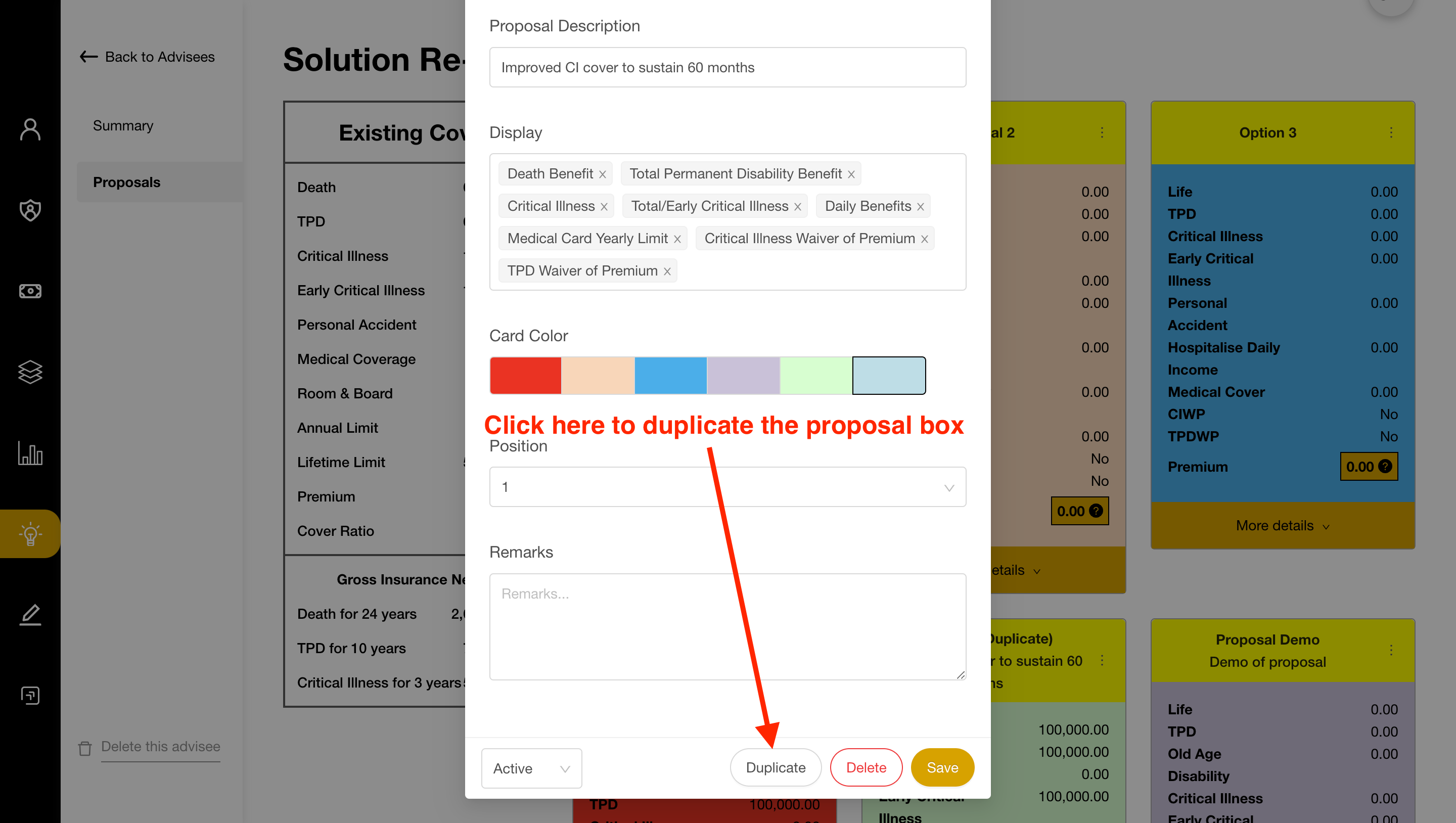
- Click on the 3 dots on the top right of the Proposal Box
