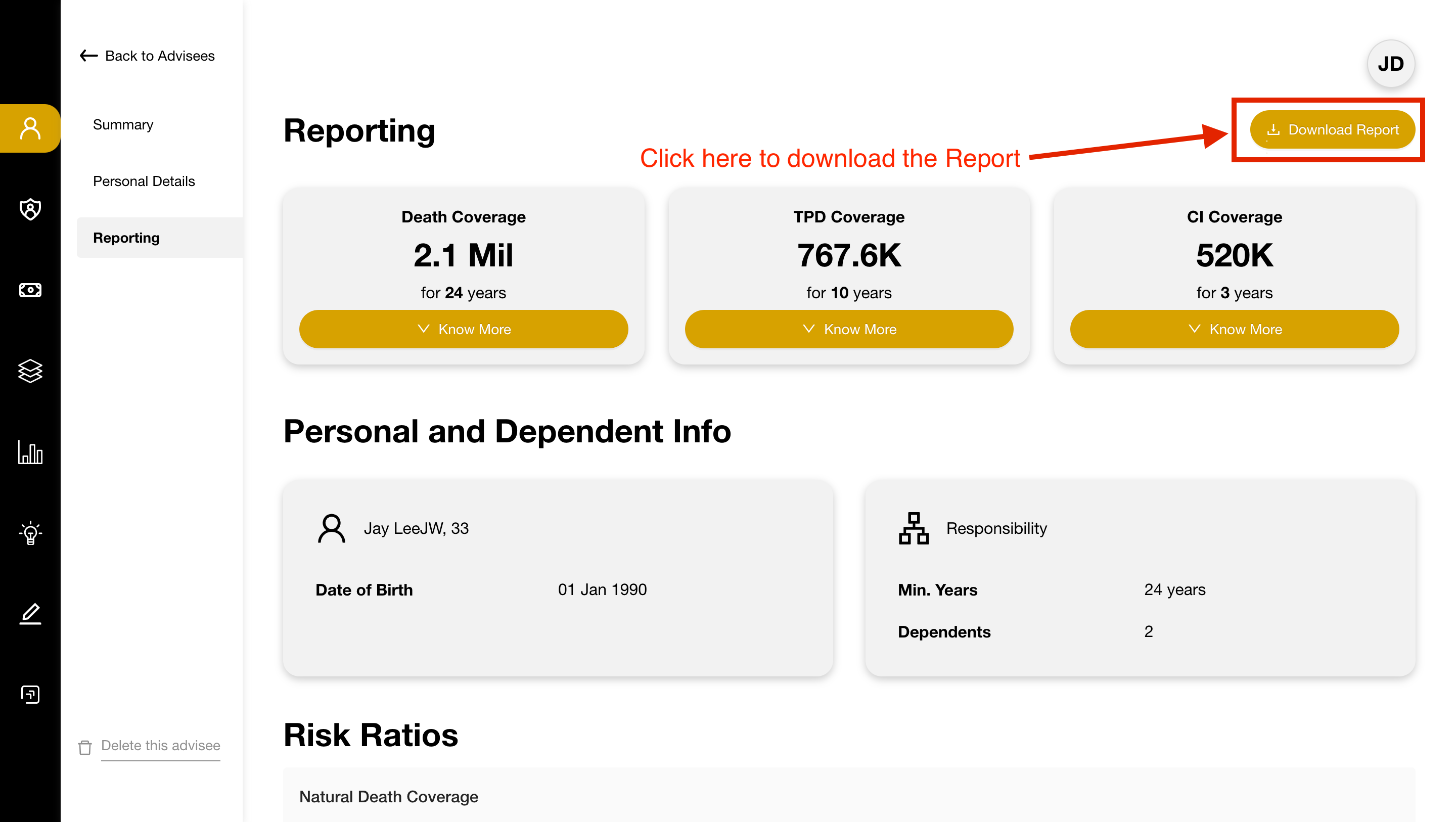How do I Download my Advisee’s Report
Financial Analysis Report / FAR / Advisee
Once you’ve completed your client’s report, you may want to download a report to send to your client for save keep.
Here is where to download the report
- Select the advisee in the Advisee Page
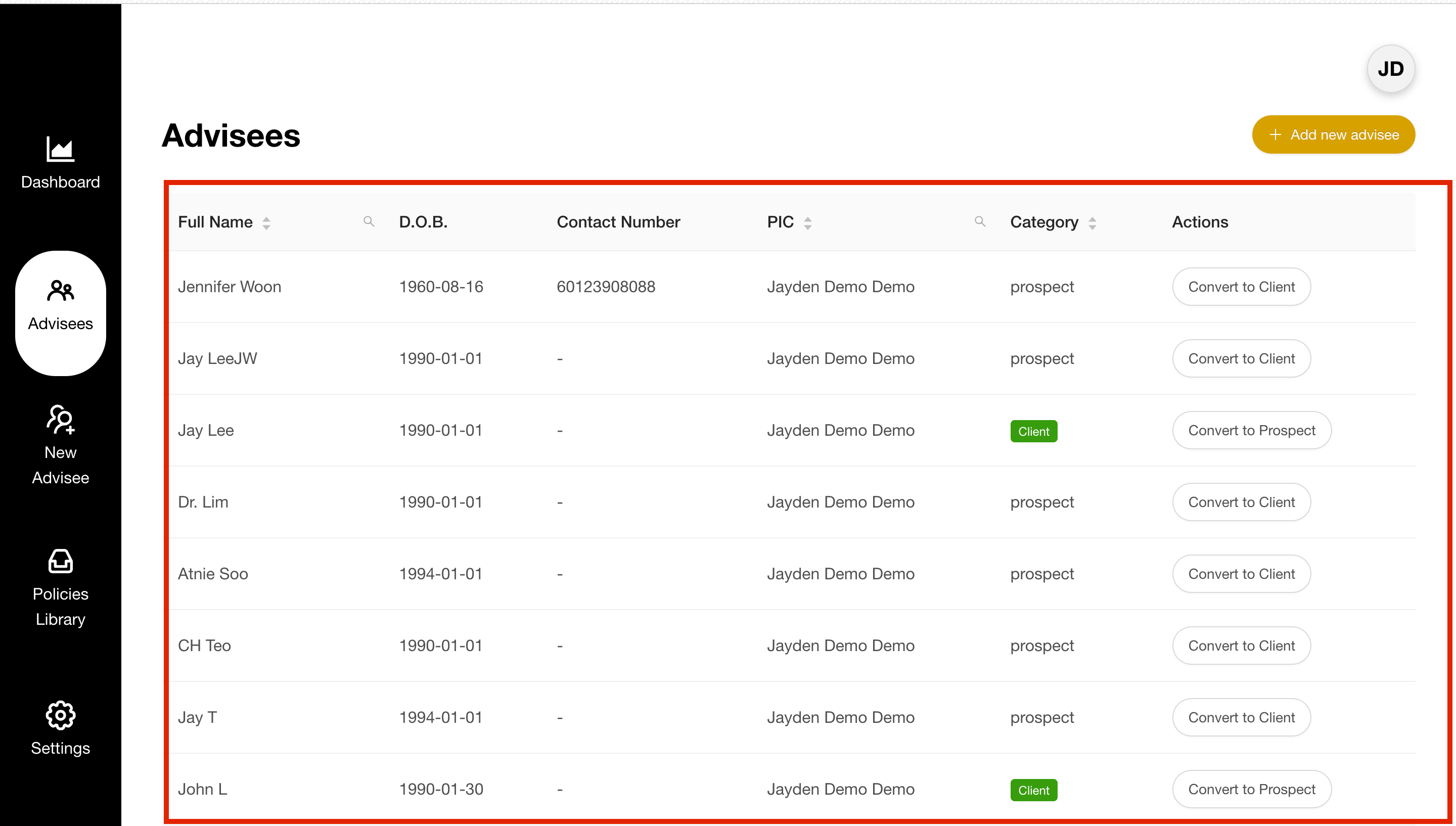
- Go to Reporting
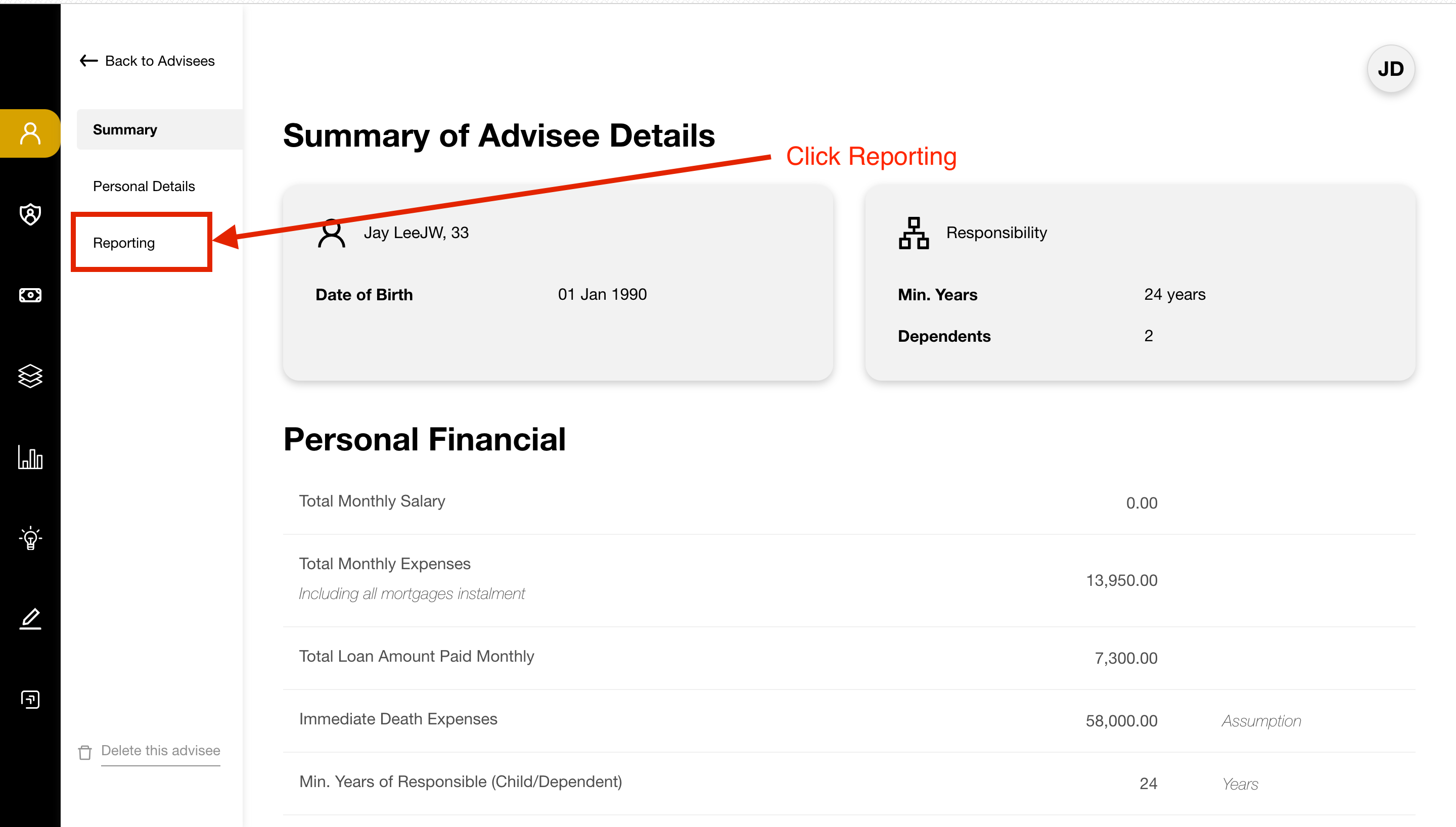
- Wait for a few second as the system prepares the report, the Download Report button will appear. Click on the Download Report button to download the report